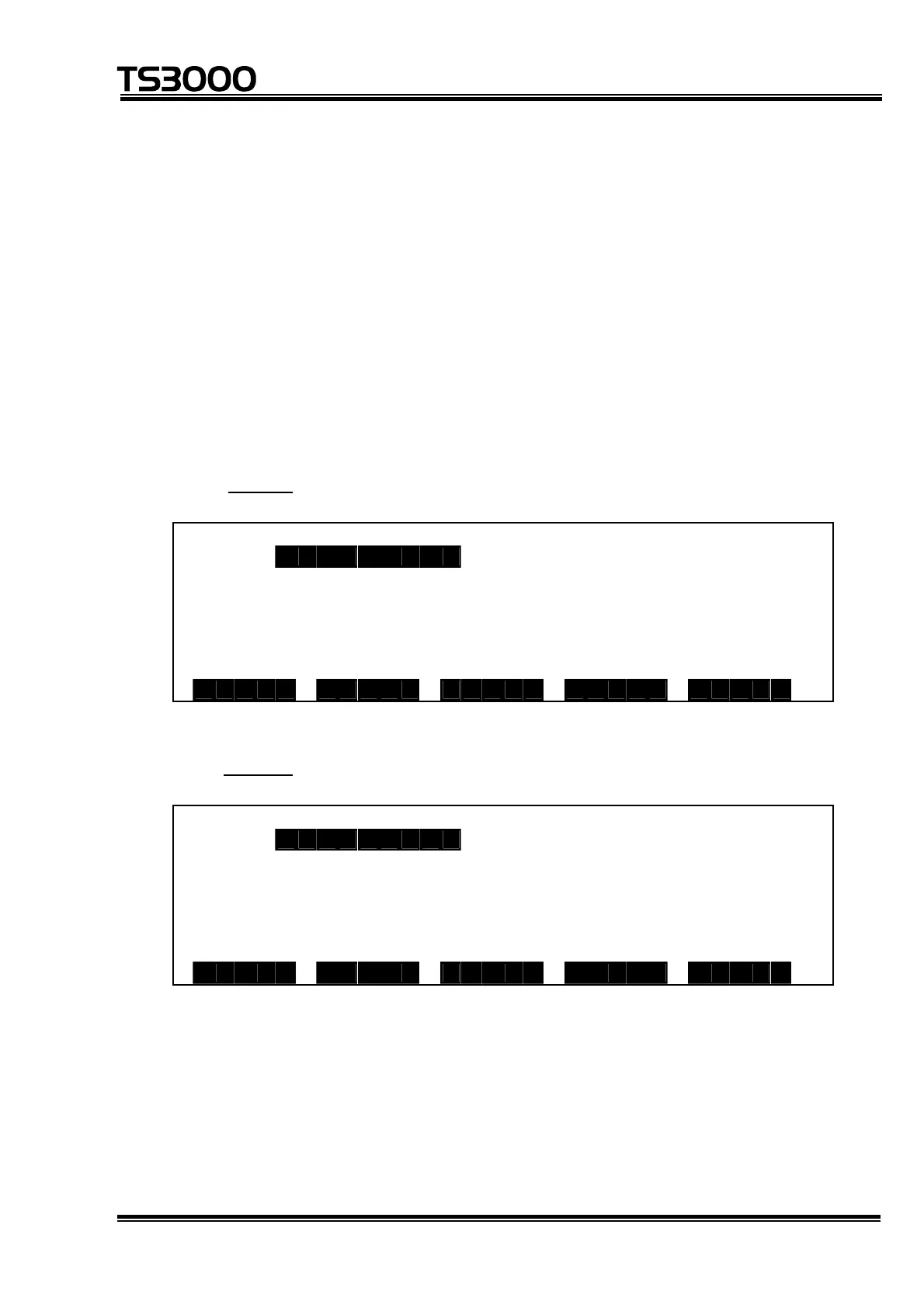STE 80720
– 10-32 –
OPERATOR’S MANUAL
series Robot Controller
10.7 Reproducing the Origin [REORG]
(1) Function
Reproduces the origin.
(2) Procedures
(a) Step 1: Command selection.
Set the servo OFF.
Press the NEXT key repeatedly until [REORG] is displayed in the menu.
Press the [REORG] key, and the following origin reproduction display
appears.
[Page 1]
U S E R H O M E 1 H O M E 2
( J 1 ) - 9 9 9 9 9 9 9 9 - 999999 9 9 [ deg ]
( J 2 ) 0 0 [ d e g ]
( J 3 ) 0 0 [ m m ]
( J 4 ) 0 0 [ d e g ]
( J 5 ) 0 0 [ m m ]
S E T T E A C H
[Page 2]
S Y S T E M H O M E 3 H O M E 4
( J 1 ) - 9 9 9 9 9 9 9 9 - 999999 9 9 [ deg ]
( J 2 ) 0 0 [ d e g ]
( J 3 ) 0 0 [ m m ]
( J 4 ) 0 0 [ d e g ]
( J 5 ) 0 0 [ m m ]
S E T T E A C H
• The origin coordinate of each axis is displayed.
• The origin coordinate as specified by the ZEROP function can be set on the
display, using the [TEACH] function.
• The [SET] function works in the same manner as the ZEROP function.
