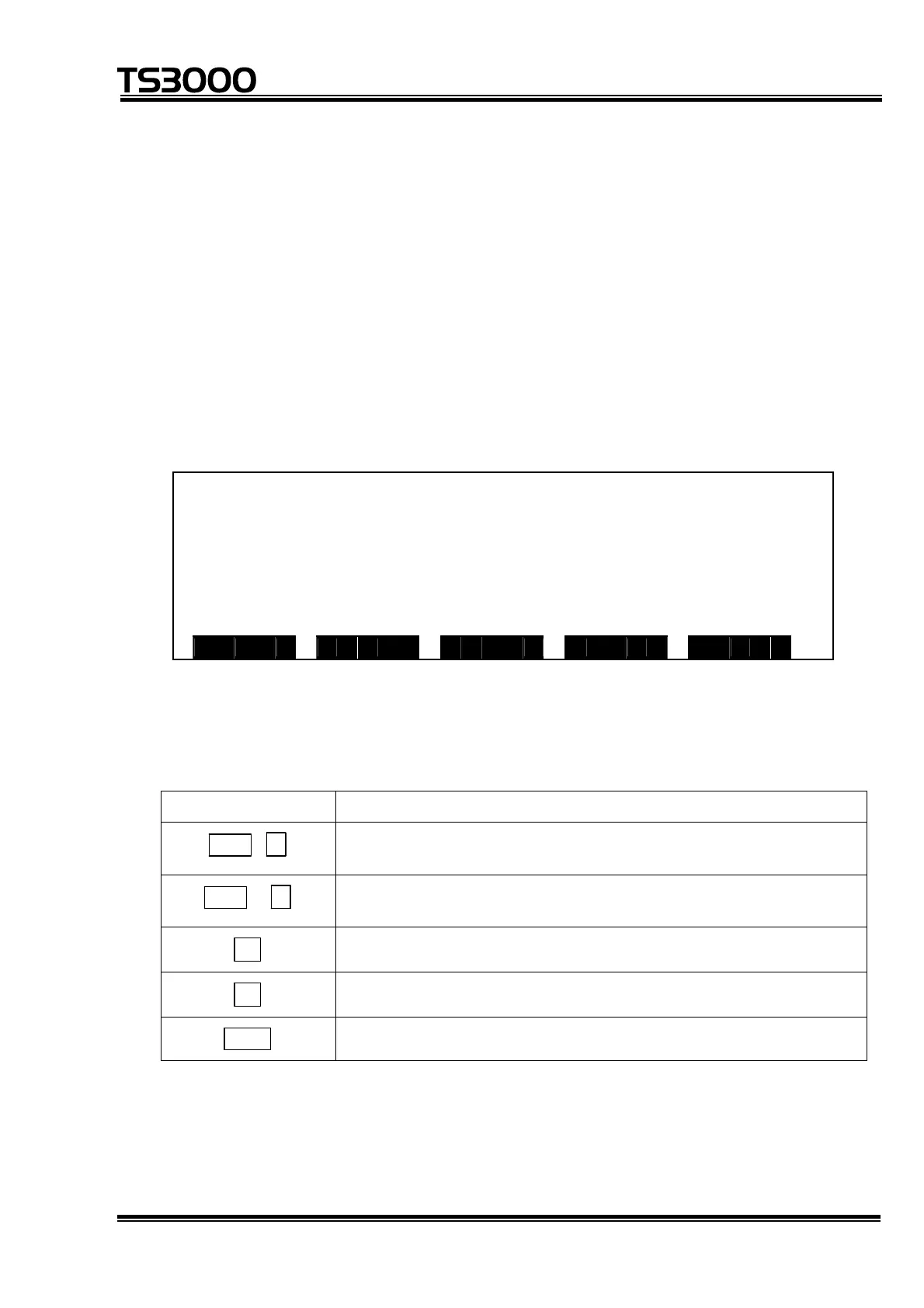OPERATOR’S MANUALseries Robot Controller
11.3 Error Display
(1) Function
Displays the code number and description of an error which is detected
currently or which is not yet to be reset.
(2) Procedures
(a) Step 1: Input of error display.
Press the ERROR key equipped on the teach pendant, and the following
display appears.
[Error message display]
C U R R E N T A L A R M [ 1 / 1 ]
8 - 0 0 1 U n d e f i n e d i n t
H I S T 8 - 0 1 5 R E S E T 1 - 1 6 0
(b) Step 2: Error display.
Keys operative in this mode and their operations are shown below.
Key Descriptions
ALT + ↑
Used to display the previous page. (If errors which have not
yet been reset are covered on two or more pages.)
ALT + ↓
Used to display the next page. (If errors which have not yet
been reset are covered on two or more pages.)
←
Used t display an error message.
→
Used to display the time of error generation.
ESC
Used to return the system to the previous display.
STE 80720
– 11-2 –
