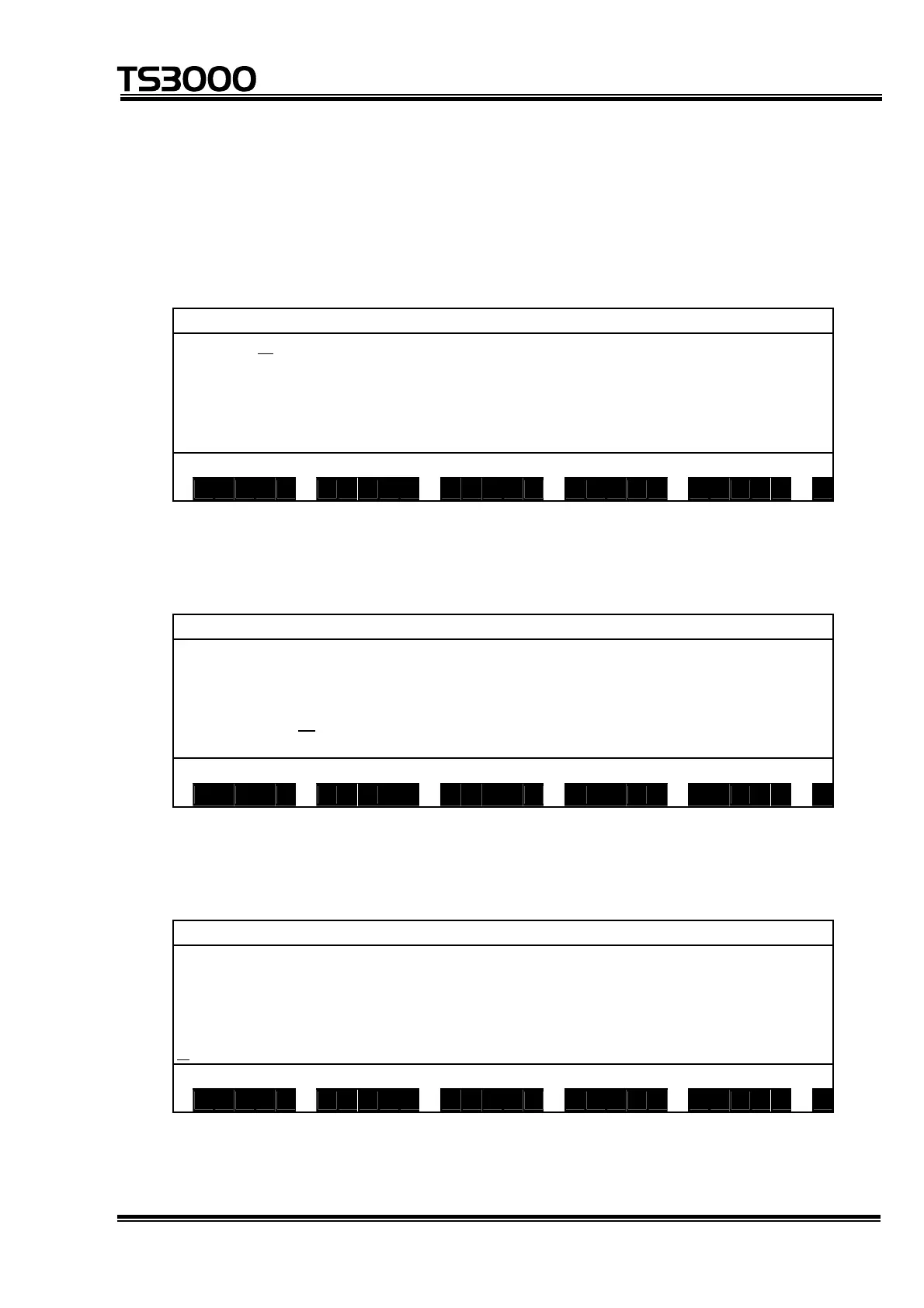OPERATOR’S MANUAL
series Robot Controller
(3) Related functions (Line insert)
• Line insertion
While the insert mode is selected, move the cursor to the top of a line where
a character or characters are to be added, using the cursor keys (↑, ↓, ←,
→).
P R G R A M . N A M C : 5 L : 1
P R O G R A M T E S T
S P E E D = 5 0
M O V E A
M O V E B
M O V E D
S A V E D E D I T J U M P F I N D C H A N G >
Enter a line to be added through the keyboard, and it is inserted just before the
line where the cursor was located.
P R G R A M . N A M C : 7 L : 4
P R O G R A M T E S T
S P E E D = 5 0
M O V E A
M O V E B M O V E C
M O V E D
S A V E D E D I T J U M P F I N D C H A N G >
Press the EXE key, and the line where the cursor was located is shifted to the
next line.
P R G R A M . N A M C : 1 L : 5
P R O G R A M T E ST
S P E E D = 5 0
M O V E A
M O V E B
M O V E C
S A V E D E D I T J U M P F I N D C H A N G >
STE 80720
– 4-7 –
