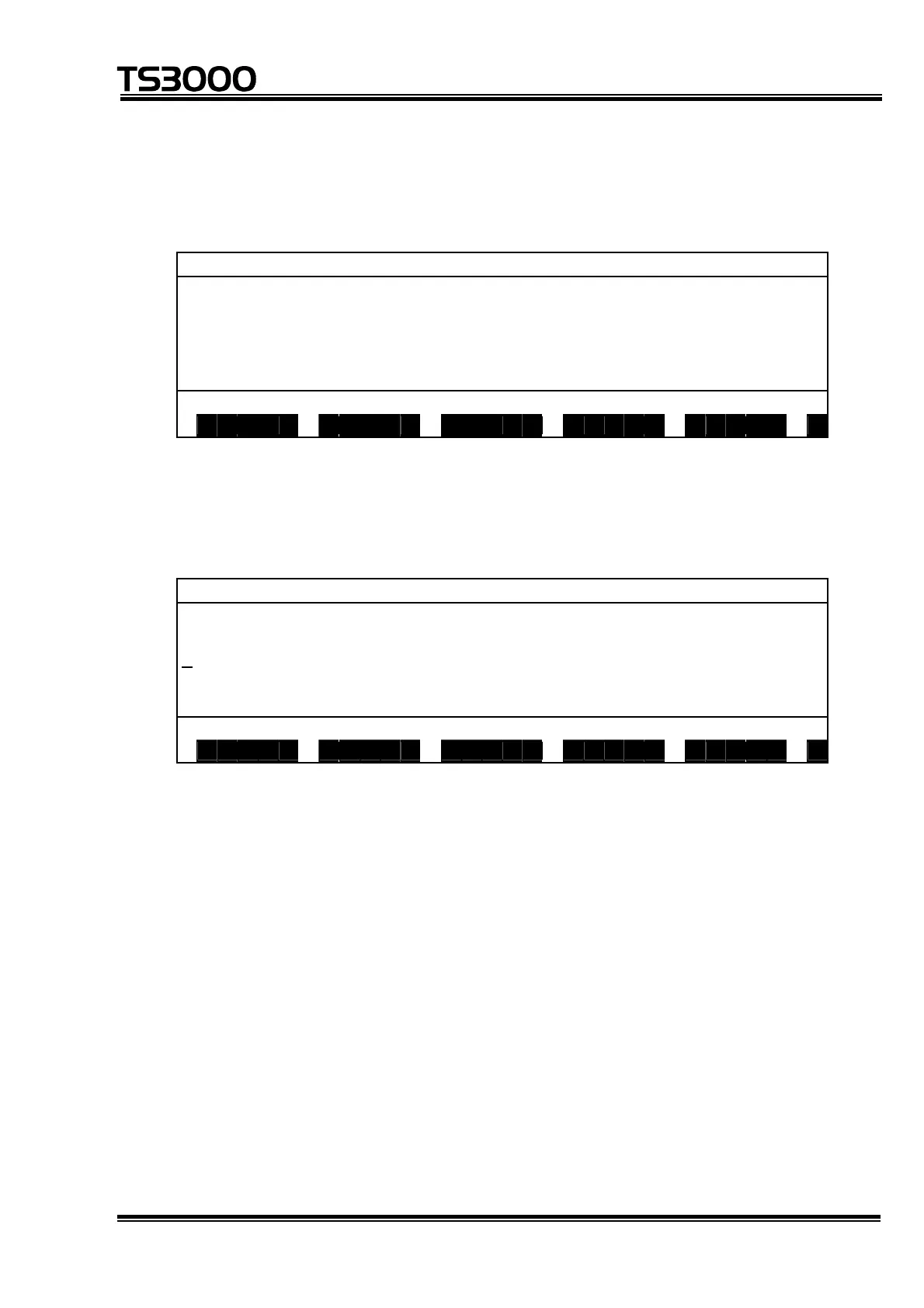OPERATOR’S MANUAL
series Robot Controller
(b) Step 2: Input of specified line.
Make sure that "Line:" is displayed on the last line of the display, then enter a
line number where you wish to jump.
P R G R A M . N A M C : 1 L : 1
P R O G R A M T E S T
S P E E D = 5 0
M O V E A
M O V E B
M O V E C
L i n e : 1 0 _
S A V E D E D I T J U M P F I N D C H A N G >
(c) Step 3: Input through EXE key.
Press the EXE key, and a screen including the specified line is displayed with
the cursor moved to the head of the specified line.
P R G R A M . N A M C : 1 L : 1 0
S P E E D = 1 0 0
M O V E A
S P E E D = 7 5
M O V E B
E N D
S A V E D E D I T J U M P F I N D C H A N G >
(3) Caution
If you have specified a line number greater than the number of the last line, the
cursor moves to the head of the last line.
(4) Reference
If you specify the "+" or "–" sign, the cursor jumps to the relative position from
the current line.
STE 80720
– 4-19 –
