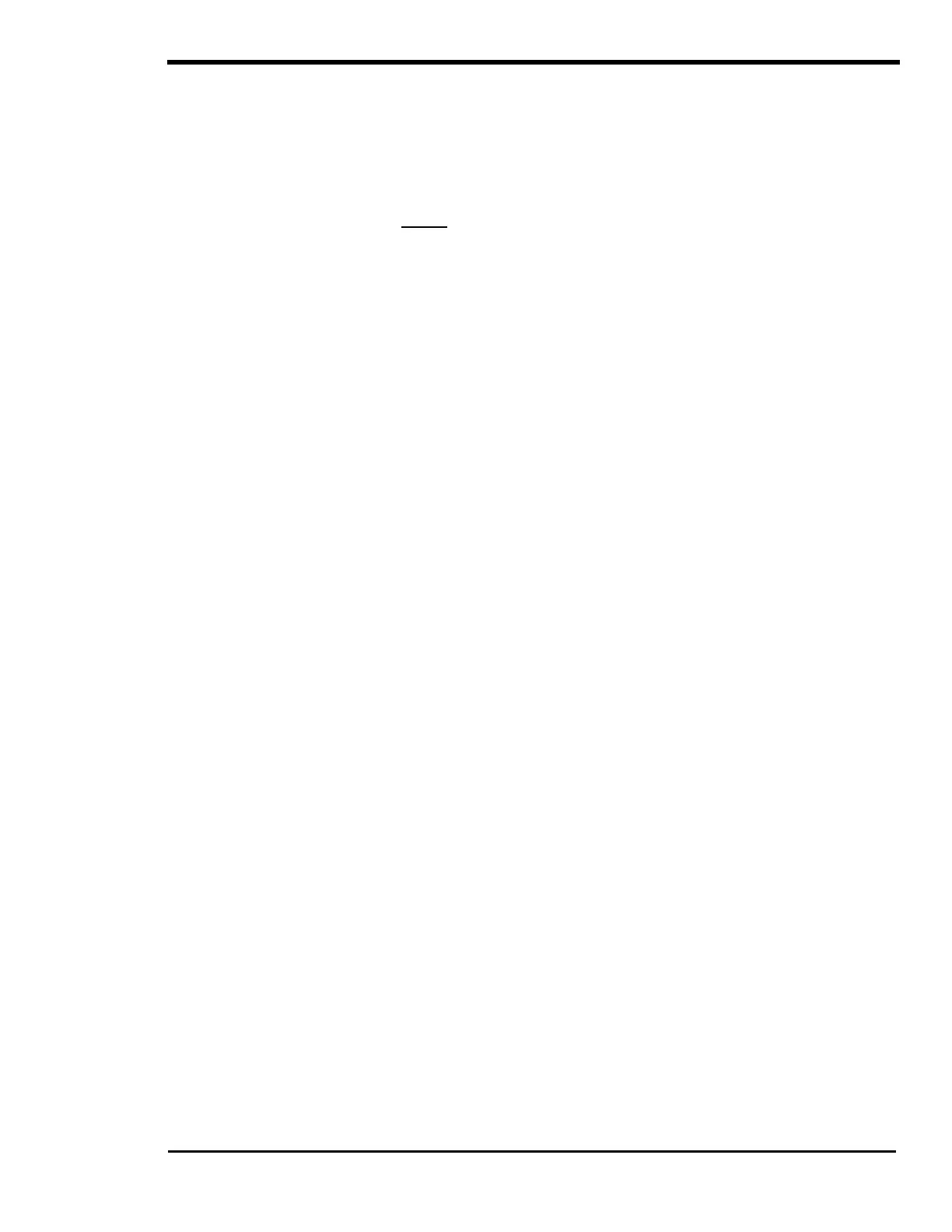MENU SYSTEM
Copyright Trace Engineering Company, Inc.
5916 - 195th Street N.E.
Arlington, WA 98223
Telephone: 360/435-8826
Fax: 360/435-2229
www.traceengineering.com
PS Series Inverter/Charger
Part No. 3597
Rev. D: November 23, 1999
Page
33
Removing DC power from the inverter will also return the inverter to the factory default values
(including the ‘TIME OF DAY’ settings). You must then also reprogram the inverter with the
required settings for proper operation of your system. Recording your settings in the USER MENU
and SETUP MENU sections of this manual will make the reprogramming of the inverter much easier.
The reset button can also be used to re-synchronize the remote control display if the characters become
jumbled. After connecting the optional SWRC pressing the reset button at anywhere in the menu
system (except the “PRESS RESET NOW FOR DEFAULTS” menu item) will re-synchronize the
display, but the default values will not be reset.
LED STATUS INDICATORS
The SWRC remote features eight colored LED indicators that identify the various operating conditions
of the inverter. Unless otherwise indicated, the LED's will be "solid" in appearance, when illuminated.
LINE TIE (YELLOW)
Selecting SELL from the GRID USAGE menu item under the INVERTER SETUP (9) menu
heading will enable sell mode. This should only be done with utility connected systems and after
you have received the approval of the local utility. This mode allows excess power to be sent into
the utility grid.
INVERTING (YELLOW)
The inverter is operational and AC output is available. If this LED is blinking, then the inverter is in
the search mode and is looking for an AC load greater than the SEARCH WATTS setting.
AC1 IN GOOD (GREEN)
AC power has been applied and the ‘MAXIMUM AC AMP IN’ switch is in the AC1 position. This
input is intended for utility power. When an AC source is connected to the input terminals, it will
start to blink slowly (once a second) once the AC voltage has been detected. When the inverter
has accepted the AC source, the LED will be solid. If the LED starts to blink during operation,
then the input AC source has been dropped.
AC2 IN GOOD (GREEN)
AC power has been applied and the ‘MAXIMUM AC AMP IN’ switch is in the AC2 position. This
input is intended for generator power. When an AC source is connected to the input terminals, it
will start to blink slowly (once a second) once the AC voltage has been detected. When the
inverter has accepted the AC source, the LED will be solid.
This LED will also blink slowly (once a second) when the automatic generator start system is
engaged. When the generator has started, it will continue to blink slowly until the generator has
been connected. If the generator does not start, the AC 2 IN GOOD LED will stop blinking and
the red ERROR LED will turn on. The ERROR CAUSES (5) menu heading will indicate a
GENERATOR SYNC ERROR condition.
BULK (YELLOW)
This indicator will be on to indicate the inverter is in the Bulk or Absorption charge stage. This
indicator will go off and the FLOAT indicator will illuminate when the battery voltage has been
held near the SET BULK VOLTS DC setting for the time period determined by the SET
ABSORPTION TIME setting from the BATTERY CHARGING (10) menu heading.
If the EQ mode is selected from the SET GENERATOR menu item under the GENERATOR
MODE (2) menu heading, the BULK LED will slowly blink while the charger completes the
equalization process.