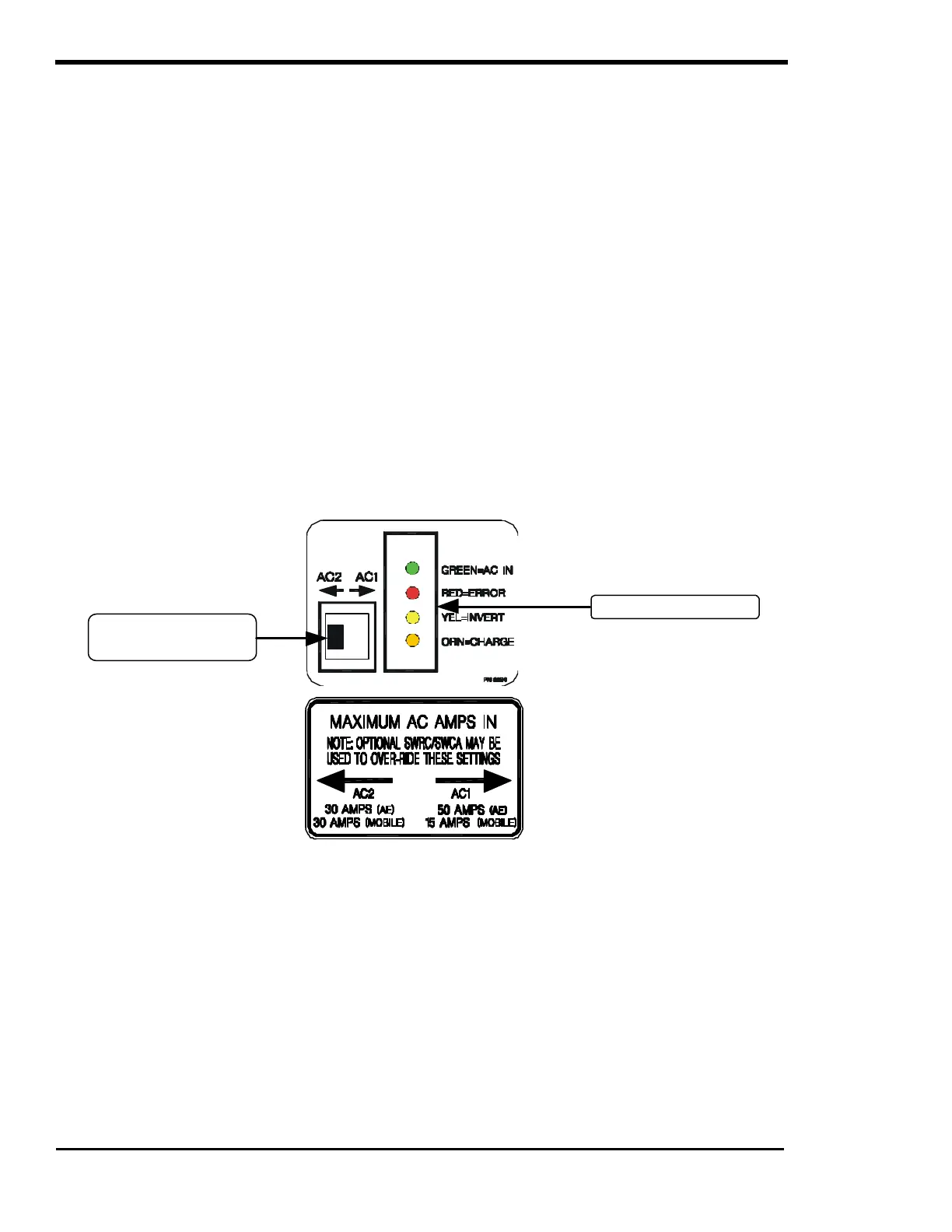CONTROLS, INDICATORS AND COMPONENTS
Page
10
Copyright Trace Engineering Company, Inc.
5916 - 195th Street N.E.
Arlington, WA 98223
Telephone: 360/435-8826
Fax: 360/435-2229
www.traceengineering.com
PS Series Inverter/Charger
Part No. 3597
Rev. D: November 23, 1999
INVERTER/CHARGER CIRCUIT BREAKER
This circuit breaker protects the unit’s internal wiring while the unit is inverting or charging. It is not used
for the pass-through current, which is rated for 50 amps AC. This is not a branch circuit rated breaker,
output breakers are required. Press the breaker to reset.
CIRCUIT BREAKERS
An optional, field installable, Breaker Kit can be ordered which will allow direct hook-up up of up to two
circuits without the use of a separate sub-panel. The Breaker Kit is available with a single 15 or 20 amp
branch circuit rated breaker.
‘MAXIMUM AC AMPS IN’ SWITCH
This switch determines the AC current level at which the inverter begins to back-off the battery charger or
operates in parallel to reduce the load on a generator. This prevents the overloading of the AC source
and prevents nuisance tripping of the AC source circuit breakers. Typically, this is set to the size of the
AC source's (Utility Power or Generator) circuit breaker feeding the inverter or the maximum output
amperage ability of the AC source.
The switch can be switched to the AC1 side to limit the input current to 50 Amps or to the AC2 side to limit
the input current to 30 amps.
The maximum AC input amp size can be adjusted to different settings in the SET GRID (AC1) AMPS AC
and the SET GEN (AC2) AMPS AC menu items using the optional SWRC remote.
Figure 4, ‘Maximum AC Amps In’ Switch And LED Status Indicators
LED STATUS INDICATORS
All PS Series Inverter/Chargers feature four LED status indicators - located on the unit’s front side panel -
that will enable you to monitor the operating mode and system status of your inverter/charger by lighting
one or more of the LED’s. The different colored LED’s will light based on the condition or operating mode
of the inverter/charger. Refer to the LED colors below to determine you unit’s status.
GREEN = AC IN
ON: An AC source has been applied to the AC input terminals of the inverter. When an AC source is
connected to the input terminals the green LED indicator will come on. After a delay period has passed
and once synchronized, the inverter will close an internal relay to connect the AC source to the AC loads
and the inverter will begin to charge the battery and the orange LED indicator will turn solid.
switch