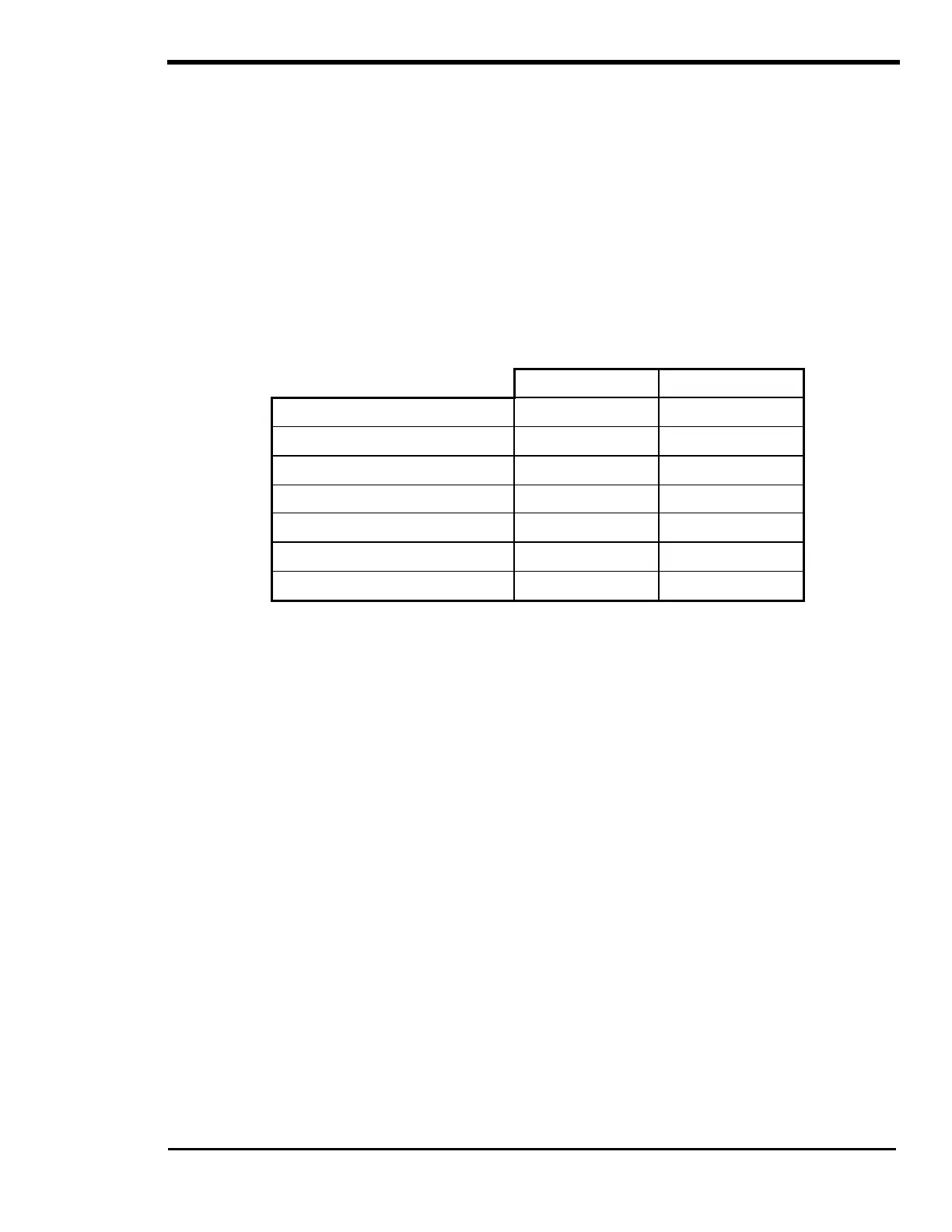OPERATION
Copyright Trace Engineering Company, Inc.
5916 - 195th Street N.E.
Arlington, WA 98223
Telephone: 360/435-8826
Fax: 360/435-2229
www.traceengineering.com
PS Series Inverter/Charger
Part No. 3597
Rev. D: November 23, 1999
Page
65
RECOMMENDED BATTERY CHARGER SETTINGS
The settings for the battery charger primarily depend upon the battery chemistry and construction. Other
factors such as usage, age and battery bank size needs to be considered. The battery charger settings
will be automatically adjusted if the temperature compensation sensor is installed. If it is not installed, the
settings should be adjusted manually to allow for the typical battery temperature. This may require
seasonal readjustment for optimum performance.
The default settings are typical values for liquid, lead acid battery applications. They will work
satisfactorily for many systems. WARNING: To prevent battery damage and achieve maximum
performance, adjust the battery charger settings to the manufacturer’s recommendations. NiCad
(or alkaline) battery users must also adjust the SET TEMP COMP menu item setting; lead acid battery
users should use the default value. The battery charger settings are located under the BATTERY
CHARGER (10) menu heading in the SETUP MENU. For access and adjustment to these settings use
the SWRC.
Table 5, Battery Charger Default Settings
12 VDC models 24 VDC models
Set Bulk Volts DC 14.4 28.8
Set Absorption Time H:M 02:00 02:00
Set Float Volts DC 13.4 26.8
Set Equalize Volts DC 14.4 28.8
Set Equalize Time H:M 02:00 02:00
Set Max Charge Amps AC 20* 20*
Set TempComp LEADACID LEADACID
* This default setting will vary between models with different continuous output power ratings. Refer to the
User Settings Worksheet starting on page 122 for your particular model.
The SET MAX CHARGE AMPS AC menu item will need to be reduced if you are using a small battery
bank. High charge rates can cause a small battery to overheat. This may cause damage and is not an
efficient way to recharge the battery. With the SWRC, adjust the charger for a maximum rate that is less
than 1/5 of the battery capacity for efficient recharging. For example, if the battery is rated at 500 amp-
hours, set the maximum charge rate for 100 amps DC. Since the setting is adjusted in amps AC drawn
by the battery charger, divide the DC charge rate by 8 for 12 volt systems and 4 for 24 volt systems.
(these factors are for 120 VAC systems and include the power lost in the battery charger). If the example
battery bank of 500 amphours was a 24 volt system, the maximum AC amps setting should be around 25
amps AC (500 x 1/5 = 100 amps DC, 100 / 4 = 25 amps AC.)
Once the battery voltage has reached near the BULK VOLTS DC setting, the voltage will be held at this
level while the current into the battery tapers off. The time allowed for this tapering period is called the
ABSORPTION TIME period. This setting is very important for systems which use generators since it
determines how long a generator will run and when the generator shuts off. Using a generator to “trickle”
charge a battery is not efficient and should be avoided. Some users may want to decrease the
ABSORPTION TIME to keep generator-running time to a minimum. This may result in the batteries not
being fully charged. The higher the BULK VOLTS DC setting and the longer the ABSORPTION TIME
period, the more fully charged the battery would be when the charger is shut off. Often, the generator is
used too only to “BULK CHARGE” the battery and the solar array is allowed to trickle charge the battery
to a full condition.