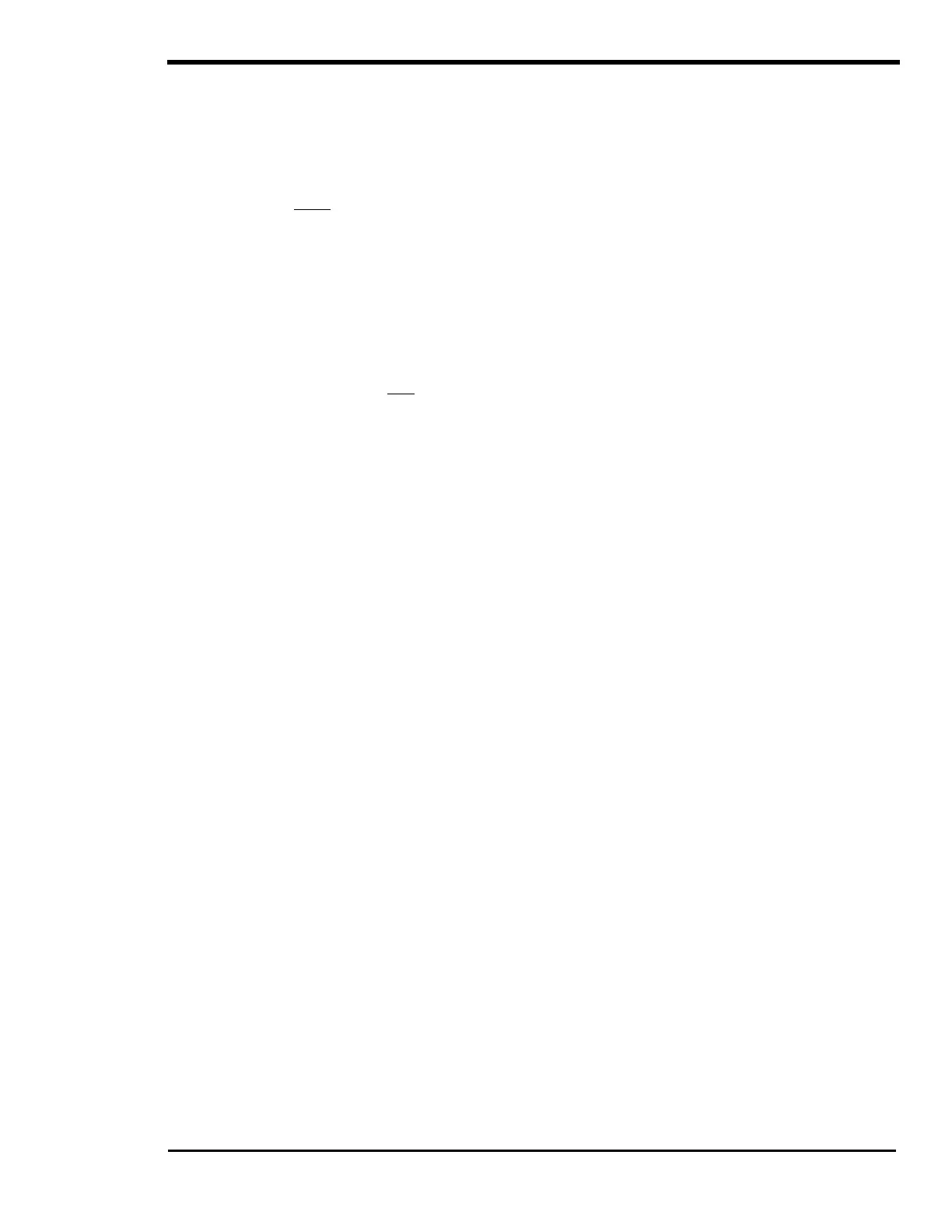APPENDIX
Copyright Trace Engineering Company, Inc.
5916 - 195th Street N.E.
Arlington, WA 98223
Telephone: 360/435-8826
Fax: 360/435-2229
www.traceengineering.com
PS Series Inverter/Charger
Part No. 3597
Rev. D: November 23, 1999
Page
127
APPENDIX
OPTIONS
Options available for the PS Series Inverter/Charger include a choice of remote controls, a conduit box
and relay modules.
You may connect either the SWRC or SWCA, but they cannot be connected at the same time.
SWRC
The optional SWRC remote control (Trace part number SWRC or SWRC/50FT) has the ability to
communicate and adjust settings in the PS Series inverter. The SWRC enables you to configure the
inverter/charger to your specific system and preferences, including battery capacity, battery type,
maximum charger rate Low Battery Cutoff and many more operational conditions described in the
OPERATION section starting on page 55. In addition, the SWRC enables you to configure the optional
AUX RELAY MODULE and GEN RELAY MODULE described on page 128.
The SWRC (or SWCA) is the only way, at present, to change the setpoints of the inverter. Once the
desired changes have been made, the SWRC may be unplugged and these changes will be retained,
unless the inverter is disconnected from DC (battery) power. When the SWRC is connected to the
inverter, the inverter’s status LED’s still operate normally.
The SWRC displays its information on a Liquid Crystal Display (LCD) screen and eight LED indicators are
provided on the SWRC to show the operating condition of the inverter, battery charger, and AC inputs
and self-protection systems. The SWRC uses eight function buttons to navigate, monitor and set-up the
different operational modes in the MENU SYSTEM. The MENU SYSTEM is divided into a USER MENU
and a SETUP MENU. Each of the menu systems is divided into MENU HEADINGS and MENU ITEMS.
The menu headings break the menu into groups of related menu items. At the menu item level, a setting
can be adjusted, a mode can be selected, or information can be displayed. A menu map is provided in
this manual on page 30 to help you navigate the SWRC through the many different menus.
SWCA
The SineWave Communications Adapter (Trace part number SWCA) serial communications interface
adapter allows for remote set-up, adjustment, troubleshooting and monitoring of PS Series inverters from
a personal computer and allows modem access monitoring over long distances. The SWCA allows direct
access of up to eight PS Series inverters via standard telephone type wire.
The SWCA is connected to the remote control port labeled REMOTE CONTROL SWRC / SWCA on the
right side (DC side) of the PS Series Inverter/Charger, using the provided DB-25 communications cable.
The SWCA provides the following features:
• Remote set-up: The SWCA is capable of direct connection to a modem for use in remote sites where
a computer is not desired. This makes remote set-up simple and easy for end users, dealer,
distributors or anyone familiar PS Series Inverter/Chargers. With an on-site modem and cellular
communications network, costly trips are no longer necessary. Simply dial up your onsite modem and
reset or adjust your systems via a virtual remote control display simulation.
• Troubleshooting: In the event that problems occur in the field, the SWCA can be used to do simple
troubleshooting by accessing meters and error conditions from your home or office. This feature is
great for new users and allows dealers to guide their customers through simple set-up and
adjustment problems that would usually require on-site assistance. An ideal service program for
authorized Trace service centers distributors and dealers.
• Monitoring: By simply paralleling the four-cable conductor, access to eight adapters is made
possible. Further long-term monitoring can be made via an external data-logging device.
A menu map is provided in this manual on page 30 to help you navigate the SWCA through the many
different menus.
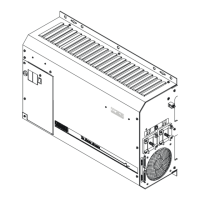