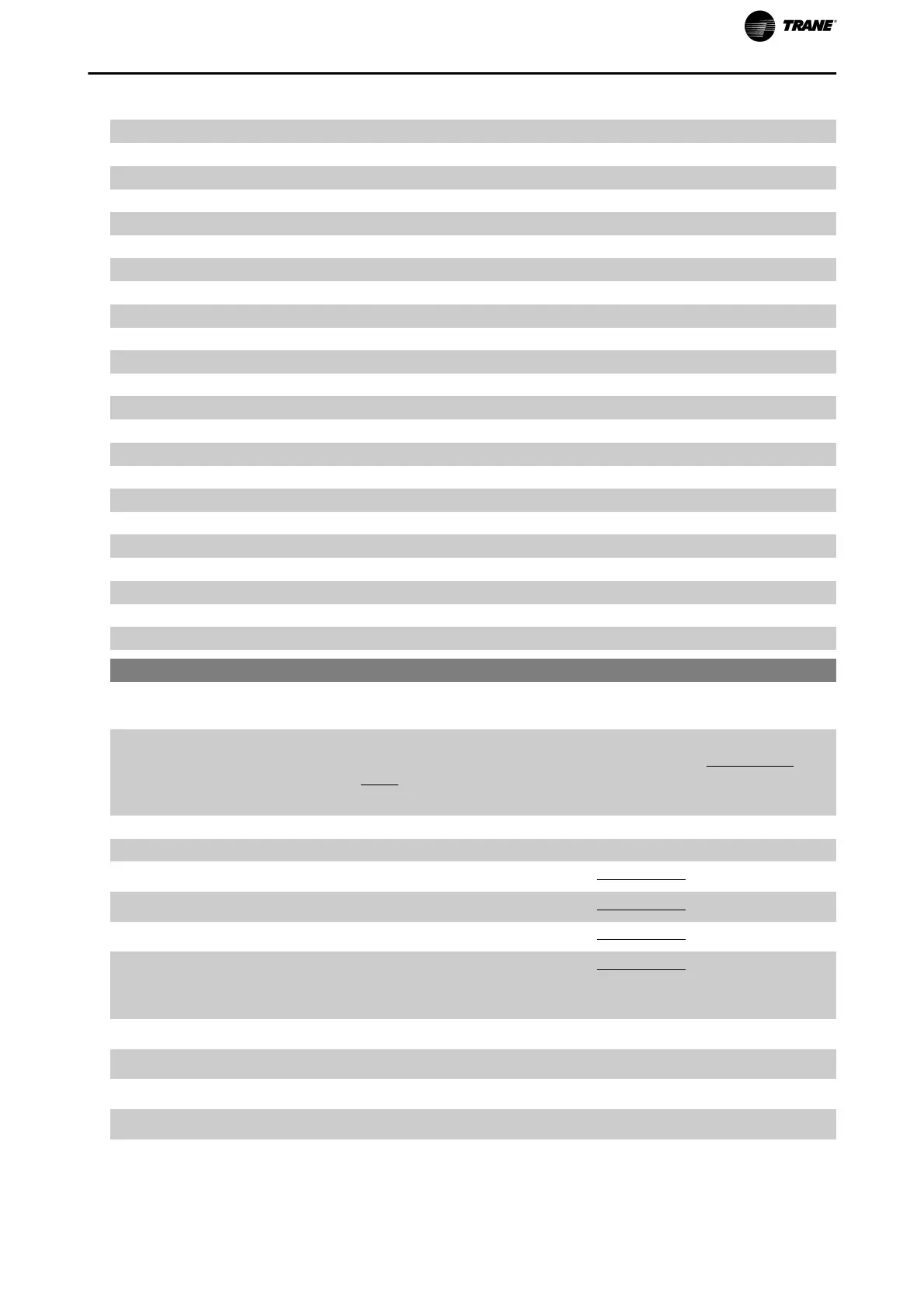[38] Digital input DI33
[39] Start command
[40] Drive stopped
[41] Reset Trip
[42] Auto Reset Trip
[43] OK Key
[44] Reset Key
[45] Left Key
[46] Right Key
[47] Up Key
[48] Down Key
[50] Comparator 4
[51] Comparator 5
[60] Logic rule 4
[61] Logic rule 5
[70] SL Time-out 3
[71] SL Time-out 4
[72] SL Time-out 5
[73] SL Time-out 6
[74] SL Time-out 7
[80] No Flow
[81] Dry Pump
[82] End of Curve
[83] Broken Belt
13-52 SL Controller Action
Array [20]
Option: Function:
Select the action corresponding to the SLC event. Actions are executed
when the corresponding event (defined in par.13-51
SL Controller
Event) is evaluated as true. The following actions are available for selec-
tion:
[0] * Disabled
[1] No action
[2] Select set-up 1 Changes the active set-up (par.0-10
Active Set-up) to ‘1’.
[3] Select set-up 2 Changes the active set-up (par.0-10
Active Set-up) to ‘2’.
[4] Select set-up 3 Changes the active set-up (par.0-10
Active Set-up) to ‘3’.
[5] Select set-up 4 Changes the active set-up (par.0-10
Active Set-up) to ‘4’. If the set-up is
changed, it will merge with other set-up commands coming from either
the digital inputs or via a fieldbus.
[10] Select preset ref 0 Selects preset reference 0.
[11] Select preset ref 1 Selects preset reference 1.
[12] Select preset ref 2 Selects preset reference 2.
[13] Select preset ref 3 Selects preset reference 3.
[14] Select preset ref 4 Selects preset reference 4.
Parameter Description
TR200 Programming Guide 149
