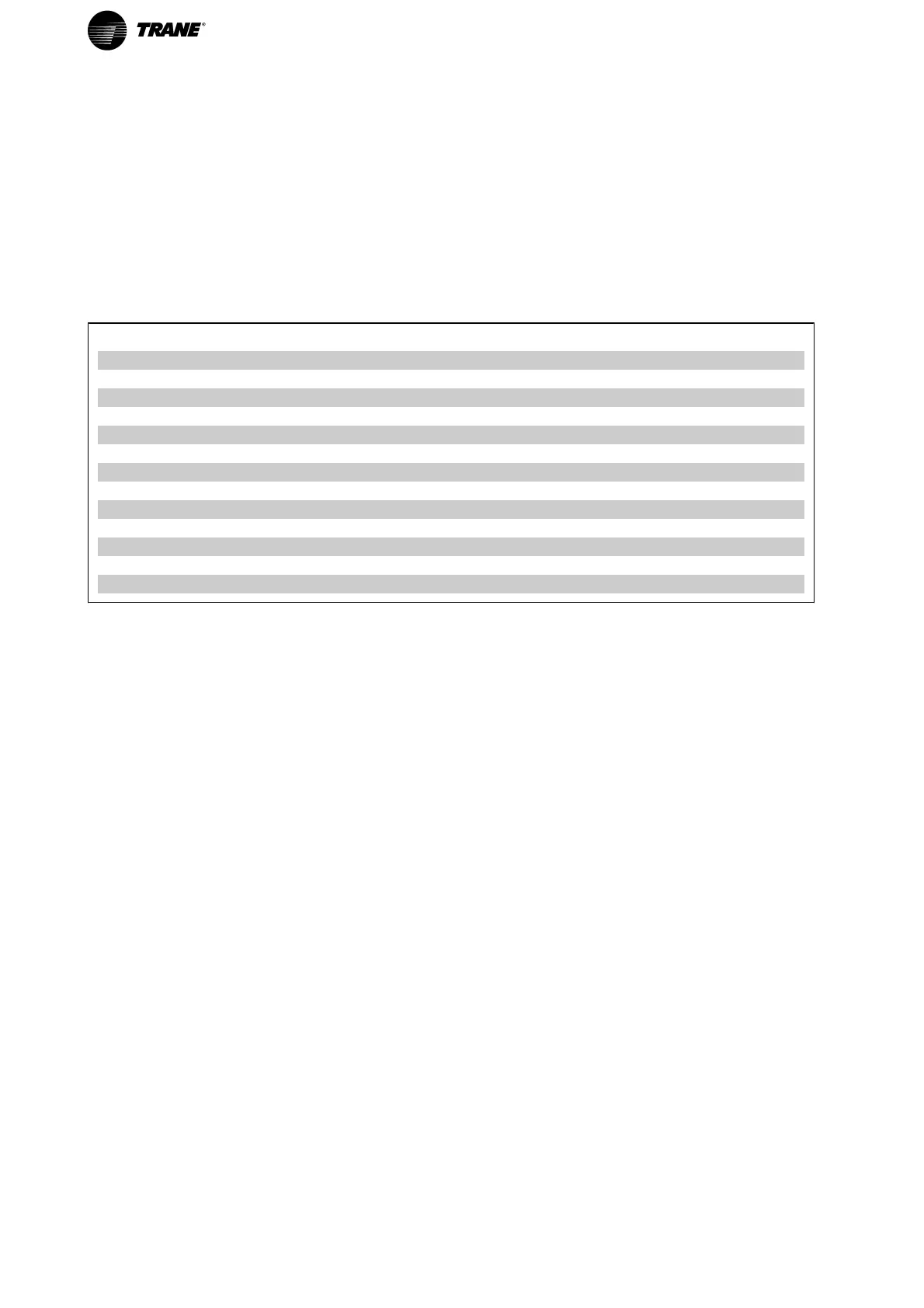Parameter Description
Parameter Selection
Main Menu Structure
Parameters for the frequency converter are grouped into various parameter groups for easy selection of the
correct parameters for optimized operation of the frequency converter.
The vast majority of TR200 applications can be programmed using the Quick Menu button and selecting the
parameters under Quick Setup and Function Setups.
Descriptions and default settings of parameters may be found under the section Parameter Lists at the back of
this manual.
0-xx Operation/Display 10-xx CAN Fieldbus
1-xx Load/Motor 11-xx LonWorks
2-xx Brakes 13-xx Smart Logic Controller
3-xx Reference/Ramps 14-xx Special Functions
4-xx Limits/ Warnings 15-xx FC Information
5-xx Digital In/Out 16-xx Data Readouts
6-xx Analog In/Out 18-xx Info & Readouts
8-xx Comm. and Options 20-xx FC Closed Loop
9-xx Profibus 21-xx Ext. Closed Loop
22-xx Application Functions
23-xx Time Based Functions
24-xx Application Functions 2
38 TR200 Programming Guide
