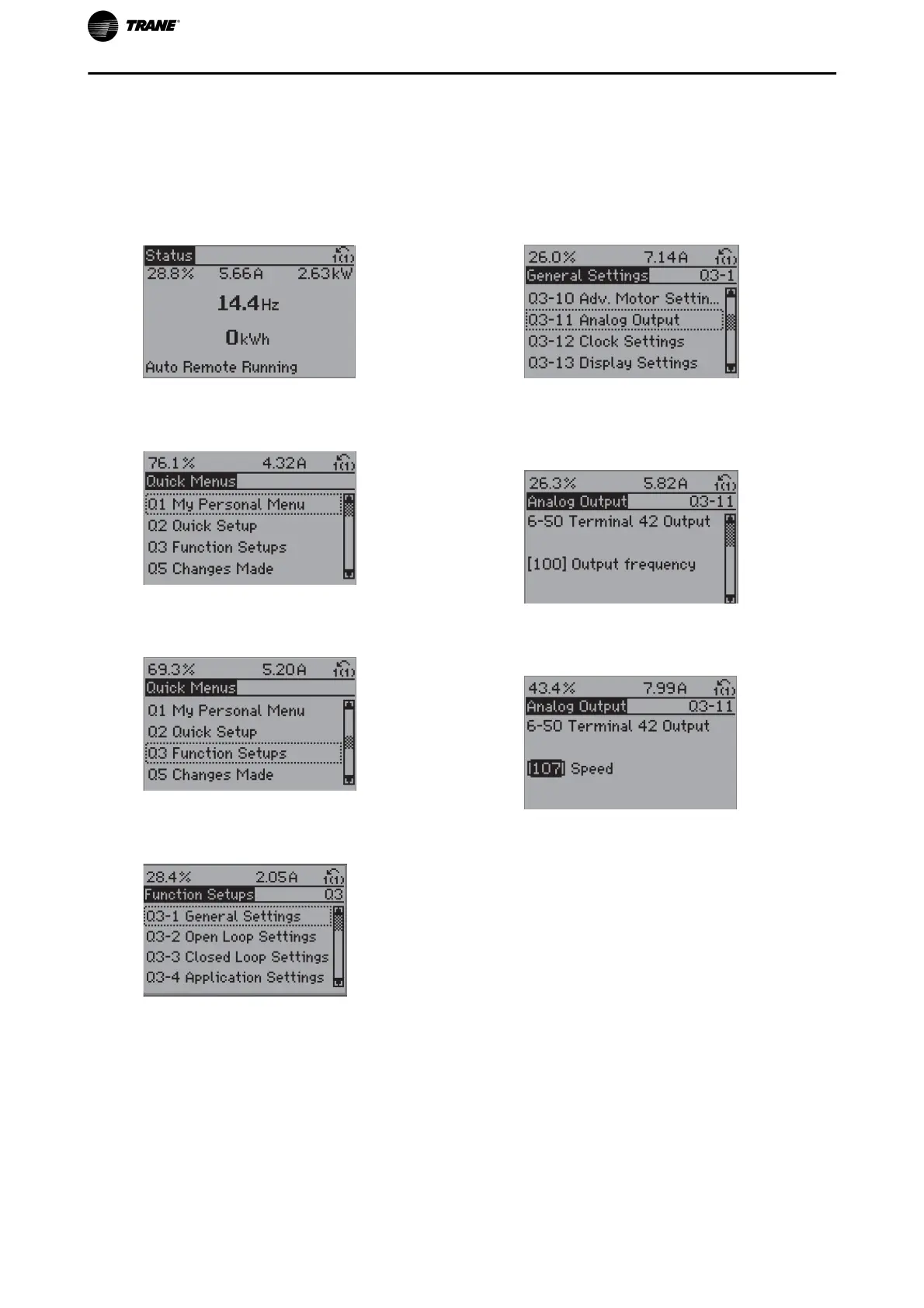Function Setups
The Function set-up provides quick and easy access to all parameters required for the majority of TR200 appli-
cations including most VAV and CAV supply and return fans, cooling tower fans, Primary, Secondary and
Condenser Water Pumps and other pump, fan and compressor applications.
How to access Function set-up - example
130BT110.1
Illustration 3. 7: Step 1: Turn on the frequency con-
verter (yellow LED lights)
130BT111.1
Illustration 3. 8: Step 2: Press the [Quick Menus] but-
ton (Quick Menus choices appear).
130BT112.1
Illustration 3. 9: Step 3: Use the up/down navigation
keys to scroll down to Function set-ups. Press [OK].
130BT113.1
Illustration 3. 10: Step 4: Function set-ups choices
appear. Choose 03-1
General Settings
. Press [OK].
130BT114.1
Illustration 3. 11: Step 5: Use the up/down navigation
keys to scroll down to i.e. 03-11
Analog Outputs
. Press
[OK].
130BT115.1
Illustration 3. 12: Step 6: Choose par. 6-50. Press
[OK].
130BT116.1
Illustration 3. 13: Step 7: Use the up/down navigation
keys to select between the different choices. Press
[OK].
How to Program
30 TR200 Programming Guide
