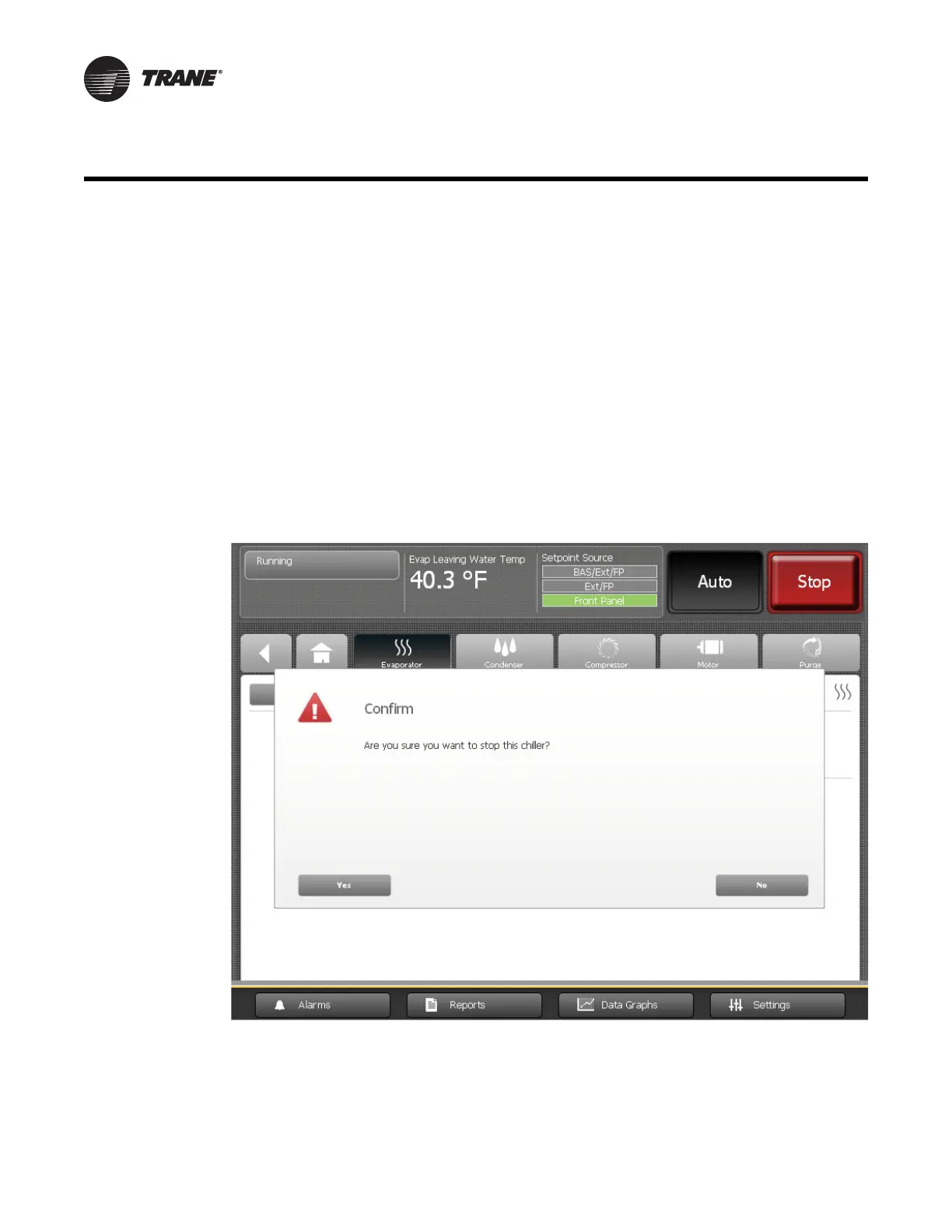14 Tracer AdaptiView Display Operations Guide • CTV-SVU01B-EN
Stopping/Restarting Chiller Operation
You can start or stop the chiller from the AdaptiView display by using the Auto and Stop
buttons. The buttons are located in upper right (Figure 1, p. 7).
Stopping the Chiller
You can stop the chiller in two ways:
• Normally, which involves stopping the various components sequentially in order to
protect them from damage
• Immediately, which shuts down all the components at once, and should be used only
in an emergency
To stop the chiller in either of these ways:
1. Touch the Stop button to initiate the chiller shutdown process. A confirmation screen
appears (Figure 4).
Figure 4. Stop the Chiller confirmation screen
