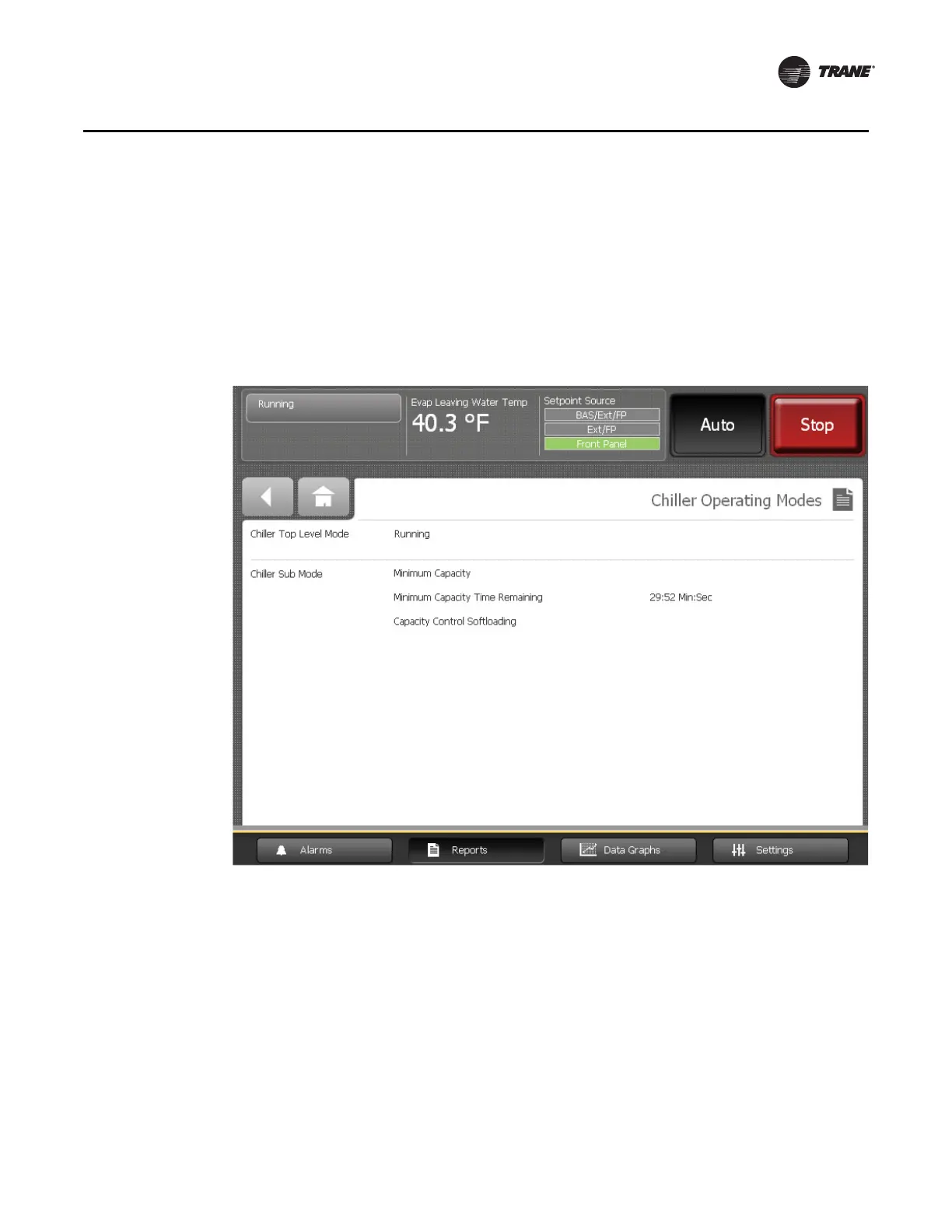CTV-SVU01B-EN • Tracer AdaptiView Display Operations Guide 23
Reports
Viewing Chiller Operating Modes
On the Reports screen, touch Chiller Operating Modes to view the current operating
status of the chiller in terms of the top-level operating mode and submodes (Figure 10
shows a typical example).
Note: You can also access the Chiller Operating Modes screen from the button in the
upper left of the screen. In Figure 10, this button indicates that the chiller is running.
Figure 10. Chiller Operating Mode screen
