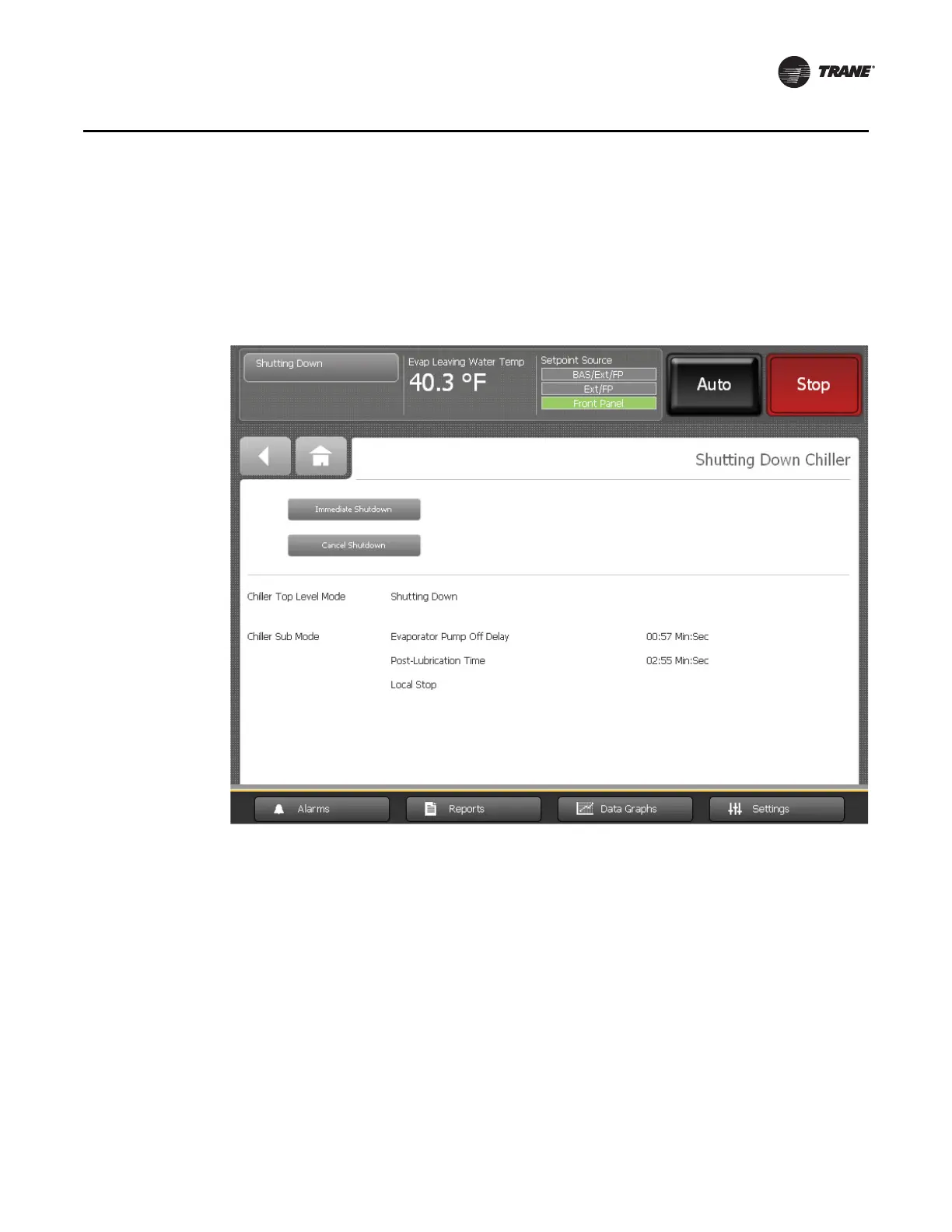CTV-SVU01B-EN • Tracer AdaptiView Display Operations Guide 15
Stopping/Restarting Chiller Operation
2. Touch the Ye s button. The Shutting Down Chiller screen appears (Figure 5).
• To stop the chiller normally, no further action is required. You can observe the
submodes change and the timers count down.
• To stop the chiller immediately, touch the Immediate Shutdown button.
• To cancel shutdown, touch the Cancel Shutdown button.
Restarting the Chiller
Touch the Auto button to initiate the chiller restart process. You can observe the mode
change to Auto. The chiller will wait until cooling is needed before starting the
compressor.
When the chiller is running normally, it automatically starts and stops as needed to reach
its setpoints.
Figure 5. Shutting Down Chiller screen
