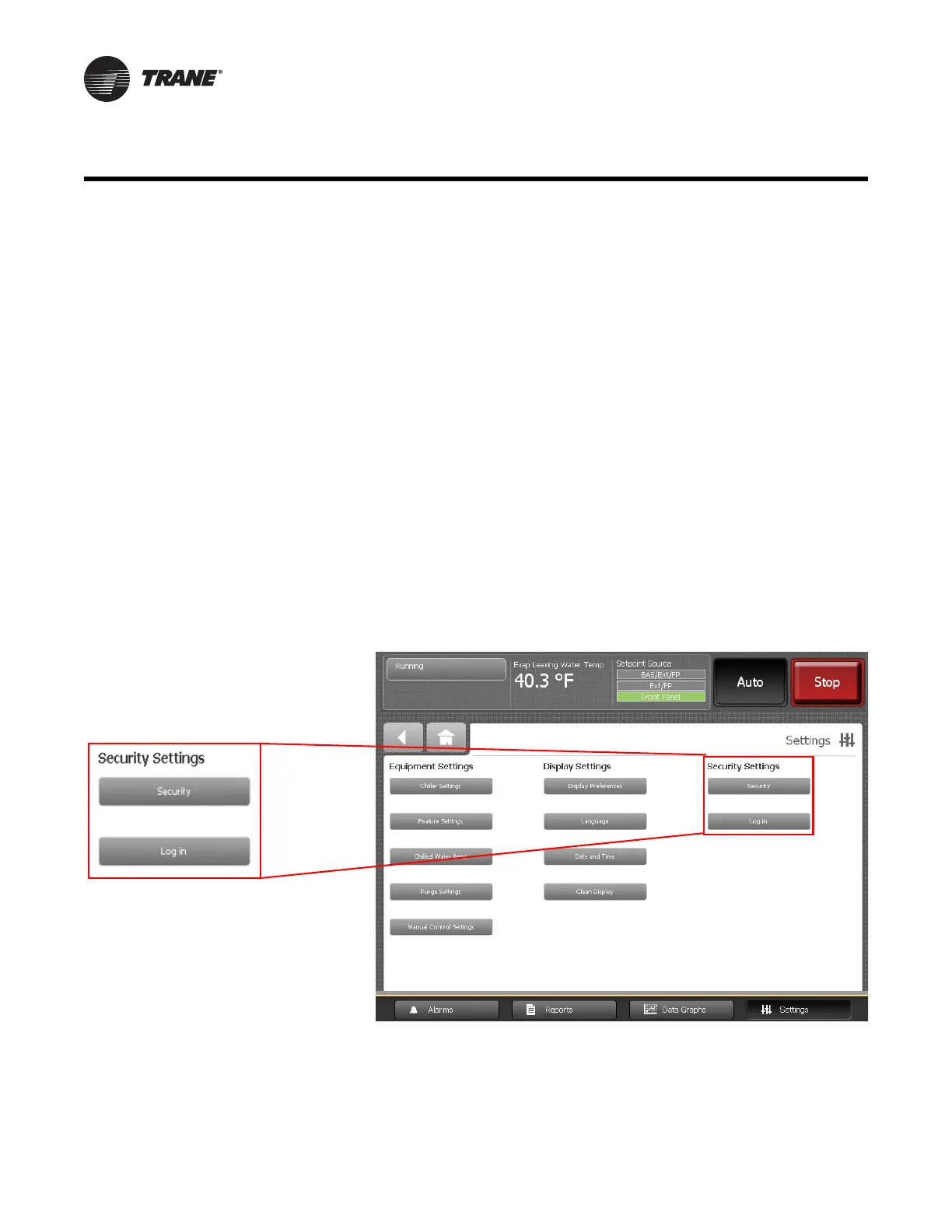54 Tracer AdaptiView Display Operations Guide • CTV-SVU01B-EN
Security Settings
If security if enabled, the Tracer AdaptiView display requires that you log in with a four-
digit security PIN to make certain setting changes. This prevents unauthorized personnel
from doing so.
Note: The default security PIN is 7123. A technician must use the Tracer TU service tool
to define a different PIN, or to recall it if forgotten.
You can view all data without logging in. The log-in screen appears only when you try
to change a setting that is protected by security, or when you touch the Log in button from
the Settings screen.
Viewing the Settings Screen
Tou ch t he Settings button in the main menu area (see “Main Menu Area,” p. 13) to view
the Settings screen. Security Settings identifies a column on the right side of the screen
that contains two buttons (see the outlined column in Figure 32):
•Security
• Log in (Log out)
Note: If security is disabled, the Log in/Log out button is not visible. See “Disabling/
Enabling Security,” p. 55.
Figure 32. Equipment Settings screen with the Display Settings column highlighted
