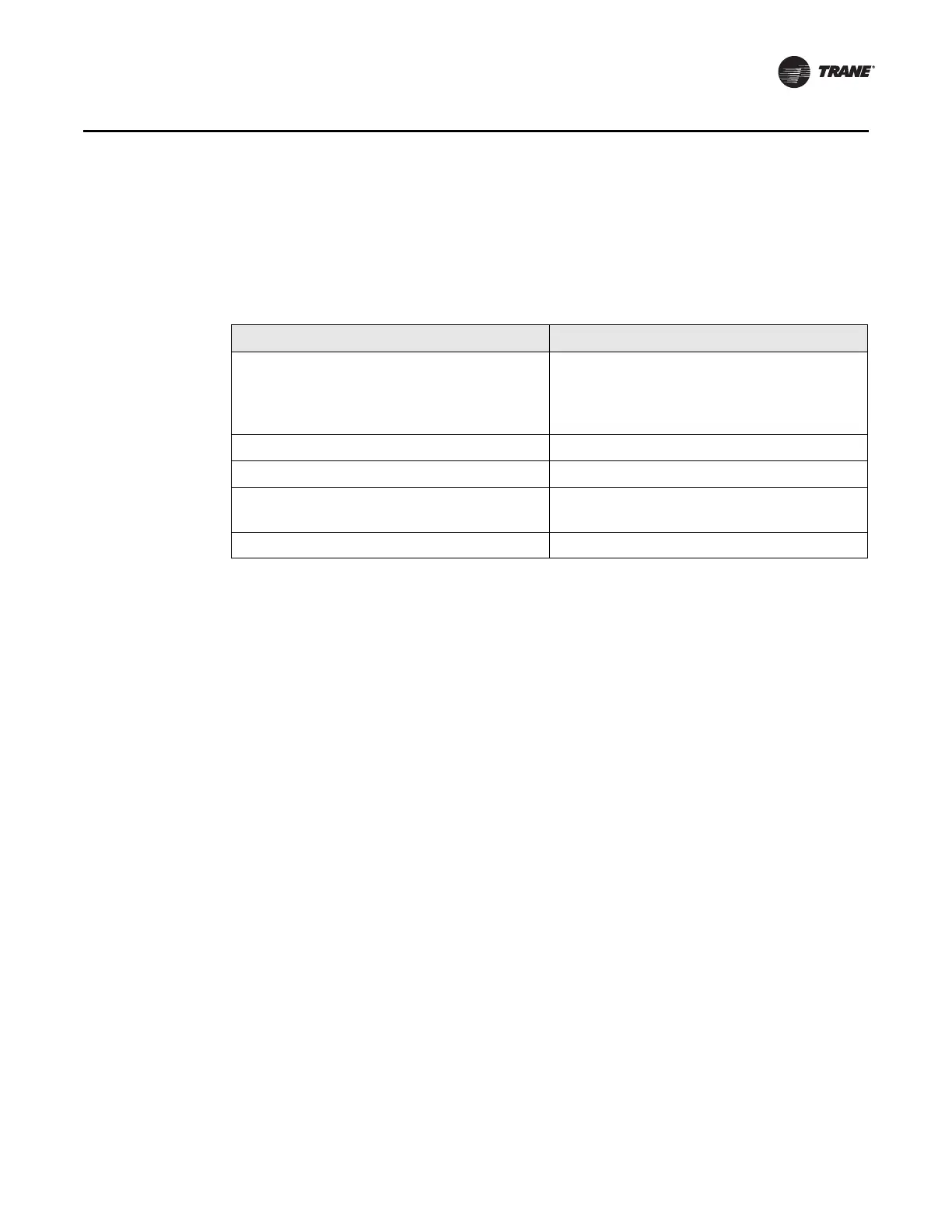CTV-SVU01B-EN • Tracer AdaptiView Display Operations Guide 43
Equipment Settings
Purge Settings
Tab l e 11 lists the settings that are available as buttons on the Purge Settings menu screen,
along with their corresponding setting options. The chiller configuration determines
which of the settings appear.
Table 11. Purge Settings menu screen: Buttons and available setting options
Buttons Available setting options
Purge Mode • Stop
•Auto
• Adaptive
•On
Purge Daily Pumpout Limit Valid numerical range appears on screen.
Disable Daily Pumpout Limit Valid numerical range appears on screen.
Purge Liquid Temperature Inhibit • Enable
• Disable
Purge Liquid Temperature Limit Valid numerical range appears on screen.
