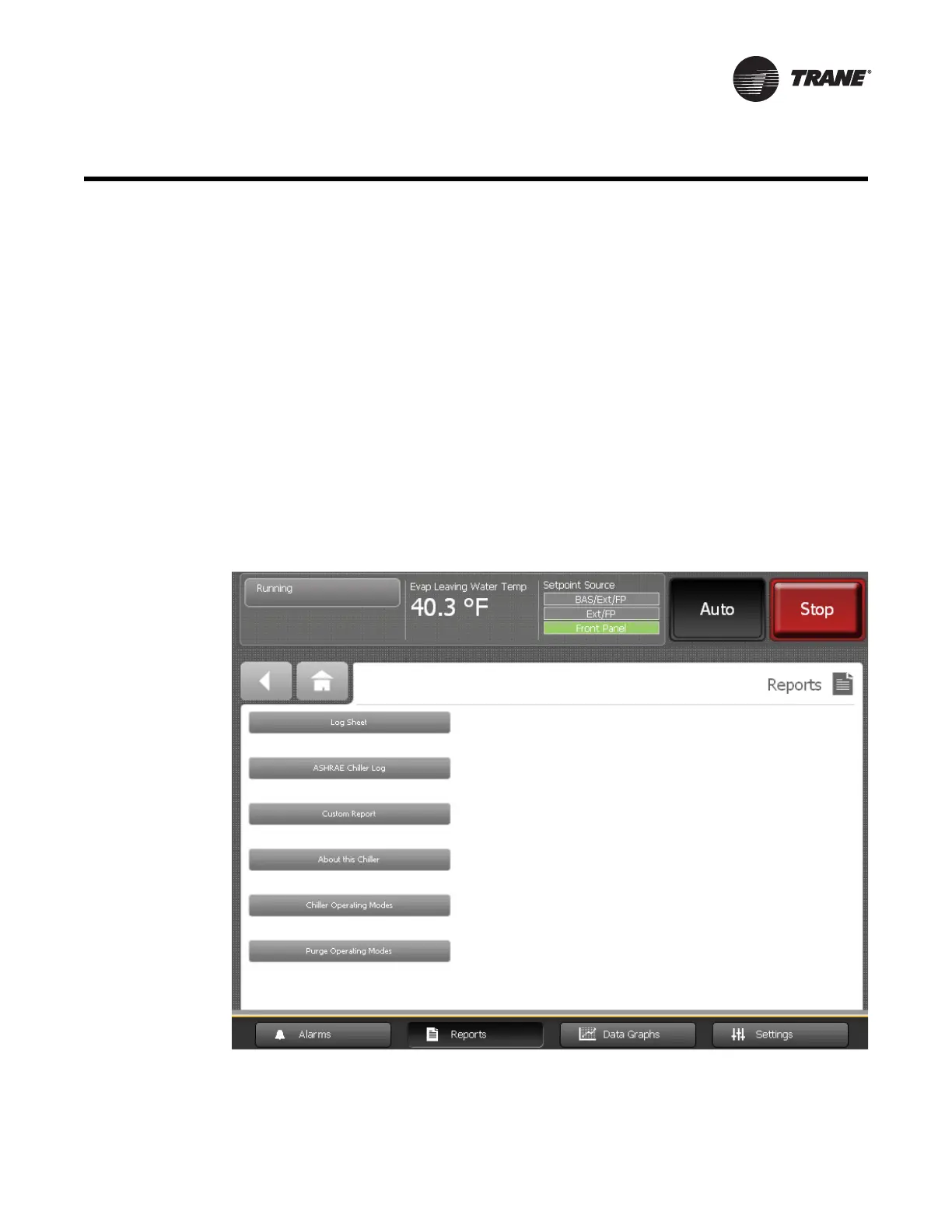CTV-SVU01B-EN • Tracer AdaptiView Display Operations Guide 19
Reports
You can use the Tracer AdaptiView display to view a variety of reports and to create and
edit a custom report. All reports contain live data that refreshes every 2–5 seconds.
Viewing the Reports Screen
Tou ch t he Reports button in the main menu area (Figure 1, p. 7) to view the Reports
screen. The Reports screen contains the following buttons:
• Log Sheet
• ASHRAE Chiller Log
•Custom Report
• About This Chiller
• Chiller Operating Modes
• Purge Operating Modes
Each button links to the report named on the button.
Figure 7. Reports screen
