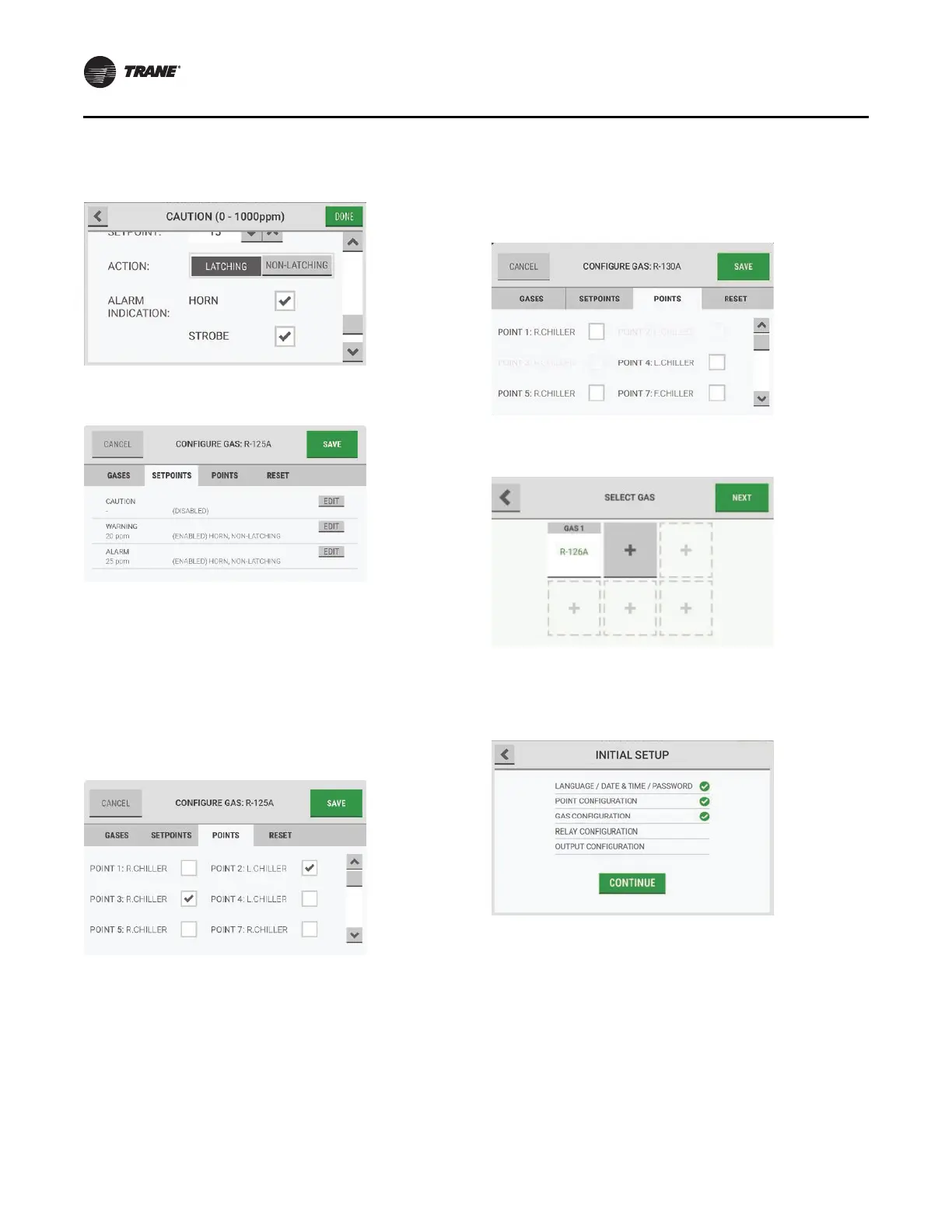Initial Setup
20 RMWH-SVX001C-EN
9. Select Done to accept the settings and return to the
gas-specific configuration screen, which shows the
updated settings.
10. Repeat Step 2 through Step 9 until all event setpoints
have been configured.
11. Select the Points tab.
12. Select the applicable checkbox to assign a point to the
gas.
No
te: If the Points tab is selected but a gas
has not
been selected, the options on the Configure
Gas screen will be inactive.
Only one gas can be assigned to a single point. Points
that have
al
ready been assigned a gas are not available
for selection.
13. Select Save.
14. Repeat Step 1 through Step 13 for each gas to be
configured.
Note: Th
e Reset tab is not
used during the initial
setup. For information about the Reset tab,
refer to “Gas Configuration,” p. 36.
15. When all applicable gases have been configured,
select Next.
16. The Initial Setup screen shows a check mark beside
the Gas Configuration step to indicate that it is
complete. Select Continue to go to the relay
configuration setup.