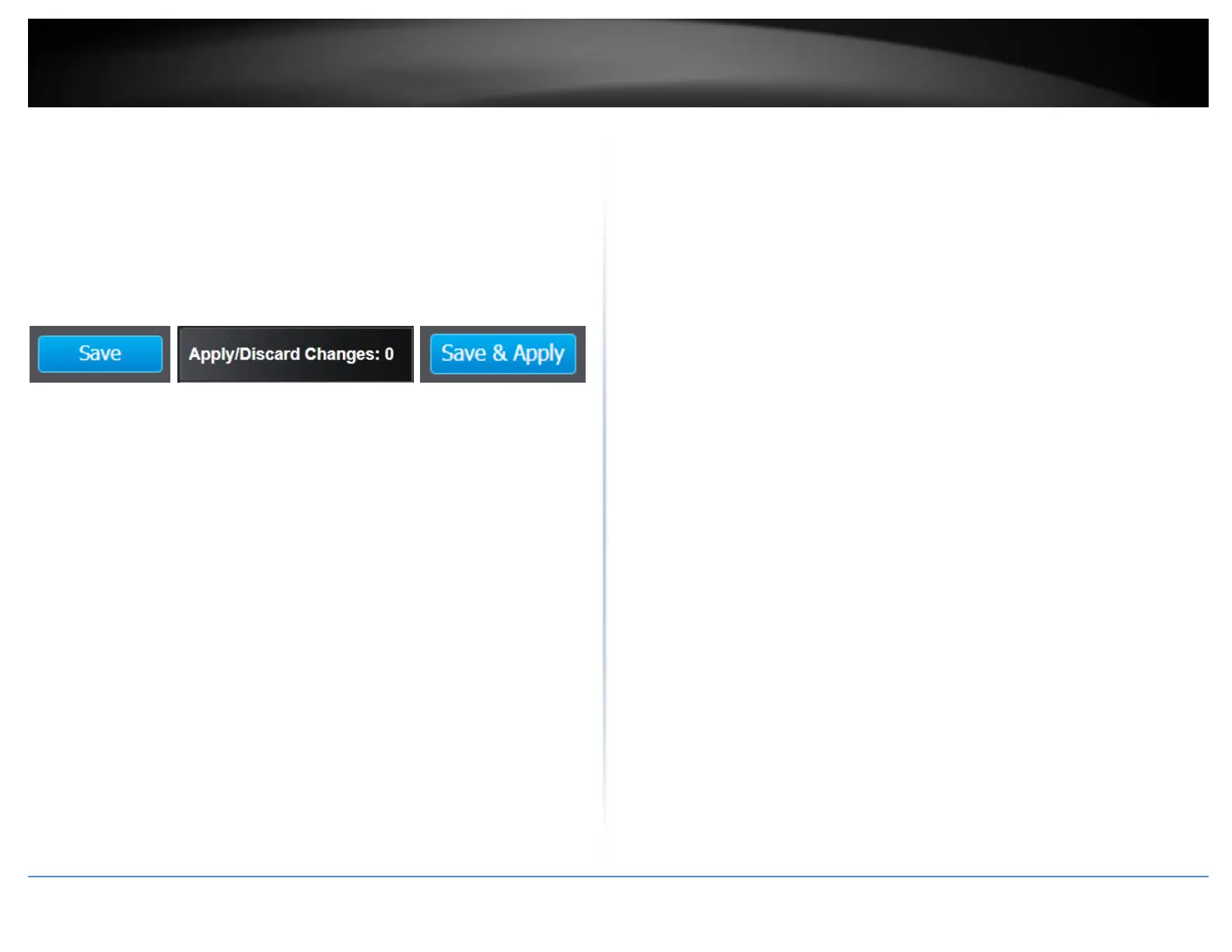© Copyright 2018 TRENDnet. All Rights Reserved.
PIN: Enter the PIN information of the wireless client you want to connect
to the network. Click Start PIN button to activate WPS once you enter the
client’s PIN information
Note: You may need to initiate the WPS PIN on your wireless device first when
using this method. Refer to your wireless device documentation for details on the
operation of WPS.
PBC: Click Start Push Button to activate WPS PBC configuration.
4. Click on the Save button then click on the flashing Apply/Discard button
located on the top left section, and click Save & Apply to apply the settings.
Note: Your configurations are not saved and applied until you click on Apply/Discard
Changes button. The Save & Apply step saves and applies all configuration changes.
