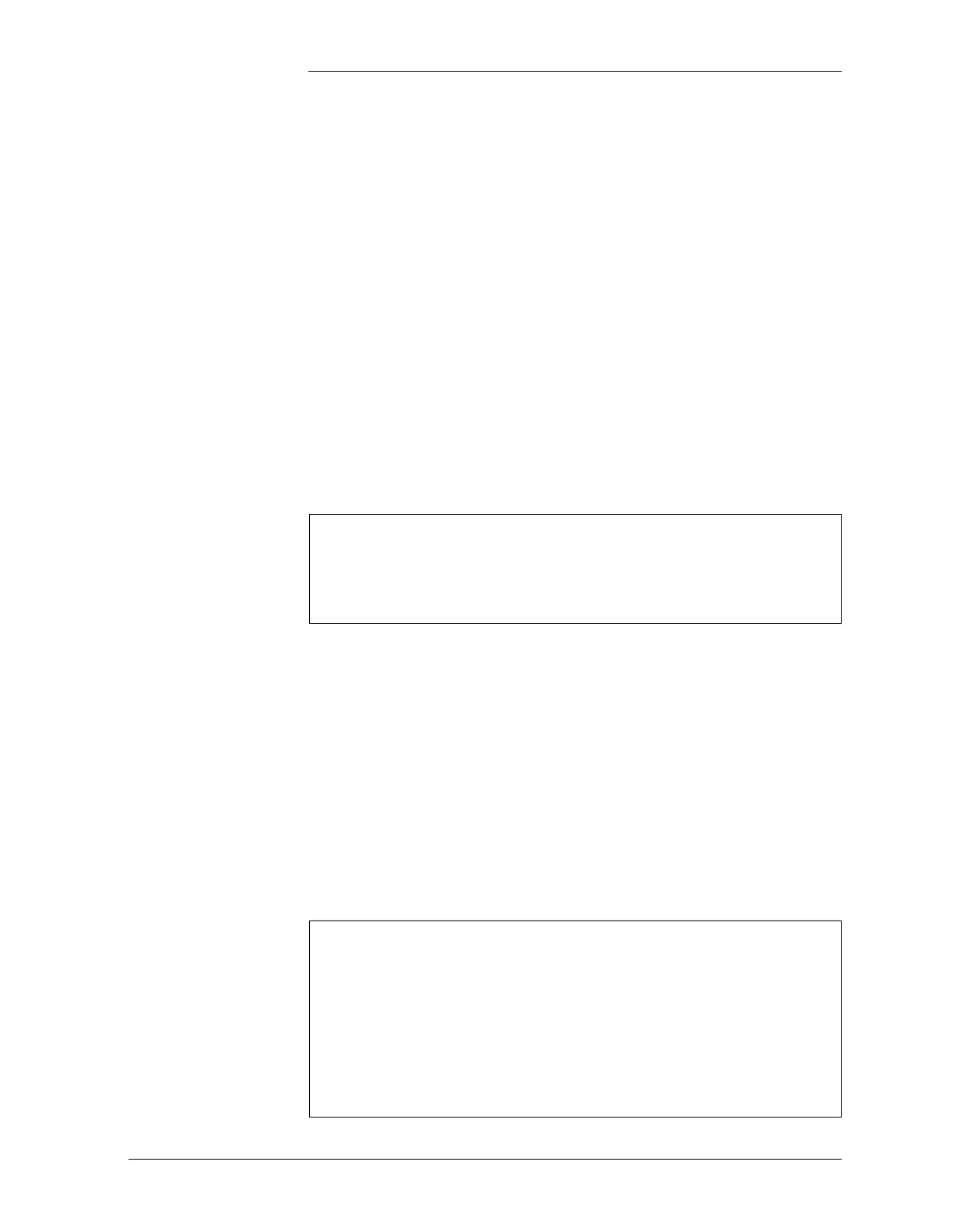Tyco Electronics Galaxy SC Controller J85501F-1
Issue 13 February 2001 Configuration 4 - 15
Alarm Cut Off for Major alarm (ACO MJ) enable/disable switch:
This field controls the Alarm Cut Off operation for the Major severity
level alarms. This field must be enabled for the ACO button field on the
MAIN menu to have effect. To enable this field, use the <+> or <-> key
to set the field value as ENABLE; press <ENTER> key to save the
change.
Alarm Cut Off for Minor alarm (ACO MN) enable/disable switch:
This field controls the Alarm Cut Off operation for the Minor severity
level alarms. This field must be enabled for the ACO button field on the
MAIN menu to have effect. To enable this field, use the <+> or <-> key
to set the field value as ENABLE; press <ENTER> key to save the
change.
Rectifier Menu From the CONFIG menu, select the number of an individual rectifier to
bring up its menu:
MAN SWITCH: The configuration of this field sets the value of the
rectifier off alarm in commercial rectifiers. It is not required with
serial rectifiers and will not be monitored by the system software.
Rectifier
Management
Menu
This menu selection applies only to controllers used with serial interface
rectifiers, connected with bus wiring through the L-36 Rectifier
Interface Module and L-23, BJC3 Rectifier Interface Board. From the
CONFIGURATION menu select RECT MNGR to bring up the
RECTIFIER MANAGER menu. This menu allows you to configure
several rectifier parameters discussed below.
RECT 01
MAN SWTCH: _
RECTIFIER MANAGEMENT
FLOAT BOOST
PLANT V : 52.08 52.08
I LIMIT %: 110.00 110.00
SHVSD : 55.50 55.50
STEP : 0.10
LD SHARE : EN
RMOVE RECT : _
