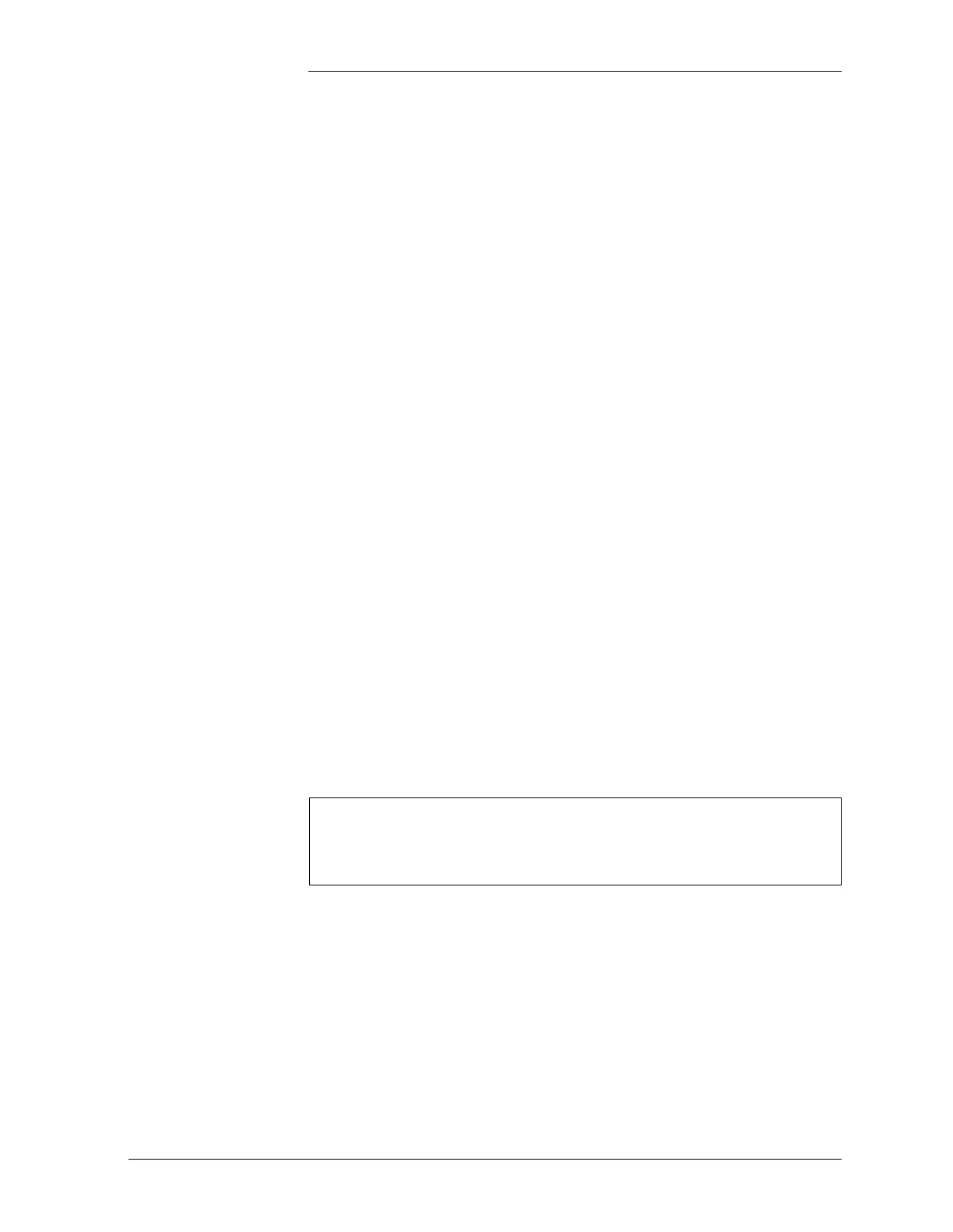Tyco Electronics Galaxy SC Controller J85501F-1
Issue 13 February 2001 Configuration 4 - 21
and <ENTER> will remove the specified converter from the
configuration. Removing a converter will cause all associated alarms
generated by that converter to be filtered and ignored by the Galaxy SC.
ADJ PL VOLT: This field allows you to calibrate the converter voltage
that monitored on a separate VOM. For example, if the Galaxy SC
shows that the converter voltage is 48.26V, and your meter reads
48.30V, you can use this field to adjust the converter voltage display to
48.30V to match your meter reading. You may change the voltage in
steps of 0.01V. The maximum total change is 0.5V in either direction.
The changed value entered will be used to compute other converter
voltage readings, using a linear equation. Use the <+> or <-> key to
change the field value; press <ENTER> to save it.
RST PL VOLT: The next field, RST PL VOLT, allows you to
neutralize the adjustment made to the converter voltage (using the ADJ
PL VOLT field). With the cursor on this field, pressing <ENTER> key
will zero out the calibration for the converter voltage. The voltage value
displayed now is the true value as recognized by Galaxy SC.
Battery Discharge
Test Menu
This menu selection applies only to controllers used exclusively with
serial interface rectifiers. These rectifiers connect to the controller
through the rectifier communication bus wiring through the L-36
Rectifier Interface Module and L-23, BJC3 Rectifier Interface Board.
When this feature is enabled and activated, plant voltage is lowered and
the batteries are allowed to discharge. Following a successful test, the
calculated reserve time is displayed in the MENU → MAINT OPER
path of the basic controller. From the CONFIGURATION menu select
BAT TEST to bring up the BATTERY DISCHARGE TEST menu.
DISCH TEST: This field enables or disables the Battery Discharge
Test feature. If enabled here, the test can be initiated on the front display,
MENU → MAINT OPER path. Move the cursor to this field and use
the <+> or <-> key to set the field value to EN or DIS. Press <ENTER>
to save the change.
BAT CLASS: The only information required for Battery Test is the type
of batteries in the system. Move the cursor to this field and use the <+>
BATTERY DISCHARGE TEST
DISCH TEST: EN
BAT CLASS: SEALED