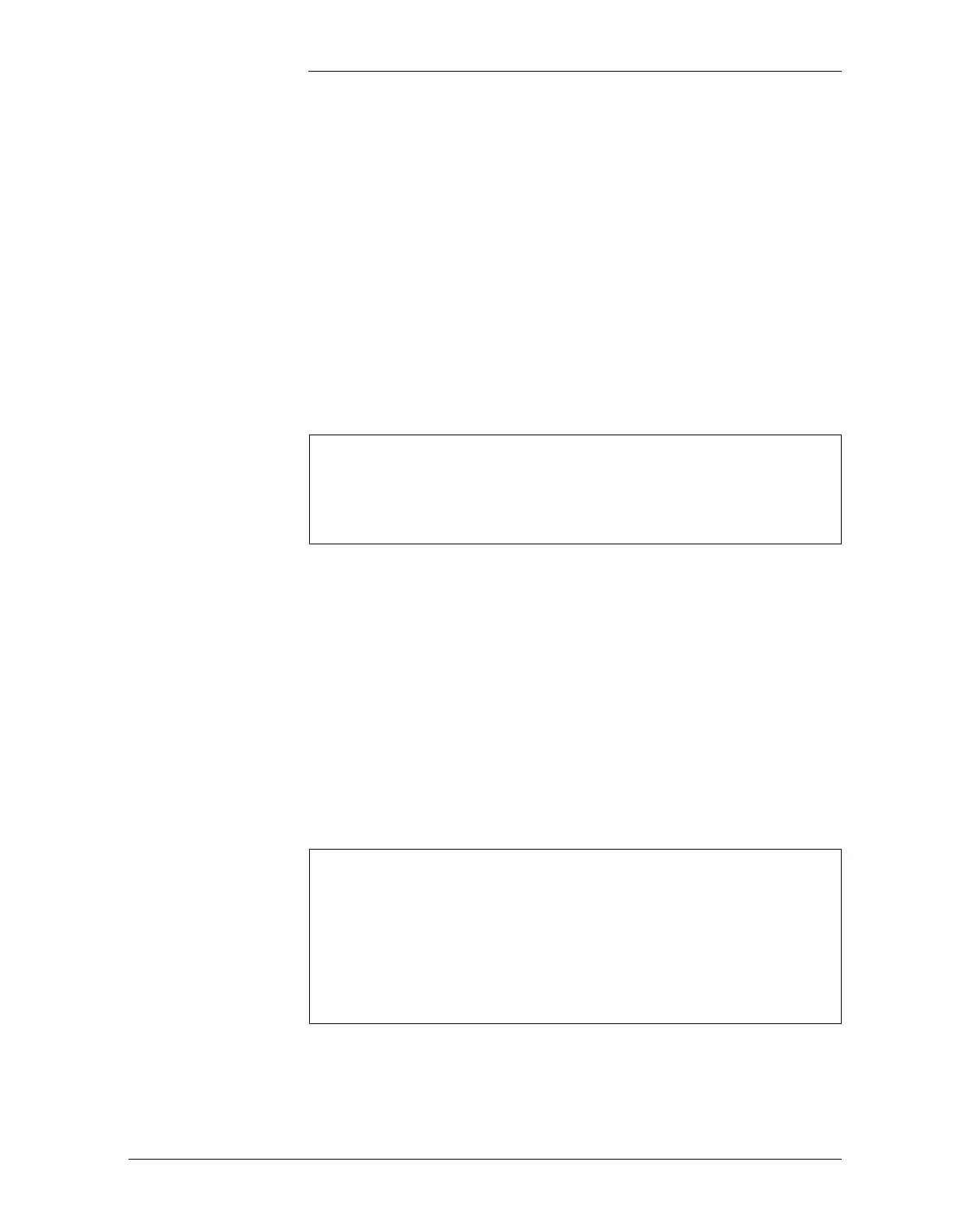Tyco Electronics Galaxy SC Controller J85501F-1
Issue 13 February 2001 Configuration 4 - 35
Configure the Battery Thermal Protection Boost: This field controls
the Battery Thermal Protection boost feature which can be initiated via
wiring to BJT TB3 25-29 and 41-45. Use the <+> or <-> key to change
the field value and press <ENTER> to save the change.
Configure the Auto boost (AUTO): This field must be enabled for the
timed auto boost feature to work. Use the <+> or <-> key to change the
field value and press <ENTER> to save the change.
Battery Manager
Menu
This menu selection is a sub menu for Slope Temp Comp, Battery
Control, and Battery Discharge Test. To view it, move the cursor to the
CONFIG menu selection, BAT MNGR and press <ENTER> to view the
BATTERY MANAGER menu.:
Slope Thermal
Compensation
Menu
This menu selection applies only to controllers used with Tyco serial
interface rectifiers, connected with serial bus wiring through the L-36
Rectifier Interface Module and L-23, BJC3 Rectifier Interface Board.
From the BAT MNGR menu select STC to bring up the SLOPE
THERMAL COMPENSATION menu. This menu screen allows you
to configure the various parameters for operation of the compensation of
plant voltage due battery temperature feature. Enabling STC allows
plant voltage to respectively decrease or increase dependent upon
increasing or decreasing battery temperature. The raising of voltage
feature can be separately disabled. See Chapter 7 for additional
information and requirements on the application of this feature.
BATTERY MANAGEMENT
STC..
BAT CNTROL..
BAT DISCH..
SLOPE THERMAL COMPENSATION
STC : DIS
LOW TEMP : 23
NOM TEMP : 59
UPPER TEMP : 86
STEP TEMP : 113
RAISE VOLT : DIS
