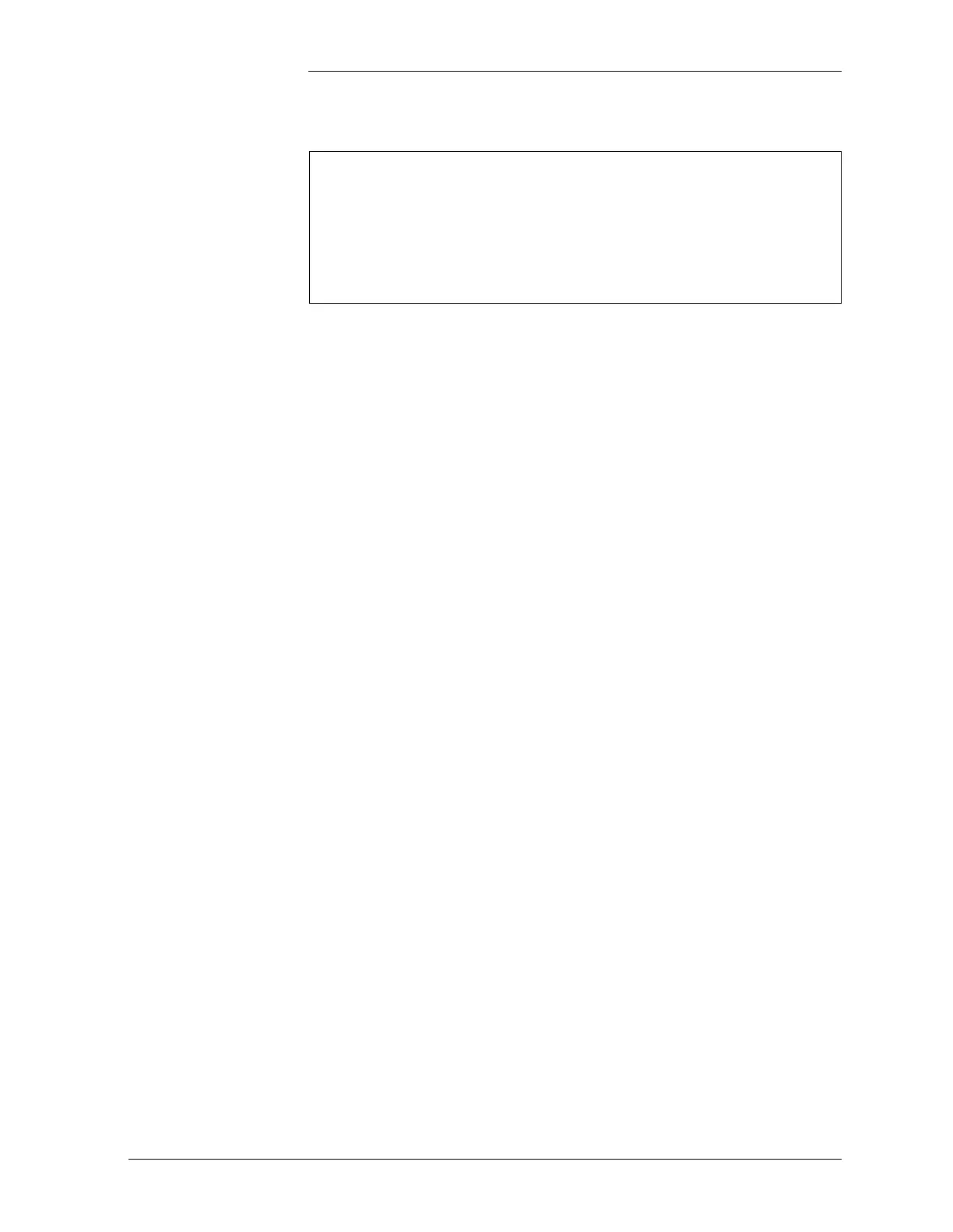Tyco Electronics Galaxy SC Controller J85501F-1
Issue 13 February 2001 Configuration 4 - 37
STEP: The configuration of this field sets the increment of current
change for the for the RCL THRESH field, in increments of 1, 10, 50
and 100 amperes. Use the <+> or <-> keys to change the value. Press
<ENTER> to save the change.
RCHG CURLIM: The configuration of this field enables the Recharge
Current Limit feature. Use the <+> or <-> keys to toggle between enable
or disable. Press <ENTER> to save the change.
RCL THRESH: The configuration of this field sets the total amount of
current that will be allowed to recharge the batteries. Use the <+> or <->
keys to change the value. Press <ENTER> to save the change.
TEMP DISCON: The configuration of this field will set the
temperature value at which the controller will disconnect (open) all
BAT type contactors in the plant. Use the <+> or <-> keys to change the
value. Press <ENTER> to save the change.
TEMP UNITS: The configuration of this field sets the degree units to
be utilized to either Fahrenheit (F) or Celsius (C). Use the <+> or <->
key to toggle between F or C. Press <ENTER> to save the change.
Battery Discharge
Test Menu
This menu selection applies only to controllers used exclusively with
serial interface rectifiers. These rectifiers connect to the controller
through the rectifier communication bus wiring through the L-36
Rectifier Interface Module and L-23, BJC3 Rectifier Interface Board.
When this feature is enabled and activated, plant voltage is lowered and
the batteries are allowed to discharge. Following a successful test, the
calculated reserve time is displayed in the MENU → MAINT OPER
path of the basic controller. From the BATTERY MANAGEMENT
menu select BAT DISCH to bring up the BATTERY DISCHARGE
TEST menu.
BATTERY CONTROL
STEP : 10
RCHG CURLIM : DIS
RCL THRESH : 1000A
TEMP DISCON : 167
TEMP UNITS : F
