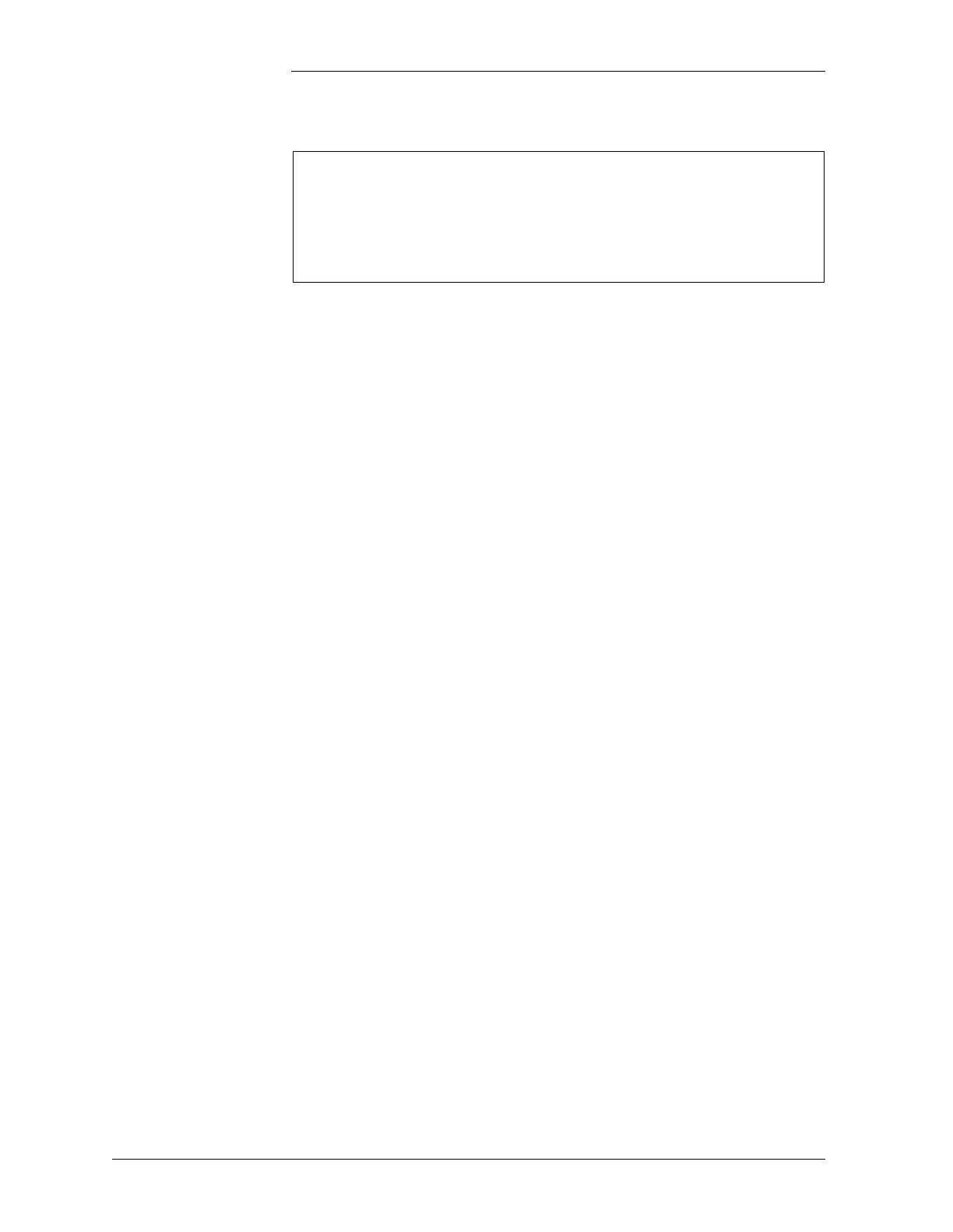Tyco Electronics Galaxy SC Controller J85501F-1
4 - 38 Configuration Issue 13 February 2001
BAT TEST: This field enables or disables the Battery Discharge Test
feature. If enabled here, the test can be initiated on the front display,
MENU → MAINT OPER path. Move the cursor to this field and use the
<+> or <-> key to set the field value to EN or DIS. Press <ENTER> to
save the change.
BAT TYPE: Used for the ENHANCED battery test only. Allows the
selection of one of the programmed battery types for the Reserve Time
Prediction Algorithm. Move the cursor to this field and use the <+> or
<-> key to set the field value to the desired battery type. Press
<ENTER> to save the change.
NUM STRNG: Used for the ENHANCED battery test only. Allows the
number of battery strings in the plant to be specified for the Reserve
Time Prediction Algorithm. Move the cursor to this field and use the
<+> or <-> key to set the field value to the desired number of strings.
Press <ENTER> to save the change.
BAT CLASS: The only information required for the basic Battery Test
is the type of batteries in the system. Move the cursor to this field and
use the <+> or <-> key to set the field value to FLOODED or SEALED.
Press <ENTER> to save the change.
ENHANCED: This field enables or disables the Enhanced Battery
Discharge Test feature that uses the Reserve Time Prediction Algorithm
for specific types of batteries along with temperature, number of strings,
cells per string and end voltage parameters to provide even greater
accuracy than the basic Battery Test. Move the cursor to this field and
use the <+> or <-> key to set the field value to EN or DIS. Press
<ENTER> to save the change.
CELL/STRNG: Used for the ENHANCED battery test only. Allows
the number of cells in each battery string to be specified for the Reserve
Time Prediction Algorithm. Move the cursor to this field and use the
<+> or <-> key to set the field value to the desired number of cells. Press
<ENTER> to save the change.
BATTERY DISCHARGE TEST
BAT TEST: EN ENHANCED: EN )
BAT TYPE: CELL/STRNG: 24
NUM STRNG: 2 END V/CELL: 1.75
BAT CLASS: SEALED
