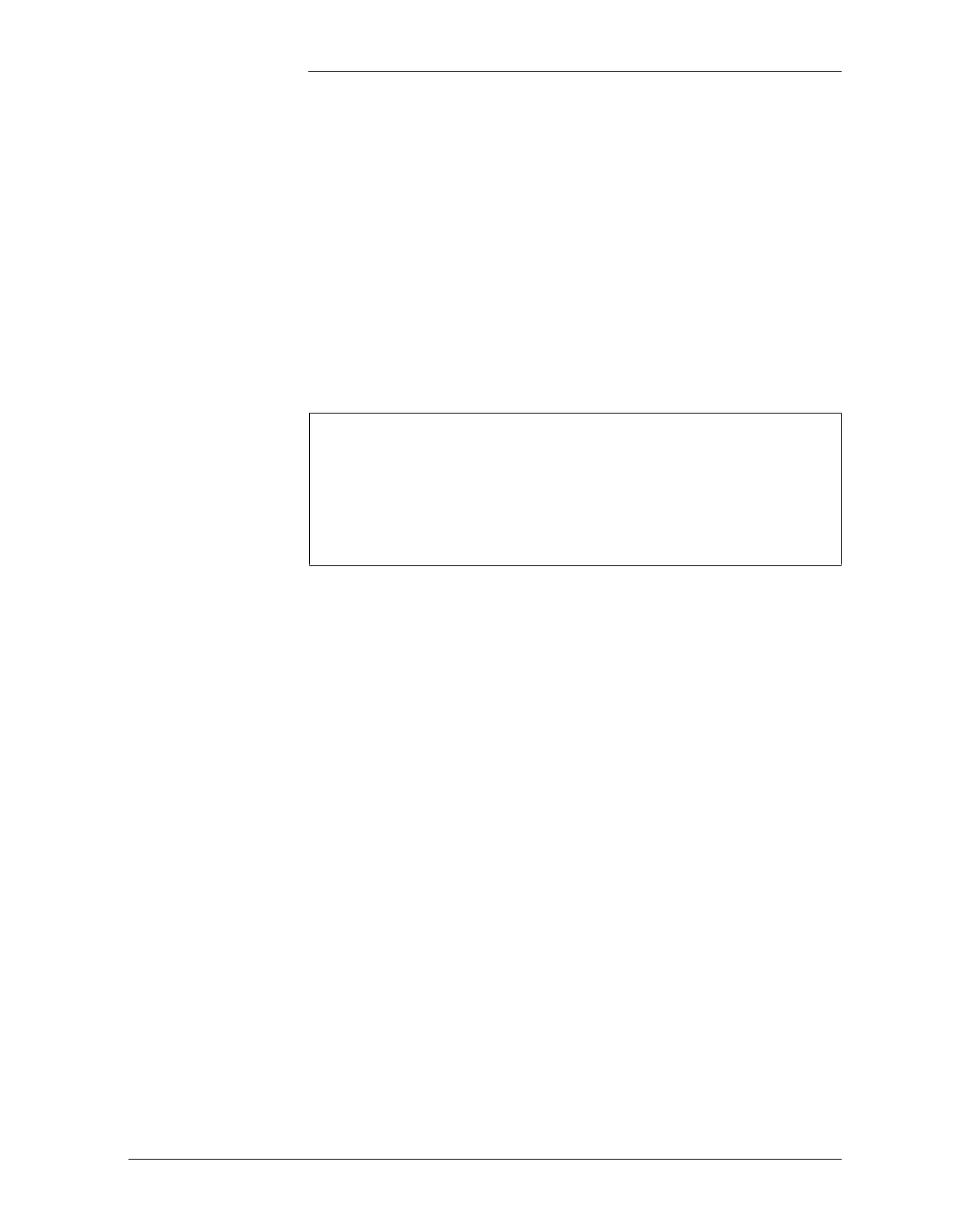Tyco Electronics Galaxy SC Controller J85501F-1
Issue 13 February 2001 Configuration 4 - 39
END V/CELL: Used for the ENHANCED battery test only. Allows
minimum voltage for the discharge prediction to be specified for the
Reserve Time Prediction Algorithm. Move the cursor to this field and
use the <+> or <-> key to set the field value to the desired end voltage.
Press <ENTER> to save the change.
Communication
Ports (PORT)
Menu
From the CONFIG menu, move the cursor to the PORT field; press
<ENTER> to bring up the PORT menu. This menu controls the
application setting for the serial communication ports in the Galaxy SC.
The following shows the menu:
Configure the application for Local Port (LOC SET): The local port
can be set to indicate it is connected to either a terminal (TERM) or
another device (LOG_EVENT or such a device as a printer). This field
has a hardware switch (switch 2 of DIP switch SW203 on the BJH
board) and a software switch associated with it. To set the field value to
LOG_EVENT, the hardware switch must be set to ON (1 position) and
software switch must be enabled; all other positions of the switches will
result in a TERM mode. The four possible values are: TERM(HW),
TERM(HW,SW), TERM(SW), LOG_EVENT. Toggle the switch to
change the hardware switch value or use the <+>, <-> keys to change
the software switch value.
Enable/Disable ports communication parameters configuration
(SERIAL): This menu item allows you to enable or disable changes to
the communication parameters of the local, remote, and modem port.
This field has a hardware switch (DIP switch 3 of SW203 on the BJH
board) and a software switch associated with it. To set the field value to
ENABLE, the hardware switch must be set to ON (1 position) and the
software switch must be enabled; all other positions of the switches will
set the value to DISABLE.
Set the Read/Write permission for modem port (MODEM): This
field allows you to set the Read/Write permission for the modem port.
PORT
LCL SET : TERM(S)
CONFIG : EN
MODEM : RD_WR
AUX1 : RD_WR
LOC RW : RD_WR