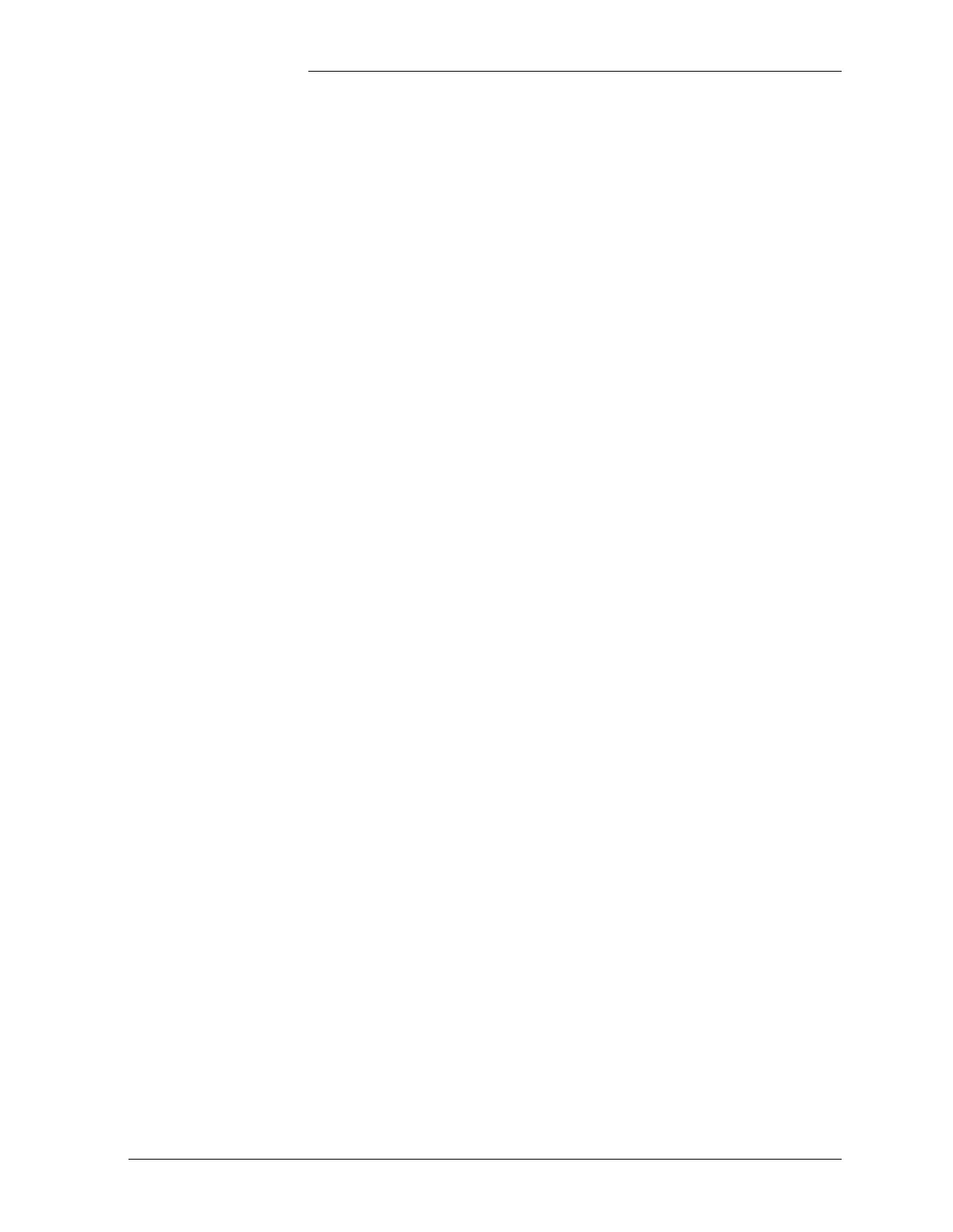Tyco Electronics Galaxy SC Controller J85501F-1
Issue 13 February 2001 Operation 6 - 3
screen of data. Press <ESC> key to return to the parent menu which is
MAIN menu in this case.
Performing
Rectifier Restart
To perform the rectifier restart from the front panel, press <MENU> key
to bring up the MAIN menu, move the cursor to the MAINT OPER
field, press <ENTER>, then move to the RECT RST field and press
<ENTER> again to perform the rectifier restart. The screen will display
"REQUEST RECTIFIER RESTART."
Remove Rectifier
Configuration
(Serial Bus
Rectifiers Only)
Serial Rectifiers are automatically recognized by the system when
plugged in and the ID number is configured at the rectifier. The system
remains configured even if the rectifier should be removed or sent in for
repair. This state causes an alarm to be initiated. To remove the rectifier
configuration, first press the <MENU> key to bring up the MAIN menu,
move the cursor to the Config field, press <ENTER> to bring up the
Configuration menu. Move the cursor to RECT MNGR to bring up the
Rectifier Management menu. Press <ENTER>. Move the cursor to the
RECT OPER MENU item. Press <ENTER>. Move the cursor to
RMOVE RECT field. Use the <UP> <DOWN> arrow keys to select the
rectifier number to be removed. Press <ENTER> to save the rectifier
number to be removed.
Intelligent
Controller’s
Front Panel
Operation
The sections that follow depict front panel displays that differ
slightly from version to version of the Galaxy software. The paths
shown here are as of Version 7.3.0.
Performing ACO The steps to perform the ACO (Alarm Cut Off) operation on the system
equipped with Intelligent Controller are the same as the system
equipped with the Basic Controller option. Please refer to the
Performing ACO operation for the Basic Controller above for
instructions.
Change Plant
Mode
The steps to perform the plant mode switching on the system equipped
with Intelligent Controller are similar to the system equipped with the
Basic Controller option except that the Boost enable field is located in
the Boost menu instead of the Plant menu. Path: Main → Config →
Boost. See Change Plant Mode for the Basic Controller above.