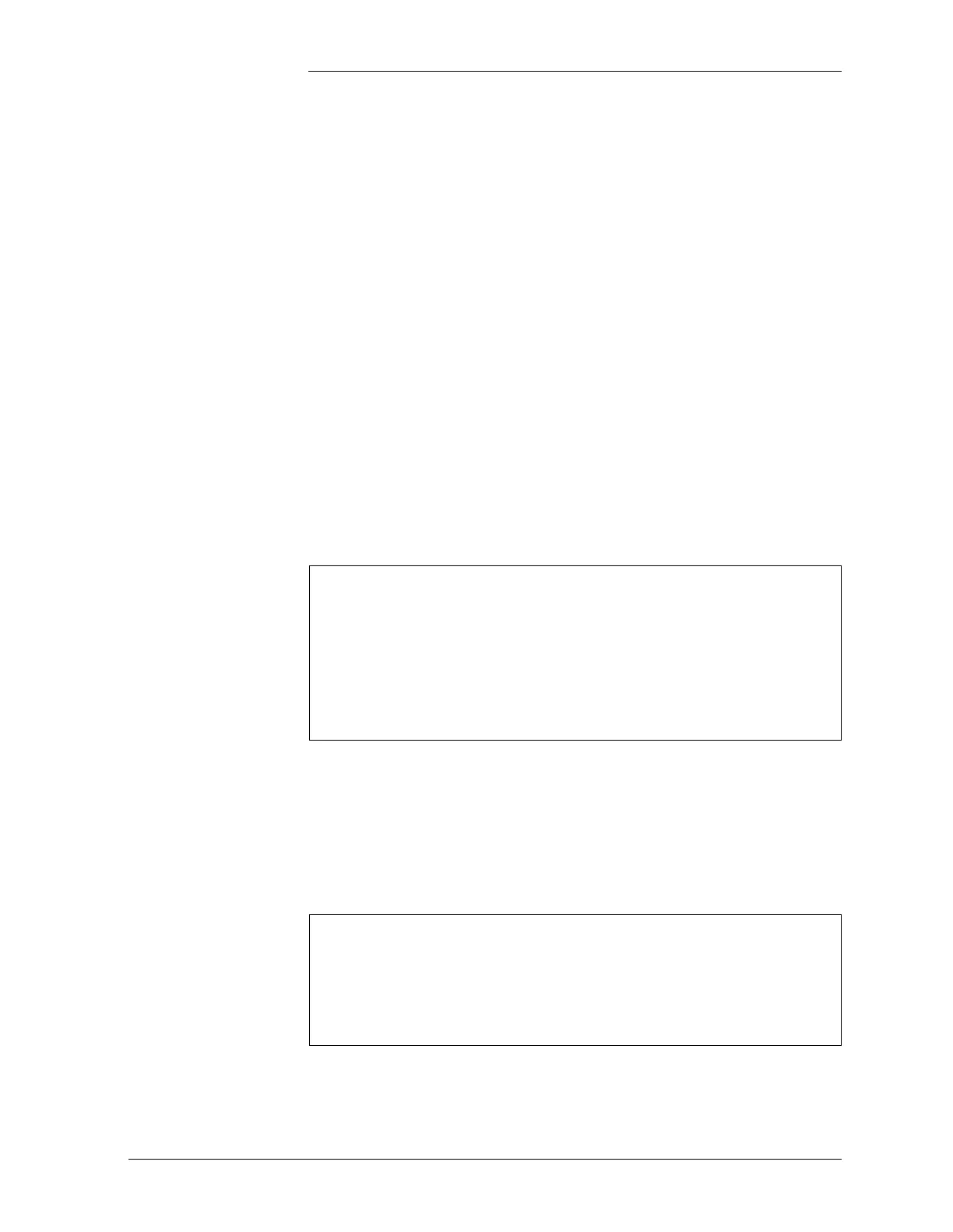Tyco Electronics Galaxy SC Controller J85501F-1
Issue 13 February 2001 Operation 6 - 5
<ENTER> again to perform the rectifier restart. The screen will display
“REQUEST RECTIFIER RESTART.”
Remove Rectifier
Configuration
(Serial Bus
Rectifiers Only)
Serial Rectifiers are automatically recognized by the system when
plugged in and the ID number is configured at the rectifier. The system
remains configured even if the rectifier should be removed or sent in for
repair. This state causes an alarm to be initiated. To remove the rectifier
configuration, first press the <MENU> key to bring up the MAIN menu;
move the cursor to the CONFIG field and press <ENTER> to bring up
the Configuration menu; move the cursor to RECT MNGR to bring up
the Rectifier Management menu; move the cursor RECT OPER to bring
up the Rectifier Operations menu; and finally move the cursor to the
RMOVE RECT field. Use the <UP> <DOWN> arrow keys to select the
rectifier to be removed. Press <ENTER> to save the change.
Viewing and
Clearing History,
Statistics
To access the HISTORY/STATISTICS menu, press <MENU> key to
bring up MAIN menu; move the cursor to HIST/STATIS field, press
<ENTER> to bring up the following HIST/STATIS menu:
Viewing History To access the VIEW HISTORY menu, press the <MENU> key to bring
up the MAIN menu; move the cursor to the HIS/STATIS field, press
<ENTER> to get to the HISTORY/STATISTICS menu; move the
cursor to the VIEW HIS field, press <ENTER> to bring up the VIEW
HISTORY menu:
HISTORY/STATISTICS
VIEW HIST..
CLR HIST..
VIEW STAT..
CLR STAT..
VIEW MRM
VIEW NOTEPAD
VIEW HISTORY
PLANT UDE
RECT BOOST
BAT DIS SYSTEM
LOGIN RELAY