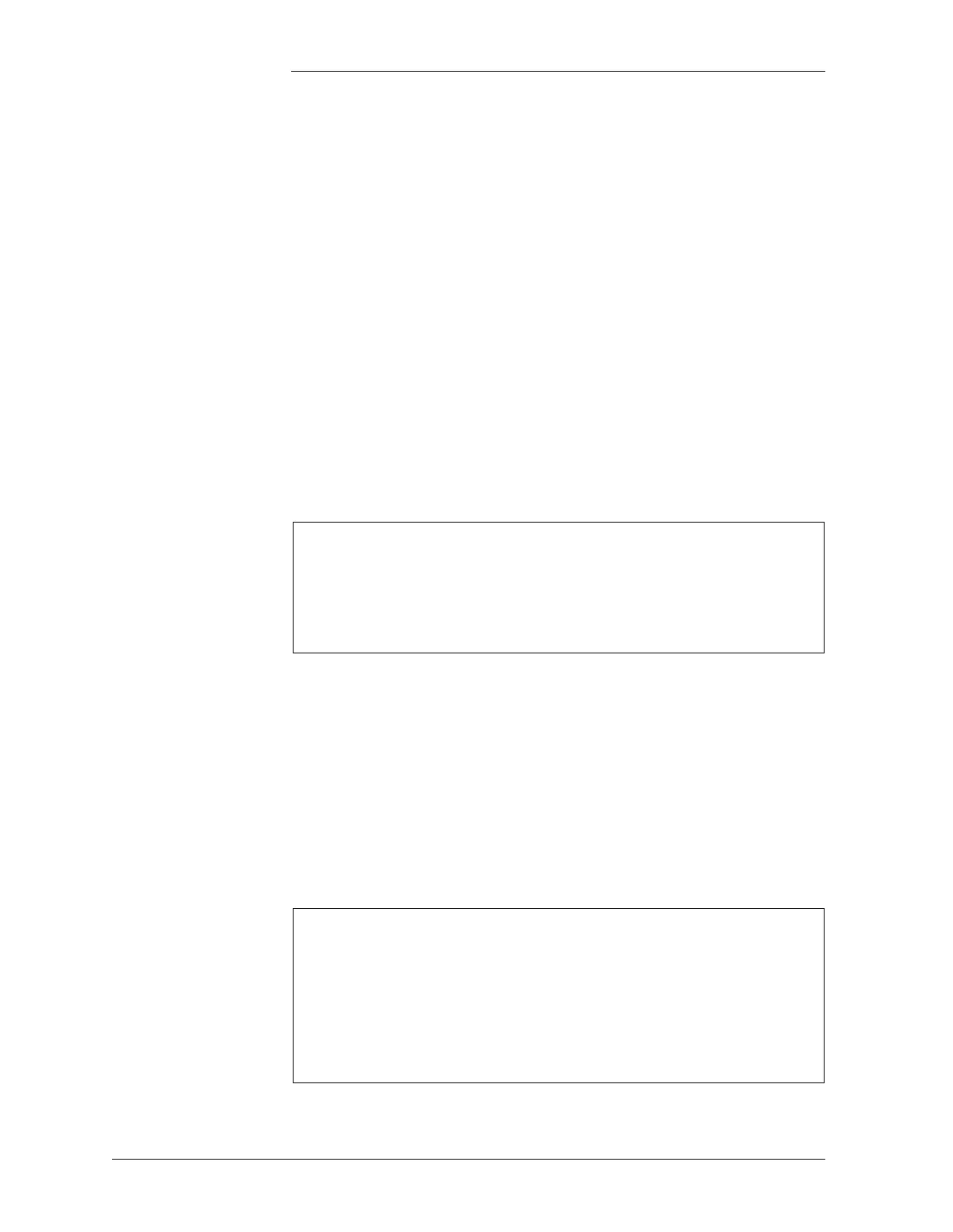Tyco Electronics Galaxy SC Controller J85501F-1
6 - 6 Operation Issue 13 February 2001
Move the cursor to the field for which you want to view the history and
press the <ENTER> key to display data. If there is more than one screen
of data (eight lines of text), use the <UP>, <DOWN> arrow key to
display additional screens.
The PLANT field displays plant events history, the UDE field displays
the User Define Event history, the RECT field displays the rectifier state
history, the BOOST field displays the boost state history, the BAT DIS
field displays the battery discharge history, the SYSTEM field displays
the system alarms history, the LOGIN field displays the login history,
and the RELAY field displays the relay state history.
Clearing History To access the CLEAR HISTORY menu, press the <MENU> key to
bring up the MAIN menu; move the cursor to the HIS/STATIS field,
press <ENTER> to get to the HISTORY/STATISTICS menu; move the
cursor to the CLR HIST field, press <ENTER> to bring up the CLEAR
HISTORY menu:
Move the cursor to the field for which you want to clear the history and
press the <ENTER> key to clear the database.
Viewing Statistics To access the VIEW STATISTICS menu, press the <MENU> key to
bring up the MAIN menu; move the cursor to the HIS/STATIS field,
press <ENTER> to get to the HISTORY/STATISTICS menu; move the
cursor to the VIEW STAT field; press <ENTER> to bring up the VIEW
STATISTICS menu:
CLEAR HISTORY
PLANT UDE
RECT BOOST
BAT DIS SYSTEM
LOGIN RELAY
VIEW STATISTICS
PLANT LOAD PLANT VOLT
PLANT UBT PLANT TRD
PL BD BUSY HR
DRV CHAN TREND..
RECT.. RPM
CONV.. BIC