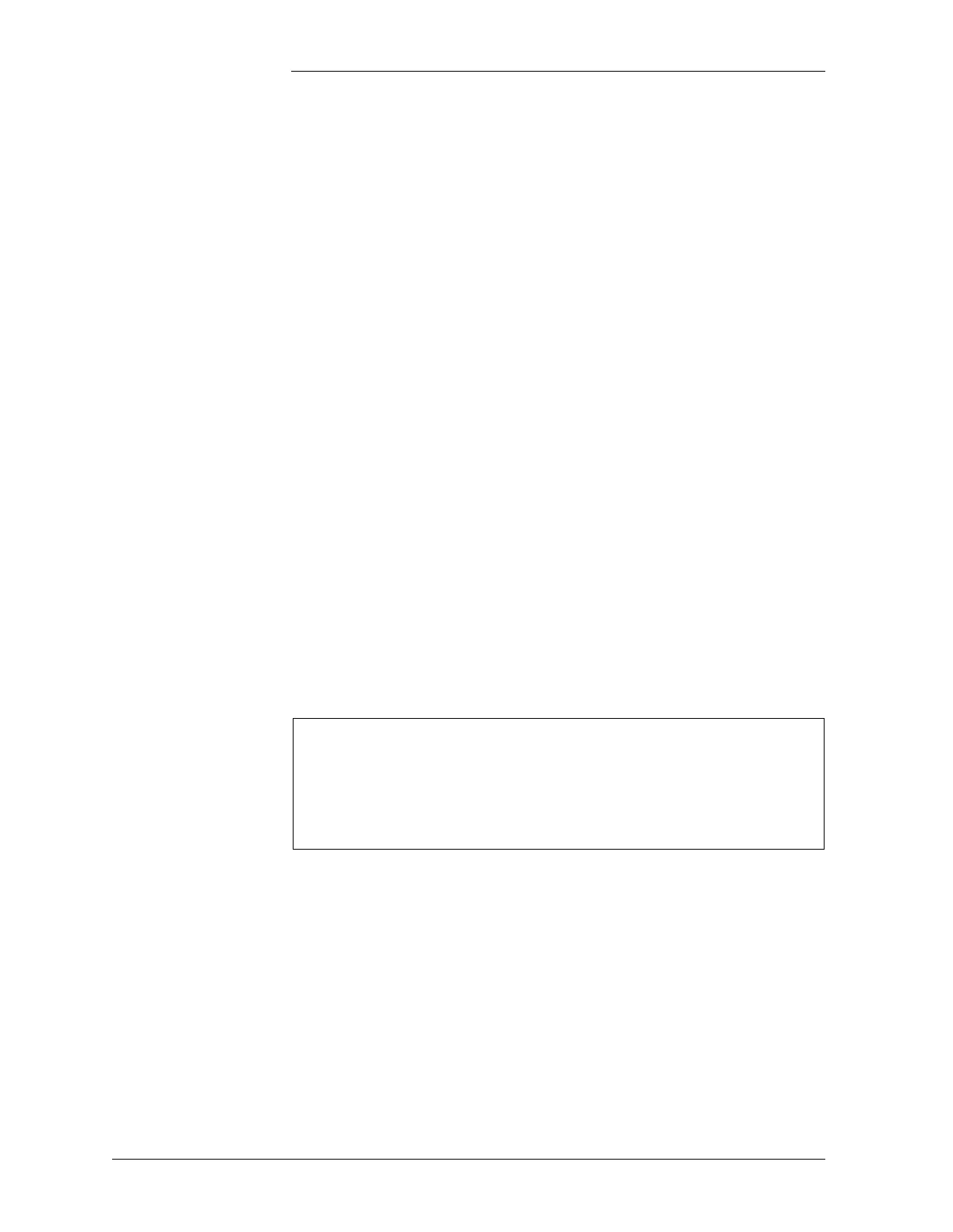Tyco Electronics Galaxy SC Controller J85501F-1
6 - 8 Operation Issue 13 February 2001
menu; move the cursor to the VIEW NOTEPAD field; and press
<ENTER> to bring up the Notepad menu. Then select the notepad to
display.
Clearing Statistics To access the CLEAR STATISTICS menu, press the <MENU> key to
bring up the MAIN menu; move the cursor to the HIS/STATIS field,
press <ENTER> to get to the HISTORY/STATISTICS menu; move the
cursor to the CLR STAT field, and press <ENTER> to bring up the
CLEAR STATISTICS menu.
Its fields are the same as those found in the VIEW STATISTICS menu.
Move the cursor to the field that denotes the statistics data that it is
desired to clear and press the <ENTER> key. The system then asks for
confirmation. Press <ENTER> to clear the statistic or press ESC to
cancel the action. To clear statistics in the menu fields with sub menus,
select the sub menu field and press <ENTER> to bring up the resulting
menu. Then select the information to be cleared and press <ENTER> to
clear its statistics. The system then asks for confirmation. Press
<ENTER> to clear the statistic or press ESC to cancel the action.
Viewing
Measurement Data
You can view the status and values of many of the plants sub systems
from the front panel. To access the MEASURE/STATUS menu, press
the <MENU> key to bring up the MAIN menu, move the cursor to
MEAS/STAT field, press <ENTER> to get to the MEASURE/STATUS
menu:
Select the RECTIFIER field to display the type, state, load and capacity
of all rectifiers in the system, in addition to the total rectifier drain
(SUMMARY) and capacity.
Selecting BATTERY SECT allows a display of the reserve, voltage,
charge current, discharge current, temperature, and fuse state that may
have been optionally linked from Remote Peripheral Monitor channels
to Battery Sections configured in programming.
MEASURE/STATUS
RECTIFIER BATTERY SEC
MEAS CHAN.. UDO..
CONVERTER.. BAY INTFC
AC DISTRIB DC DISTRIB