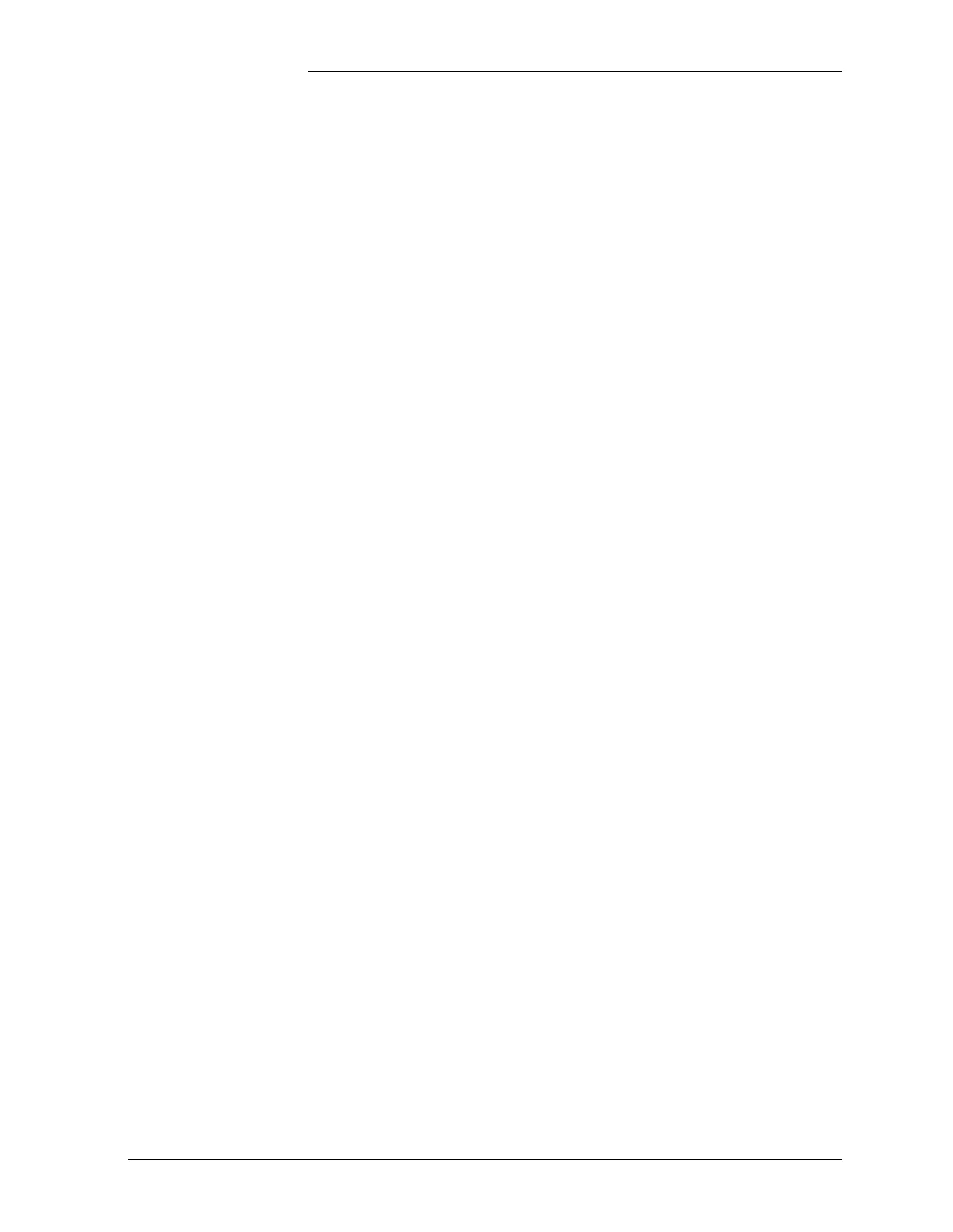Tyco Electronics Galaxy SC Controller J85501F-1
Issue 13 February 2001 TL1 (Transaction Language 1) and X.25 Interface Appendix D - 23
This response indicates that the controller is In Process (IP) of executing
the command and it is followed by the configuration data. The Alarm
Center needs to store all the incoming data in a file. When the backup is
completed successfully, the controller sends a normal response:
response header
M^^^ctag^CMPLD cr lf;
If the backup was not completed successfully, the controller sends an
error response:
M^^ctag^DENY cr lf
^^^SROF cr cr lf;
where SROF means Status, Requested Operation Failed.
Restore Configuration
This command allows the user to restore the backed up configuration of
the Galaxy SC. The input format for this command is as follows:
WRT-MEM-FILE::<AID>:<CTAG>;
If restore is permitted, Galaxy responds with:
IP <CTAG><cr><lf><
At this point, the Alarm Center begins transferring the backup file to the
controller. When the restore is completed successfully, the controller
sends a normal response:
response header
M^^ctag^COMPLD cr lf;
If the restore is unsuccessful, the controller sends an error response:
M^^ctag^DENY cr lf
^^^SROF cr lf;
If backup and restore are disabled through the auxiliary port, Galaxy
will respond with a privilege error:
M^^ctag^DENY cr lf
^^^PICC cr lf;
In this case, see “Backup or restore” in this Appendix.