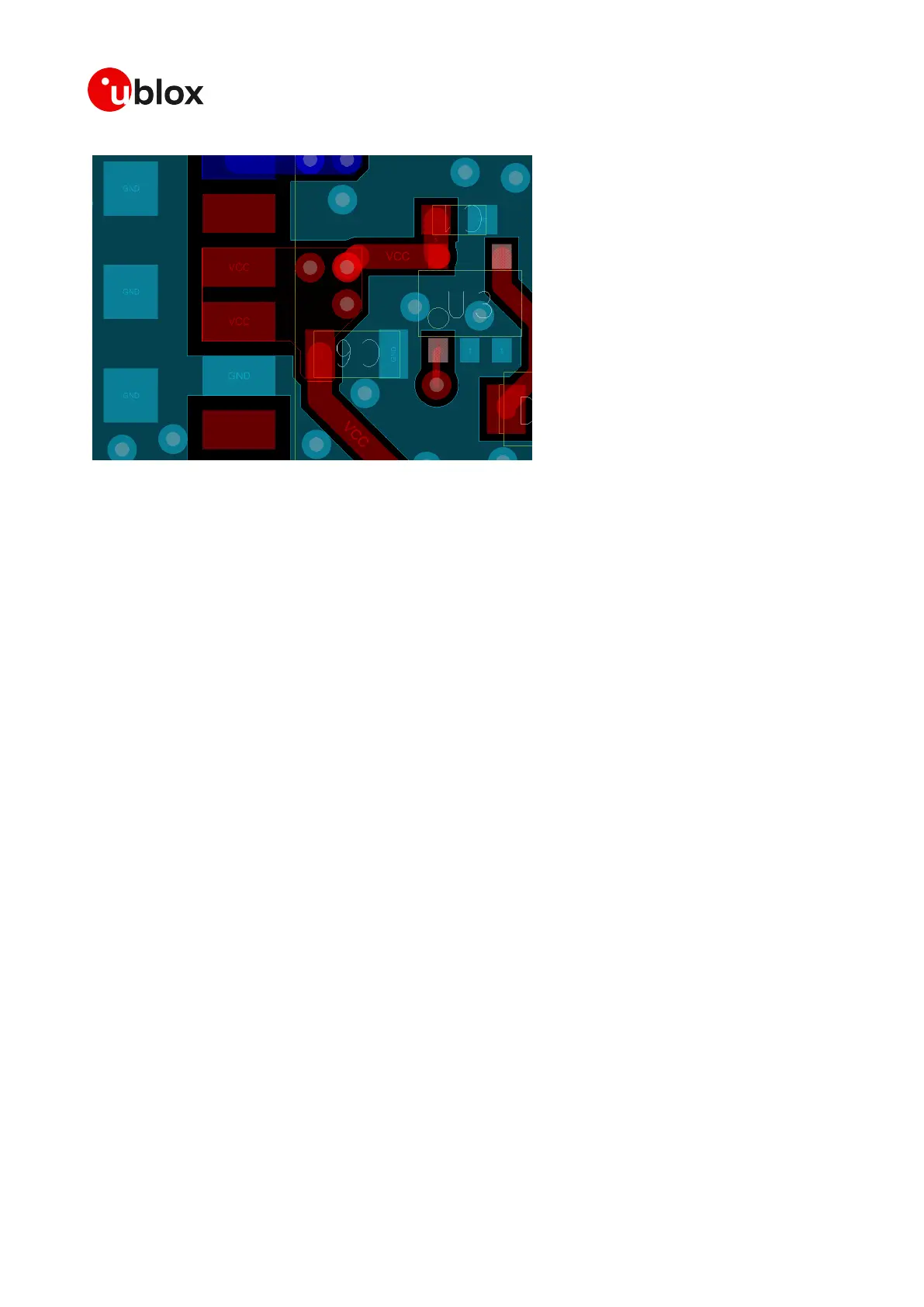ZED-F9P-Integration Manual
UBX-18010802 - R02
8 Design Page 100 of 114
Advance Information
Figure 76: VCC pads
8.9 Design in checklist
8.9.1 General considerations
Check power supply requirements and schematic:
• Is the power supply voltage within the specified range?
• If USB is not used connect the V_USB pin to ground.
• If USB is used is is connected to receiver VCC?
• For USB devices: Is the voltage V_USB voltage within the specified range? Do you have a Bus or
Self powered setup?
• If USB is used, is there a 1 uF and a 100 nF capacitor right near the V_USB pin? This is just for
the V_USB pin.
• Is there a 1 uF cap right next to the module VCC pin.
• Compare the peak current consumption of the ZED-F9P GNSS module with the specification of
your power supply.
• GNSS receivers require a stable power supply. Avoid series resistance (less than 0.2 Ω) in your
power supply line (the line to VCC) to minimize the voltage ripple on VCC.
• All I/O (including UART) must not be pulled high before power ON or when VCC is removed with
battery back up supplied.
• Any pull ups must be tied to module VCC to ensure they are at the correct state on power ON
and OFF.
• Allow all I/O to Float/High impedance when VCC is not applied. See "Interfaces" section.
8.9.2 Back up battery
Check back up supply requirements and schematic:
• For achieving a minimal Time To First Fix (TTFF) after a power down (warm starts, hot starts),
make sure to connect a backup battery to V_BCKP
• Verify your battery back up supply can provide the battery back up current specified in the ZED-
F9P datasheet
• Allow all I/O including UART and other interfaces to Float/High impedance in HW backup mode
(Battery Back-up connected with VCC removed).
