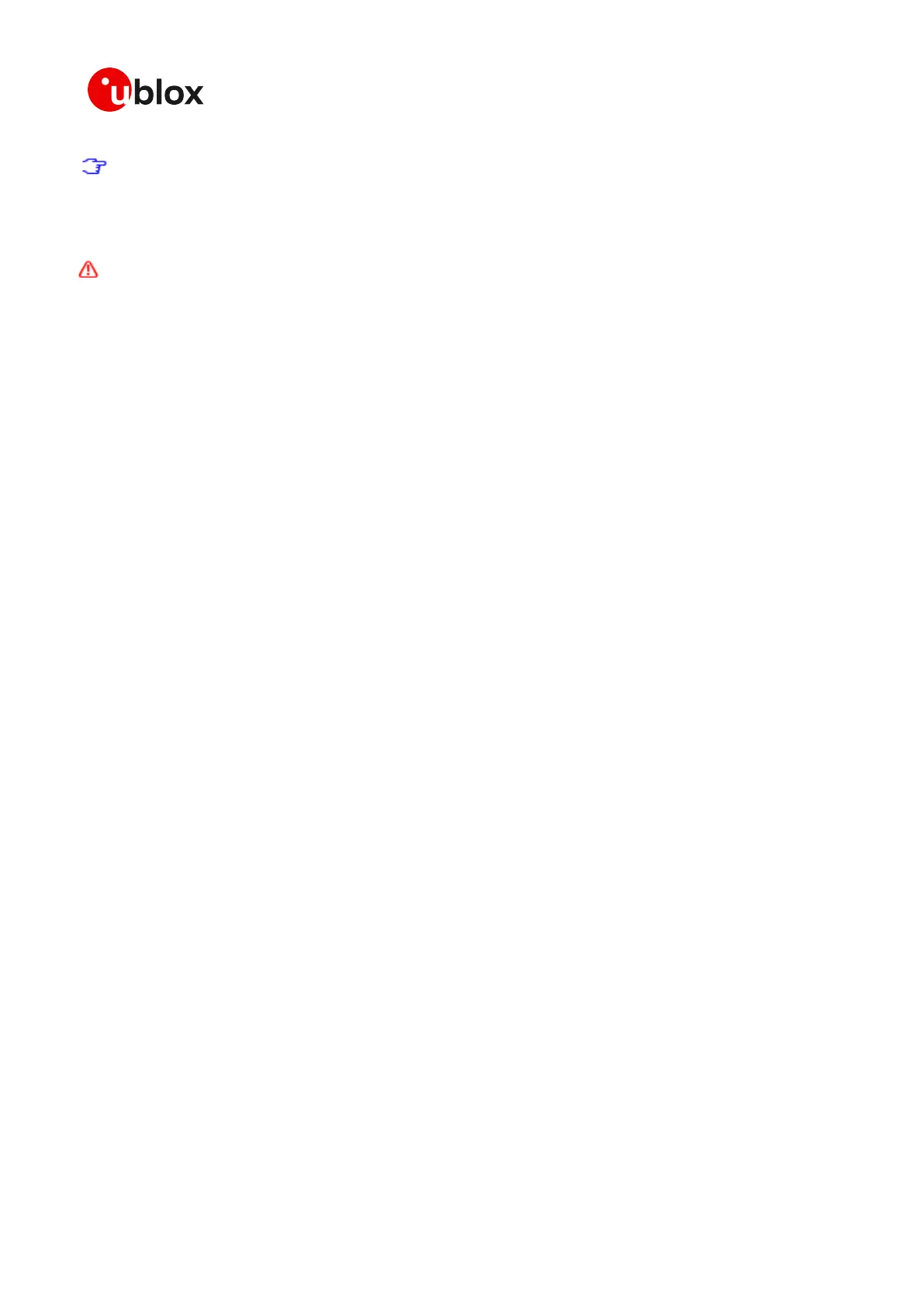ZED-F9P-Integration Manual
UBX-18010802 - R02
3 Getting started Page 20 of 114
Advance Information
When the receiver is in base station mode, some coarse error check is performed on the
entered, or surveyed-in, fixed position. If the results of this check indicates that the fixed
position may be incorrect, then a UBX-INF-WARNING message with the text: "Base station
position seems incorrect" is issued. This error will not be issued when the coordinates are
incorrect by less than approximately 50 m or more than approximately 25 km.
Attention If the base station is moved, survey-in must be repeated to obtain the new
coordinates or the fixed mode must be reconfigured using the new coordinates.
3.5.8 Base station: Configuration procedure in u-center overview
This overview describes how to set the base station configuration within the u-center "Message
view" window available in versions 18.05 or later. Just select the "UBX-CFG-VALSET" option in the
u-center "Message view" tree. Once the window opens select the required "Group" in the "Compose
list entry" section. Then an associated key can be selected in the "Key name" pull down menu. Once
a configuration key is selected move this to the configuration changes list by clicking "Add to List".
Key values can be edited or read from the receiver by clicking on items in the "Configuration changes
to send" table.
To configure the module for base station operation use the following procedure:
• Set the UART1 interface for the correct host baud rate.
• Select Group: CFG-UART1, Key name: CFG-UART1-BAUDRATE. See Figure 6.
• Add it to the list and highlight it. It will now give you the option of setting the value or reading
the current value. See Figure 7.
• Now add the value, e.g. 230400 baud, into the new Value window that appears below the list.
See Figure 8.
• Now set the configuration by clicking the Send button at the bottom of the message tree view.
Remember to set the u-center baud rate to match the value set in the receiver.
• Setting the base station required RTCM message output can be done in one session. Select
Group CFG-MSGOUT, Key name: CFG-MSGOUT-RTCM3X and select the UART1 required
messages. Add each message to the list and then set the value of each to 1. Then click Send.
See Figure 9.
• Select the following UBX messages to view the status of the base station and of the survey-
in process. Select Group CFG-MSGOUT, Key name: CFG-MSGOUT-UBX and select the UART1
required messages. Add each message to the list and then set the value of each to 1. Then click
Send. See Figure 10.
• Set the unit to base station mode by enabling survey-in or fixed mode by set items from the CFG-
TMODE configuration group. See a survey-in example in Figure 11.
• The required settings for survey-in required estimated accuracy and the minimum survey-in time
can be set at the same time. A figure of 50000 (0.1 mm x 50000 = 5 m) for estimated accuracy
and survey-in time of 60 s is sensible.
• If using the survey-in mode, sensible settings must be selected based on the environment and
achievable accuracy in the base location. The base will not typically achieve less than a real 1 m
accuracy in good conditions, in obstructed multi-path conditions this figure could be higher and
the survey-in time to achieve even the lower accuracy can take longer than expected. The base
antenna might need to be moved to a better location or the required accuracy and/or survey-in
time might need to be extended. Verify with the survey-in status using the NAV-SVIN message.
• The unit will then output all the messages when it has completed the survey-in or when fixed
mode has been enabled with the required base antenna coordinates. See Figure 12 to verify
all RTCM messages are being output. RTCM MSG 1005 will only be output once survey-in is
completed or the Fixed coordinates are entered for the base antenna.
• Once the base has either completed the survey-in or been set into Fixed mode correctly it will
indicate TIME mode in the u-center Data view. See in Figure 13.
