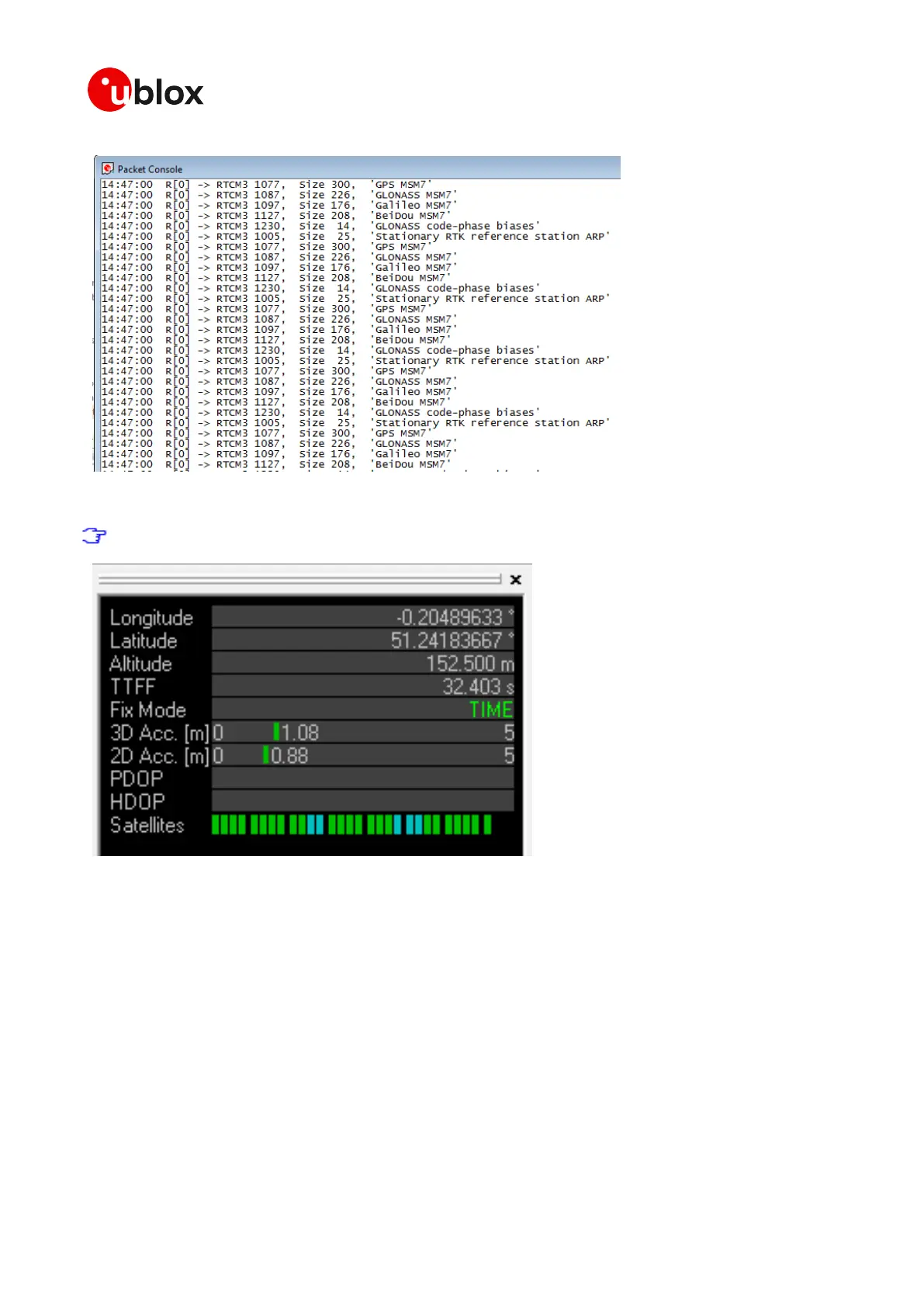ZED-F9P-Integration Manual
UBX-18010802 - R02
3 Getting started Page 24 of 114
Advance Information
Figure 12: Base station: u-center packet console RTCM view
If MSM4 RTCM messages are used the output will be similar.
Figure 13: Base station: u-center data view in TIME mode
3.5.9 Rover: Configuration procedure in u-center overview
To configure the module for rover operation use the following procedure:
• Set the UART1 interface for the correct host baud rate.
• Select Group: CFG-UART1, Key name: CFG-UART1-BAUDRATE. See Figure 14.
• Add it to the list and highlight it. It will now give you the option of setting the value or reading
the current value. See Figure 15.
• Now add the value, e.g. 230400 baud, into the new Value window that appears below the list.
See Figure 16.
• Now set the configuration by clicking the Send button at the bottom of the message tree view.
Remember to then set u-center baud rate to match the value you set in the receiver.
• We need to enable some UBX messages to view the status of the rover. Select Group CFG-
MSGOUT, Key name: CFG-MSGOUT-UBX and select the UART1 required messages. Add each
message to the list and then set the value of each to 1. Then click Send. See Figure 17.
