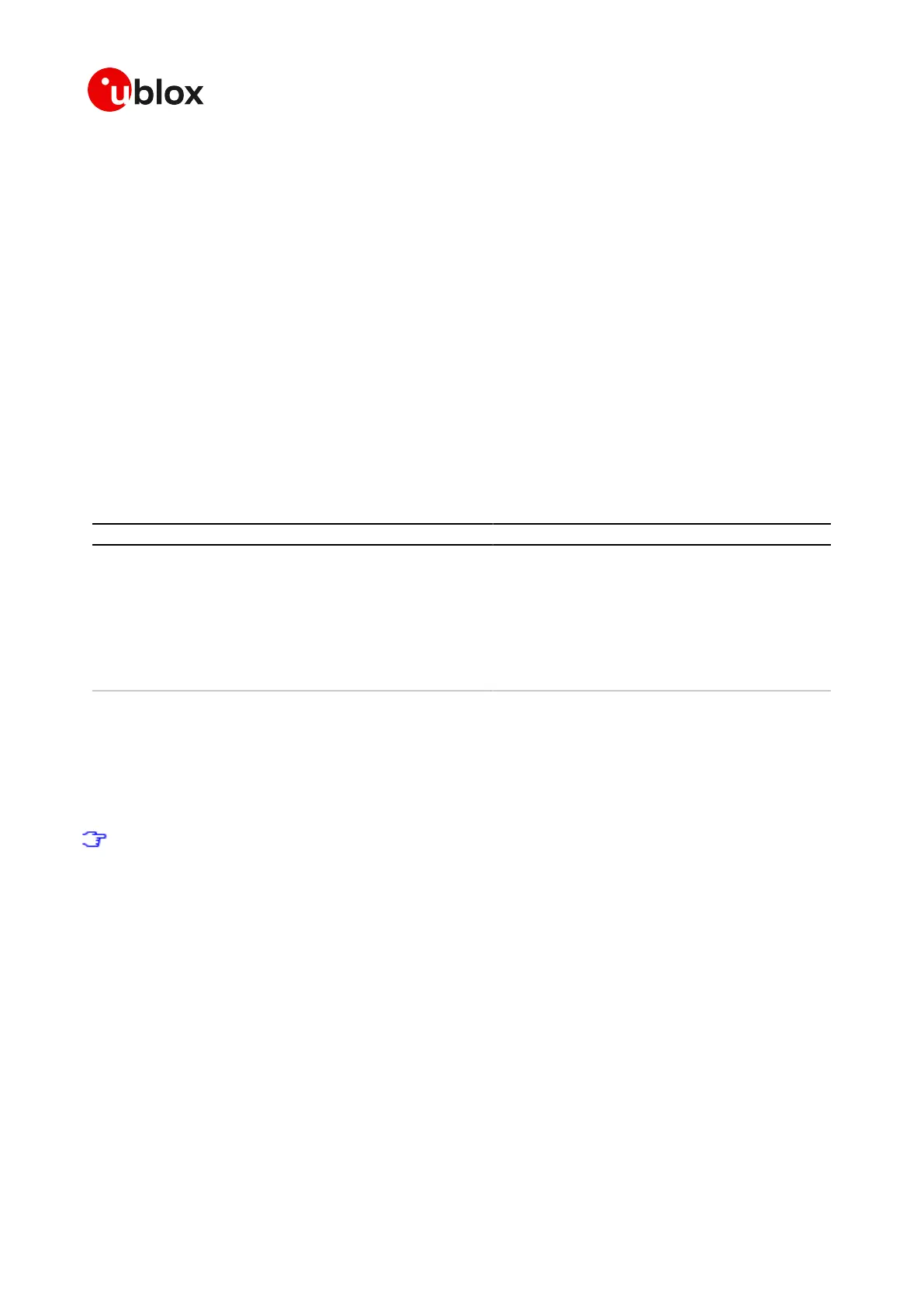ZED-F9P-Integration Manual
UBX-18010802 - R02
4 Receiver description Page 65 of 114
Advance Information
application. It is necessary to run the receiver in an unjammed environment to determine an
appropriate value for the unjammed case. If the value rises significantly above this threshold, this
indicates that a continuous wave jammer is present.
This indicator is always enabled.
The indicator is reporting any currently detected narrow-band interference over all currently
configured signal bands.
4.13.3 Jamming/interference monitor (ITFM)
The field flags of the UBX-MON-RF message can be used as an indicator for both broadband and
continuous wave (CW) jammers/interference. It is independent of the (CW only) jamming indicator
described in Jamming/Interference Indicator above.
This monitor reports whether jamming has been detected or suspected by the receiver. The receiver
monitors the background noise and looks for significant changes. Normally, with no interference
detected, it will report "OK". If the receiver detects that the noise has risen above a preset threshold,
the receiver reports "Warning". If in addition, there is no current valid fix, the receiver reports
"Critical".
The monitor has four states as shown in the following table:
Value Reported state Description
0 Unknown Jamming/interference monitor not enabled,
uninitialized or antenna disconnected
1 OK no interference detected
2 Warning position ok but interference is visible (above the
thresholds)
3 Critical no reliable position fix and interference is visible (above
the thresholds); interference is probable reason why
there is no fix
Table 21: Jamming/interference monitor reported states
The monitor is disabled by default. The monitor is enabled by sending an appropriate CFG-ITFM-
* configuration group with the CFG-ITFM-ENABLE bit set. In this message it is also possible to
specify the thresholds at which broadband and CW jamming are reported. These thresholds should
be interpreted as the dB level above "normal". It is also possible to specify whether the receiver
expects an active or passive antenna.
The monitor algorithm relies on comparing the currently measured spectrum with a reference
from when a good fix was obtained. Thus the monitor will only function when the receiver has
had at least one (good) first fix, and will report "Unknown" before this time.
The monitor is reporting any currently detected interference over all currently configured signal
bands.
4.14 Host interface signature description
4.14.1 Introduction
The host interface signature feature is designed to help to detect 3rd party attempts to tamper
with position and/or time in the host communication channel (i.e. UART).
The level of security of such mechanism depends on how the final system is designed. The feature
itself cannot guarantee that the system is secure if the host, the final system HW, and the
production setup are not secure.
