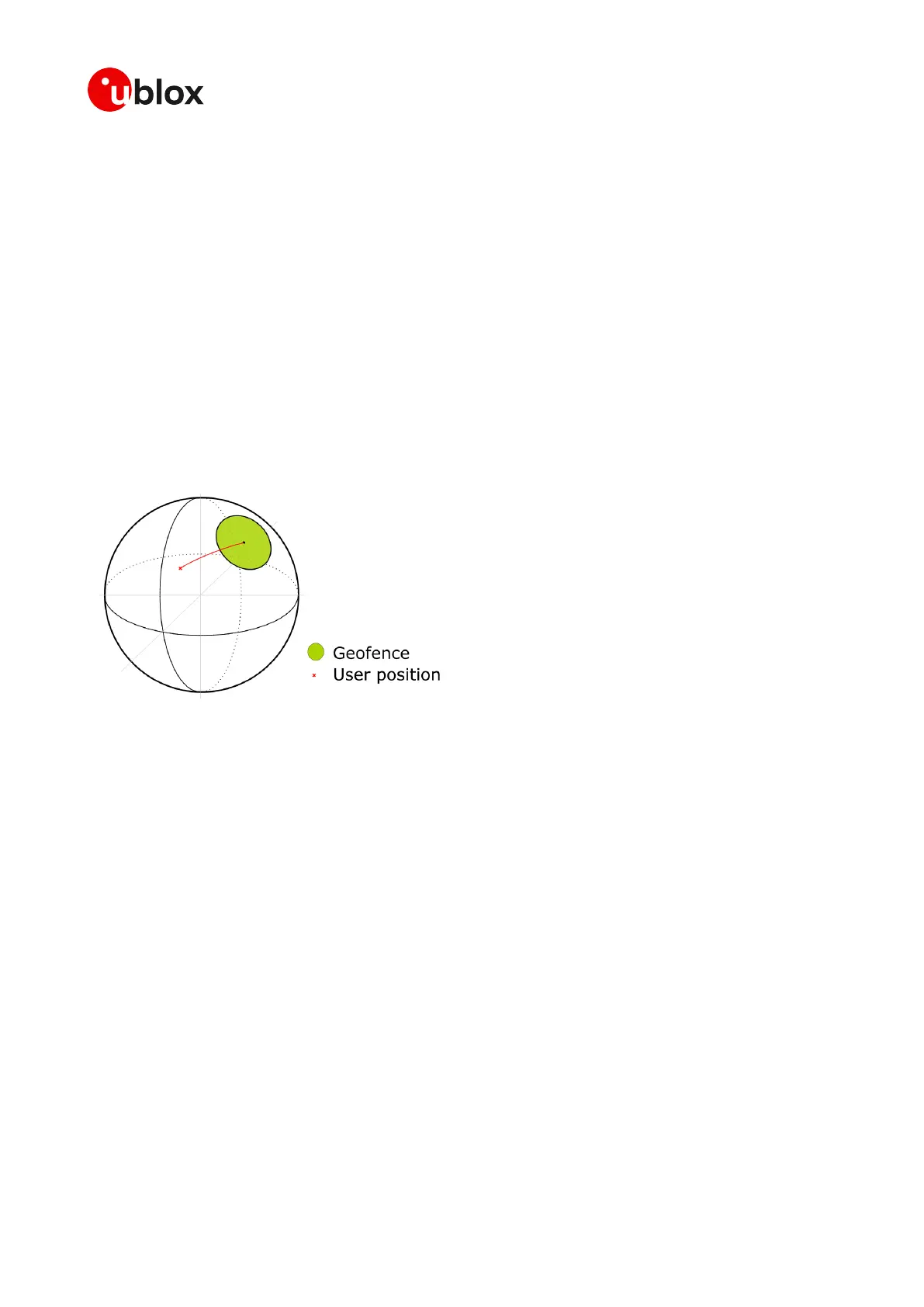ZED-F9P-Integration Manual
UBX-18010802 - R02
4 Receiver description Page 63 of 114
Advance Information
The Reset Type can also be specified. This is not related to GNSS, but to the way the software
restarts the system.
• Hardware Reset uses the on-chip watchdog, in order to electrically reset the chip. This is an
immediate, asynchronous reset. No Stop events are generated.
• Controlled Software Reset terminates all running processes in an orderly manner and, once the
system is idle, restarts operation, reloads its configuration and starts to acquire and track GNSS
satellites.
• Controlled Software Reset (GNSS only) only restarts the GNSS tasks, without reinitializing the
full system or reloading any stored configuration.
• Controlled GNSS Stop stops all GNSS tasks. The receiver will not be restarted, but will stop any
GNSS related processing.
• Controlled GNSS Start starts all GNSS tasks.
4.12 Geofencing
4.12.1 Introduction
Figure 39: Geofence
The geofencing feature allows for the configuration of up to four circular areas (geofences) on the
Earth's surface. The receiver will then evaluate for each of these areas whether the current position
lies within the area or not and signal the state via UBX messaging and PIO toggling.
4.12.2 Interface
Geofencing can be configured using the CFG-GEOFENCE-* configuration group. The geofence
evaluation is active whenever there is at least one geofence configured.
The current state of each geofence plus the combined state is output in UBX-NAV-GEOFENCE with
every navigation epoch.
Additionally the user can configure the receiver to output the combined geofence state on a physical
pin.
4.12.3 Geofence state evaluation
With every navigation epoch the receiver will evaluate the current solution's position versus the
configured geofences. There are three possible outcomes for each geofence:
•
Inside - The position is inside the geofence with the configured confidence level
•
Outside - The position lies outside of the geofence with the configured confidence level
•
Unknown - There is no valid position solution or the position uncertainty does not allow for
unambiguous state evaluation
