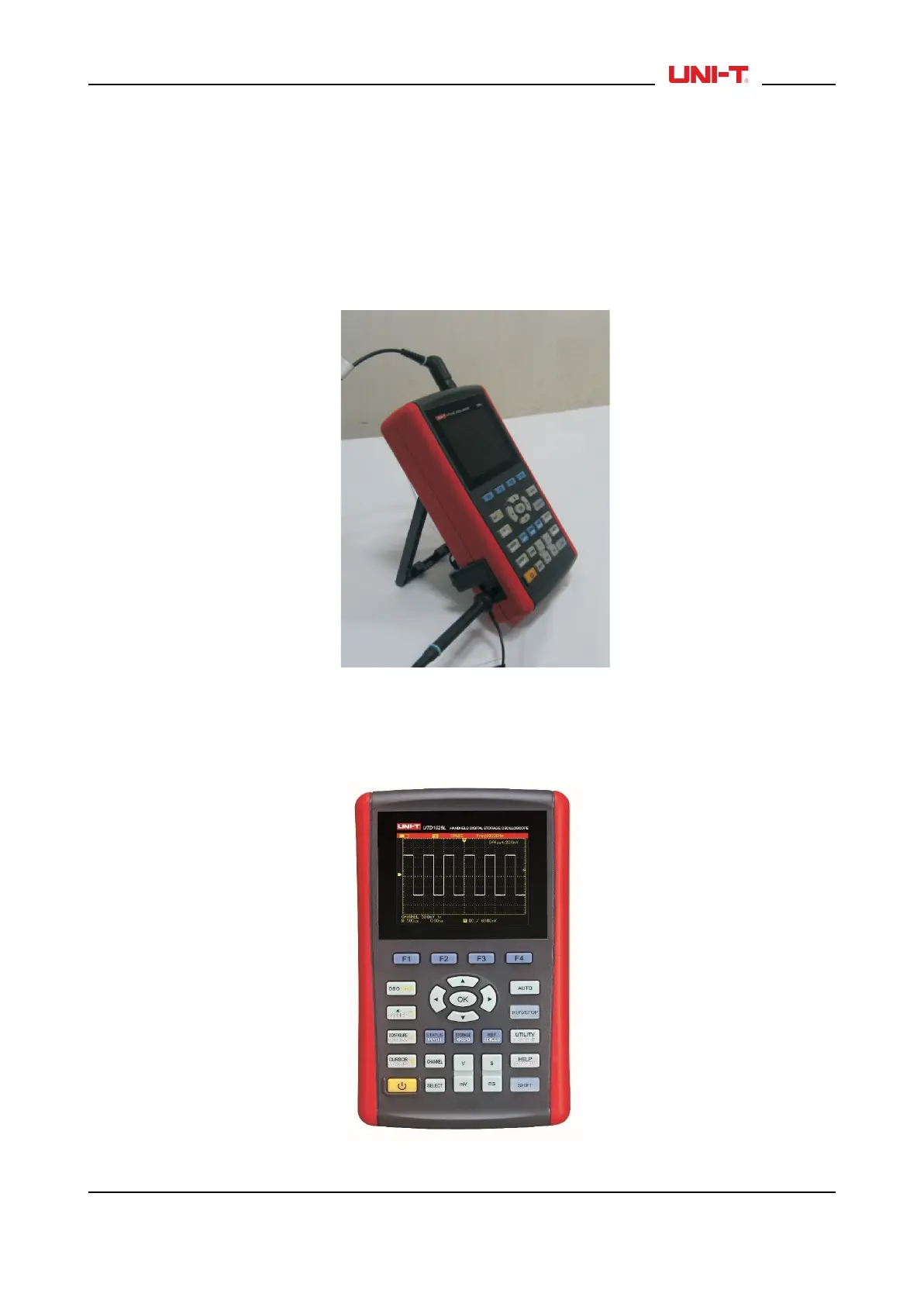Description:
1. Input terminals for scope channels.
2. USB Connection port
3. The port to connect power adaptor for AC power supply and battery charge.
4. Output terminal for probe compensation
5. UTD1000CL multimeter input terminals.
6. UTD1000DL multimeter input terminals.
3.2.2 Compensation Output Connection
Connect to the output (1 kHz/3V) terminal as shown below for the Oscilloscope probe compensation.
Figure 3-2 Compensation Output Connection
3.3 Front Panel and Keypad
Learn about the Oscilloscope front panel and buttons shown in Figure 3-3:
Figure 3-3 UTD1000L Series Front Panel
UTD1000L User Manual 11
