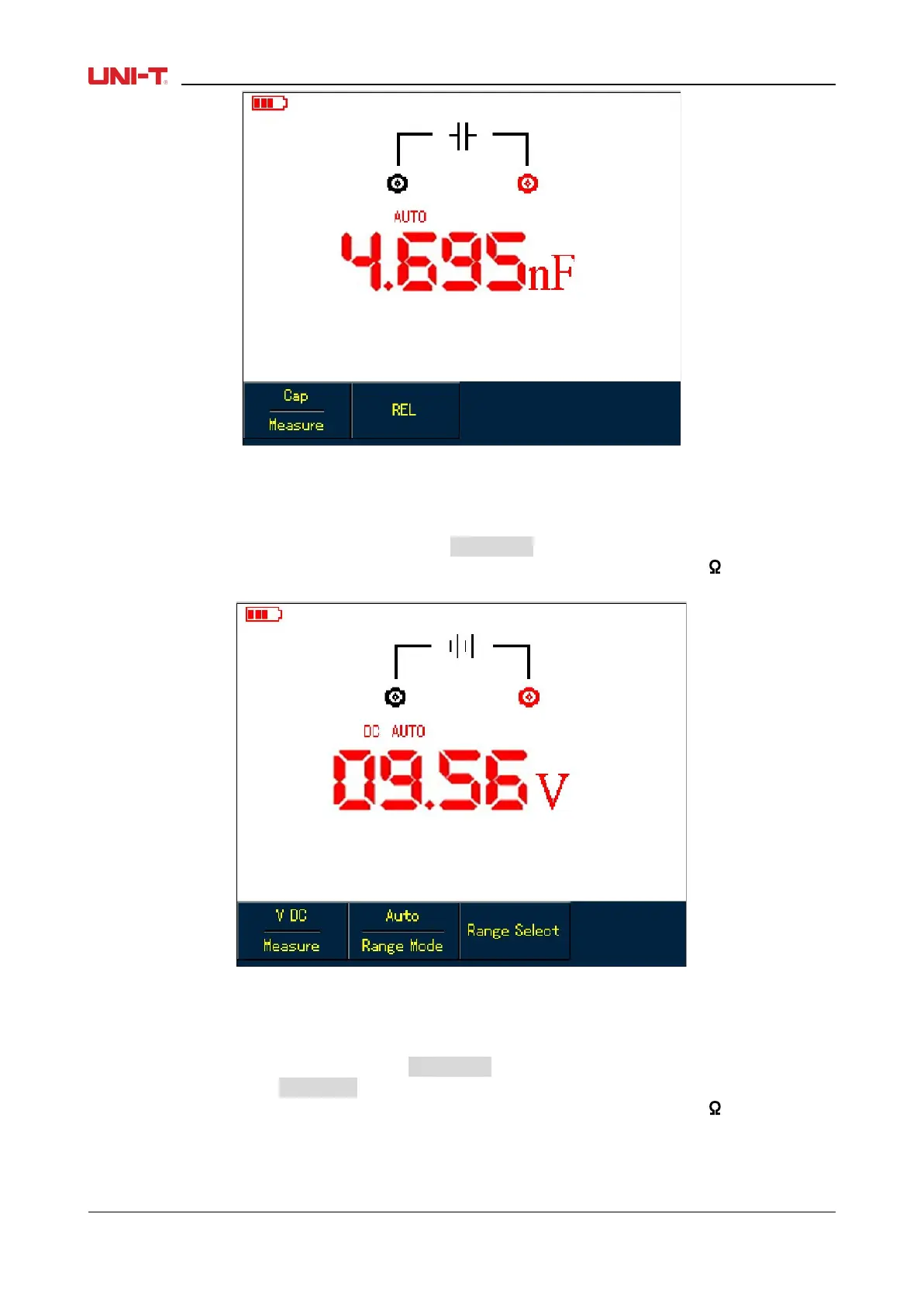Figure 5-4 Measuring Capacitance
5.4.5 Measuring DC Voltage
To measure DC voltage, do the following:
1. Press down V button to set measurement type to DC Voltage.
2. Plug test lead connectors into multimeter input terminals (Black to COM and Red to V/Ω).
3. Connect test leads respectively to tested points, then take DC voltage reading.
Figure 5-5 Measuring DC Voltage
5.4.6 Measuring AC Voltage
To measure AC voltage, do the following:
1. Press V button to set measurement type to DC Voltage.
2. Press F1 button to select AC Voltage option.
3. Plug test lead connectors into multimeter input terminals (Black to COM and Red to V/Ω).
4. Connect test leads respectively to tested points, then take AC voltage reading.
32 UTD1000L User Manual
