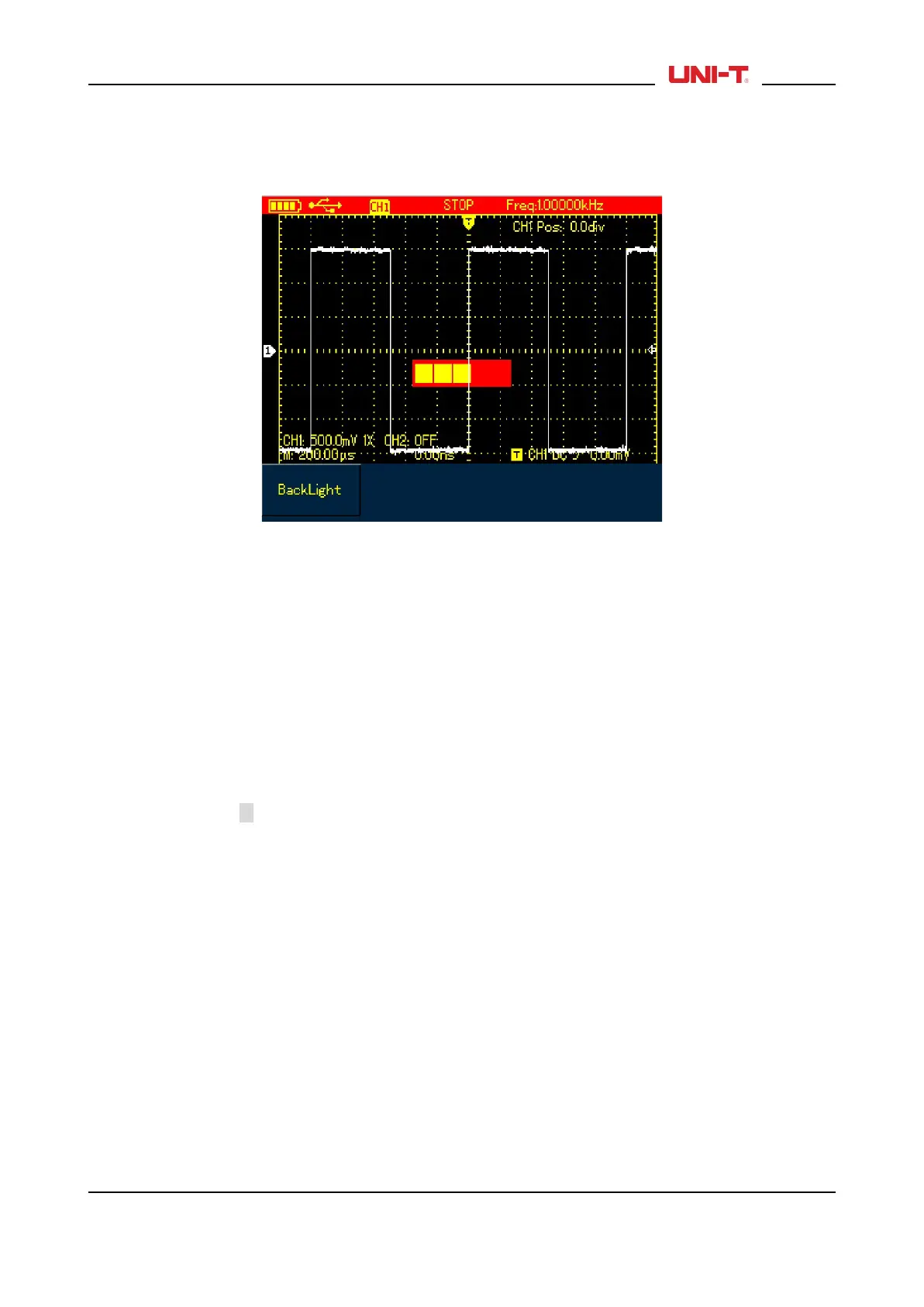2. Press ACQUIRE button and select backlight menu;
3. Press F1 to switch on backlight intensity bar;
4. Press Left and Right arrow buttons to adjust the intensity to proper value;
5. Press F1 to switch off the backlight intensity bar.
Note: Press down AUTO button, the backlight intensity bar will switch off automatically.
Figure 4-11 Adjusting Backlight Intensity
4.14 Saving Bitmap
To save bitmap, do the following:
1. Press SHIFT, and shift icon shows on upper right corner of screen;
2. Press OK button, bitmap then will immediately be saved to the internal memory.
Note: through control software loaded in PC, the bitmaps can be exported to PC in BMP format and be
saved up to 10sets.
4.15 Using Online Help
To use built-in help information, do the following:
1. Press SHIFT, and shift icon shows on the right corner of screen;
2. Press HELP button, H icon shows on the upper display, indicating Help function has already turned on;
3. Then you can press corresponding menu buttons to check detail information;
4. To turn off this function, repeat Step1 and 2.
UTD1000L User Manual 21