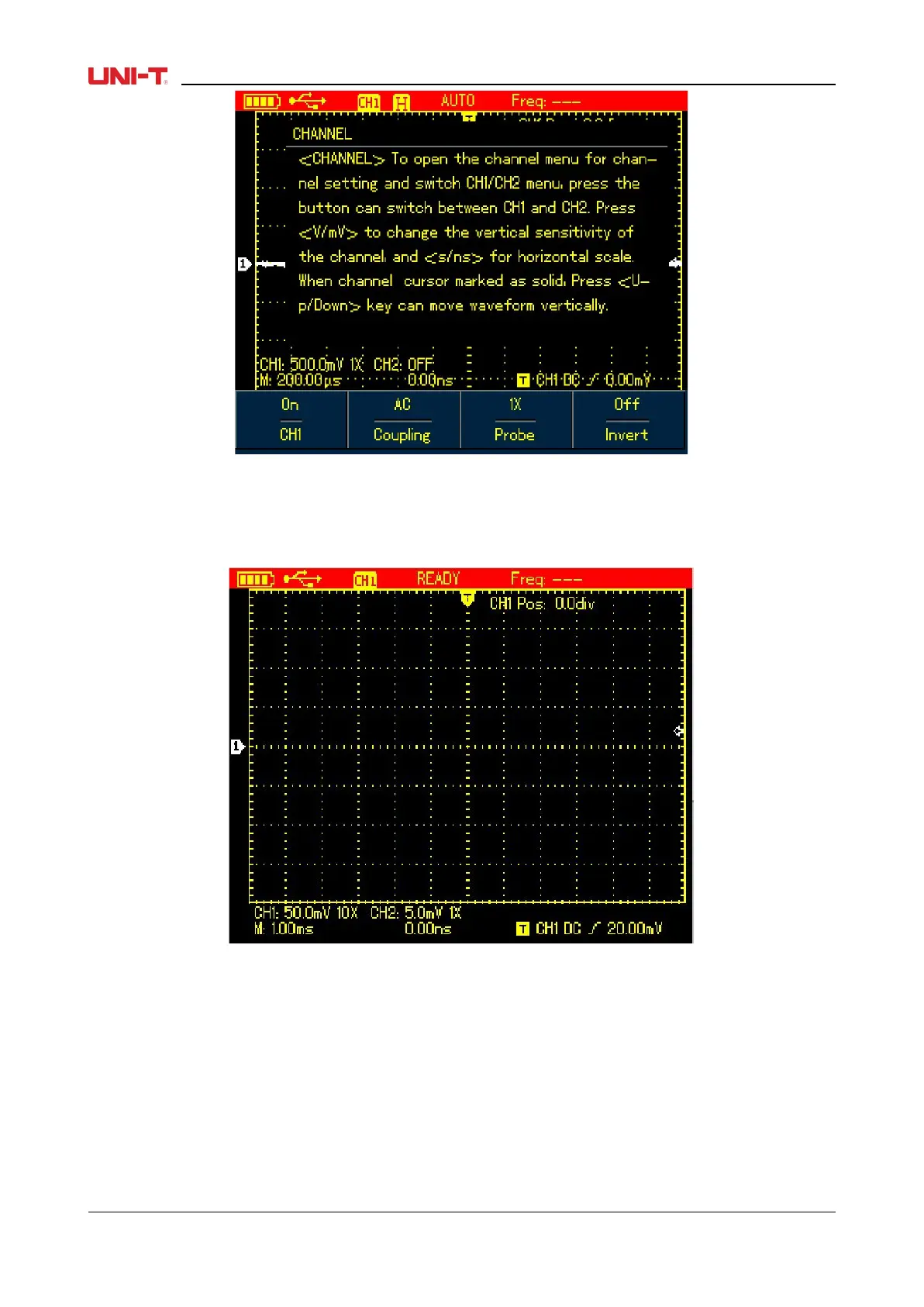Figure 4-12 Help System
4.16 Setting Single Trigger
To set trigger mode to Single directly, do the following:
1. Press SINGLE button, the Oscilloscope will be set under single trigger mode immediately.
Figure 4-13 Single Trigger
4.17 Viewing Oscilloscope Status
To view the current status of the Oscilloscope, do the following:
1. Press SHIFT button, and shift icon shows on upper right corner of screen;
2. Press STATUS button, current settings of the Oscilloscope will be displayed on the screen;
3. To turn off the information, repeat Step 1 and 2.
Note: Press down AUTO button, status information will then automatically turn off.
22 UTD1000L User Manual
