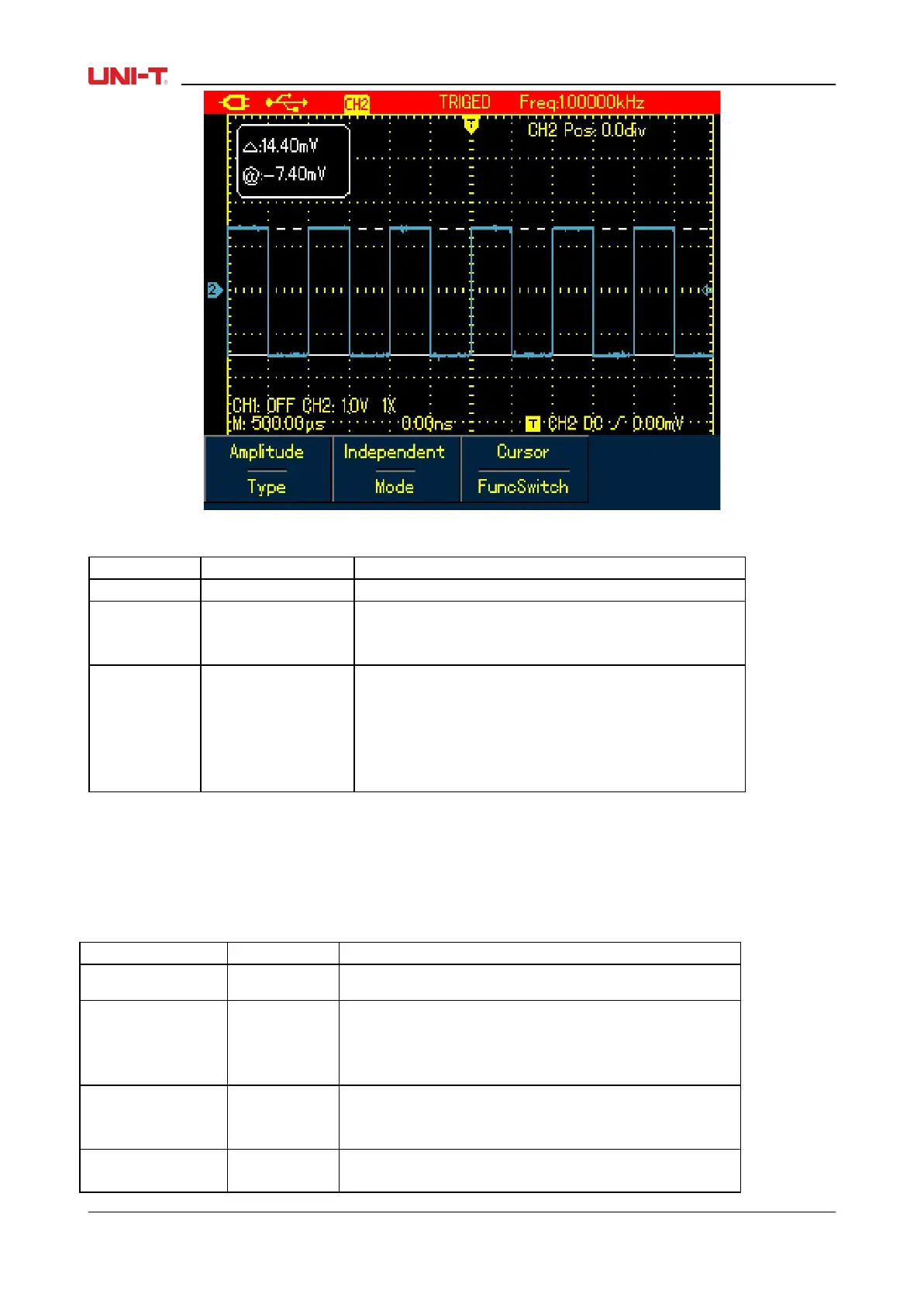Figure 6-29 Cursor Menu for Voltage Measurement
Table 6-16
Use the cursor to measure the voltage
Move each cursor independently
Move two cursors simultaneously and keep ΔV
unchanged
Use arrow buttons to set the target to channel
waveform;
Use arrow buttons to set the target to trigger level;
Use arrow buttons to set the target to the cursors,
press SELECT to select between Cursor 1 and Cursor
2.
6.10 Interface Setup
To set up the display interface for the Oscilloscope, do the following:
1. Press SHIFT, shift icon shows on uppert right corner of display.
2. Press CONFIGURE to enter into diplay configuration menu;
Table 6-17
To select the desired language
Classic,
Traditional,
Modern,
White&Black
To set up waiting time before the manual turns off: 5s,
10s, 20s, Manual, Manual—the menu will not turn off
automatically, use OK to turn it on/ off.
To display oscilloscope model, hardware version,
software version, etc;
