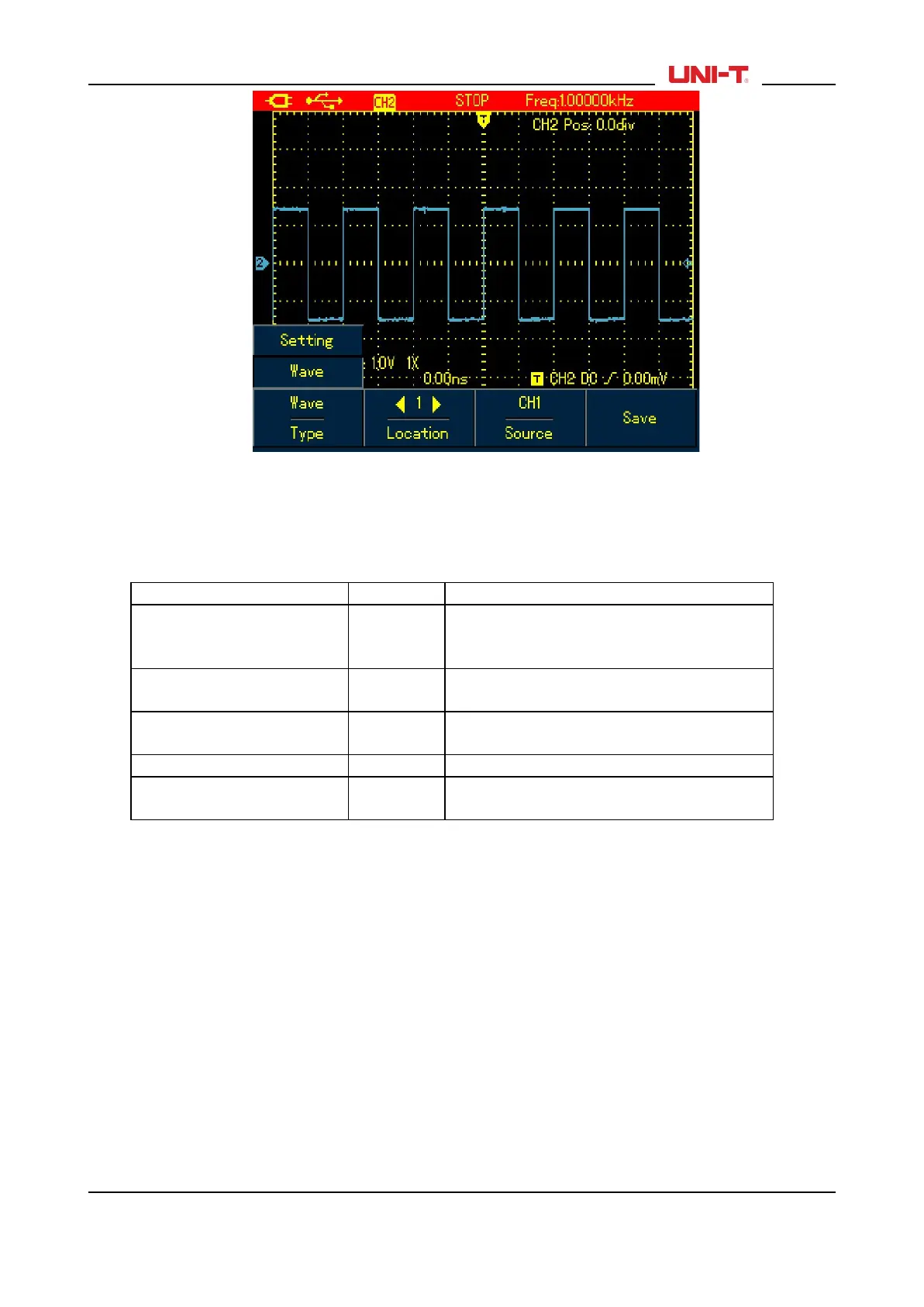Figure 6-26B UTD1000DL Waveform Storage Menu
Set up the storage menu as follows:
Table 6-13
To save current setups of menus;
To save channel waveforms
Use arrow buttons to select storage
location.
To select the channel of the saved
waveform.
To save the selected items.
Recall(refer to the following
section for recall setup)
To recall the saved parameters when the
menu is on.
6.8.3 Recalling
To recall the waveforms, press SHIFTbutton and shift icon shows on the upper right part of screen; then
press REF to access waveform recall menu.
UTD1000L User Manual 63
