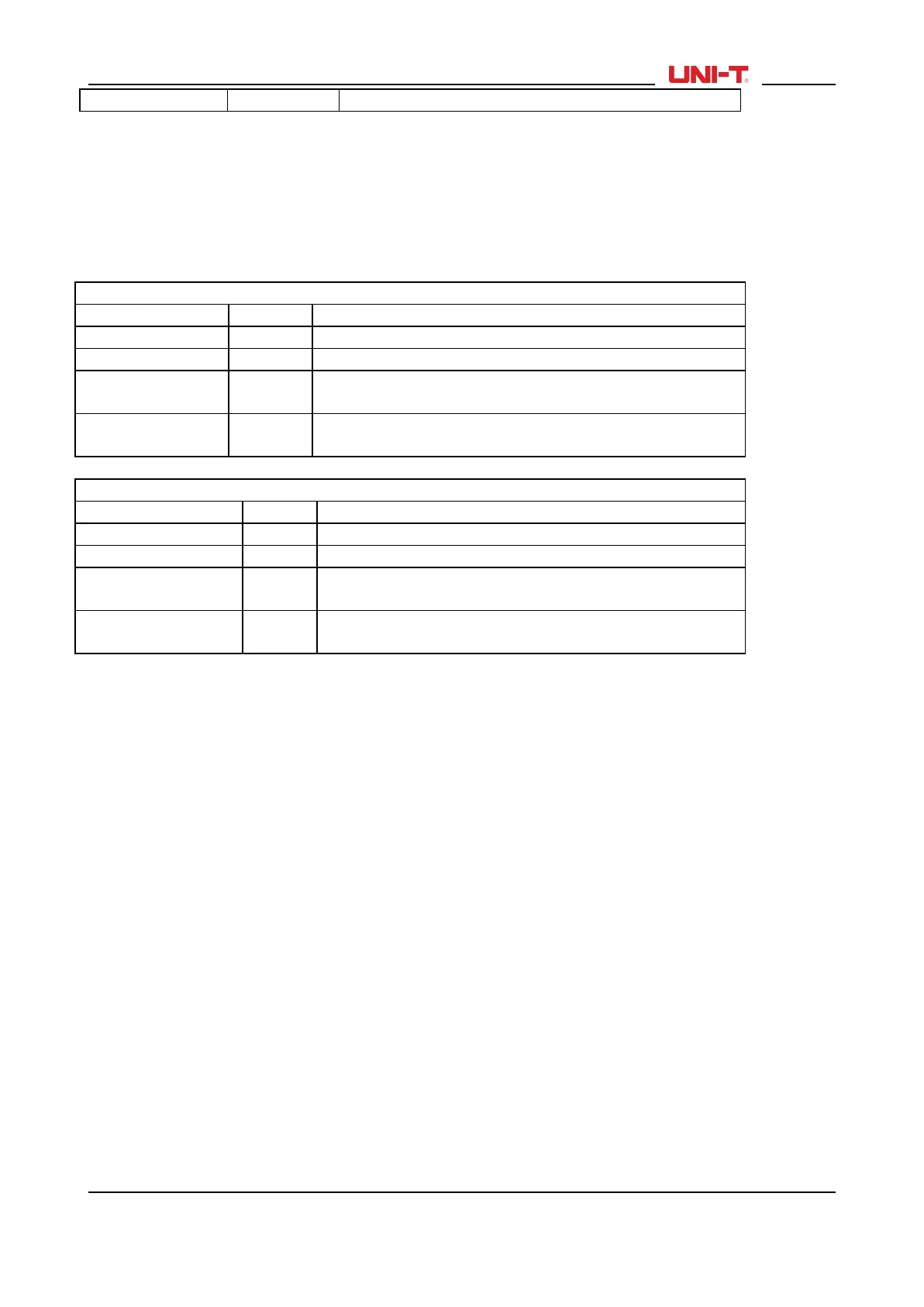6.11 Utility Setup
To set up the display interface for the Oscilloscope, do the following:
1. Press SHIFT, shift icon shows on upper right corner of the display;
2. Press UTILITY to access Utility menu.
Menu Setup shown as in the following table:
Table 6-18
The Oscilloscope will calibrate the system automatically.
The Oscilloscope returns to factory default status.
Turn on /off trigger frequency counter.
Clear saved or recorded waveforms or settings in the
Oscilloscope, etc;
The Oscilloscope will calibrate the system automatically.
The Oscilloscope returns to factory default status.
Turn on/off DC signal self-identification function
Clear saved or recorded waveforms or settings in the
Oscilloscope, etc;
Key Points:
Self-Calibration: You need to run this operation to avoid any measurement error arising from environment
change. To ensure an accurate calibration, please power on the Oscilloscope and warm it up for 20
minutes.
Full Autoset: The Oscilloscope can automatically adjust its ranges based on the input signal to present users
optimal waveform without any manual interference.
6.12 Executing Mathematic Functions
1. For Model UTD1000CL, there is only FFT operation available, refer to following displayed menu:
To execute FFT operation, do the following:
1. Press MATH to open math menu;
2. Press F1 to turn on FFT operation.
UTD1000L User Manual 67
