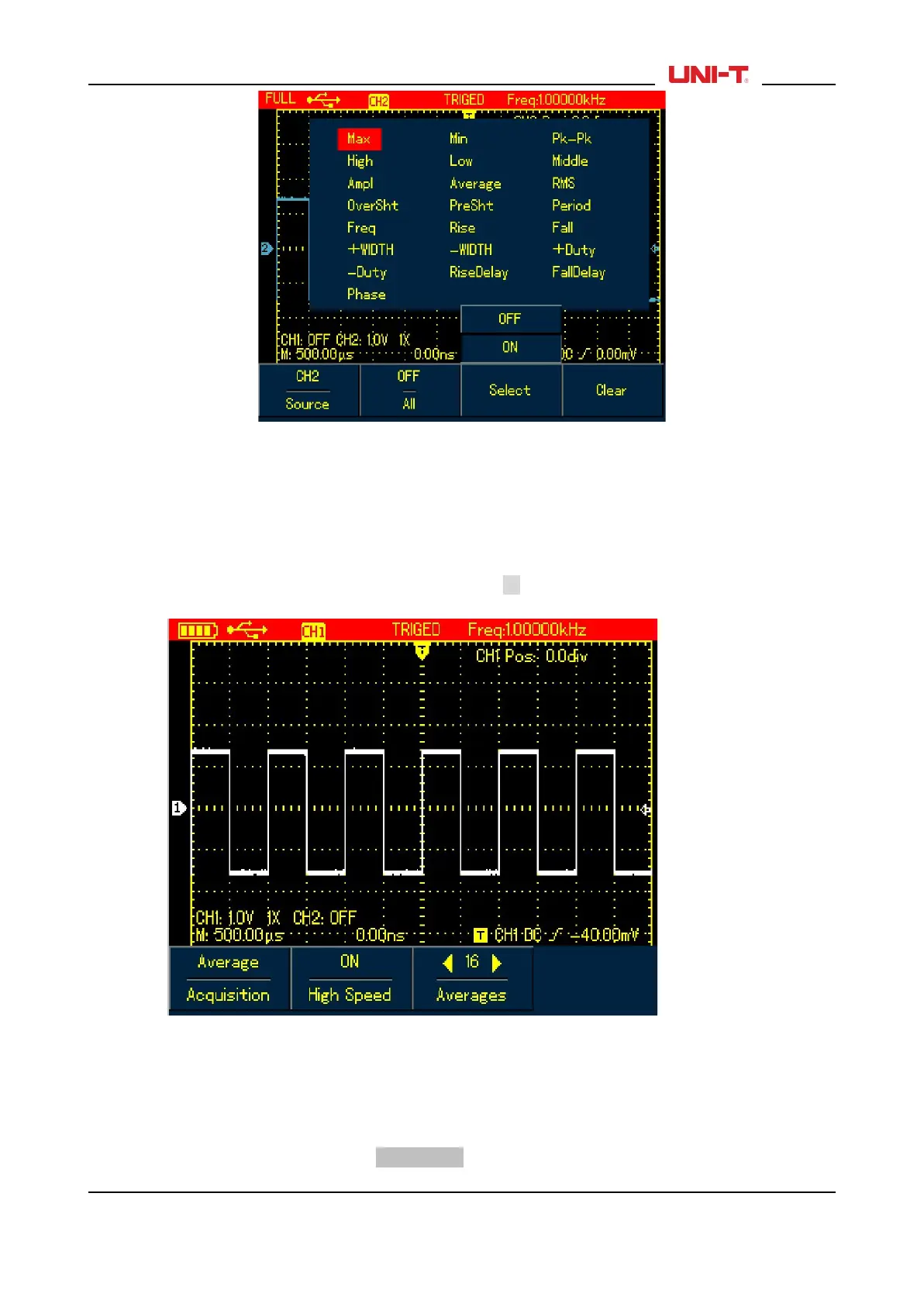Figure 4-17 UTD1000L Customized Measurement
4.20 Using AVG mode for Smoothing Waveforms
To smooth the waveforms, do the following:
1. Press ACQUIR button to display sample mode;
2. Press F1 button to set sample mode to AVG;
3. Press Left and Right arrow buttons to set AVG number to 16. Then measurement results will show after
the Oscilloscope has averaged the data for 16 times.
Figure 4-18 Smoothing with 16-times AVG Mode
4.21 Using Peak Detect Mode for Pulse Peak Display
This function can be used to display waveforms at 50 ns or wider (Pulse Peak or other asynchronous
waveform).
1. Press ACQUIR button to display sample mode menu;
2. Press F1 button to set sample mode to Peak Detect.
UTD1000L User Manual 25
