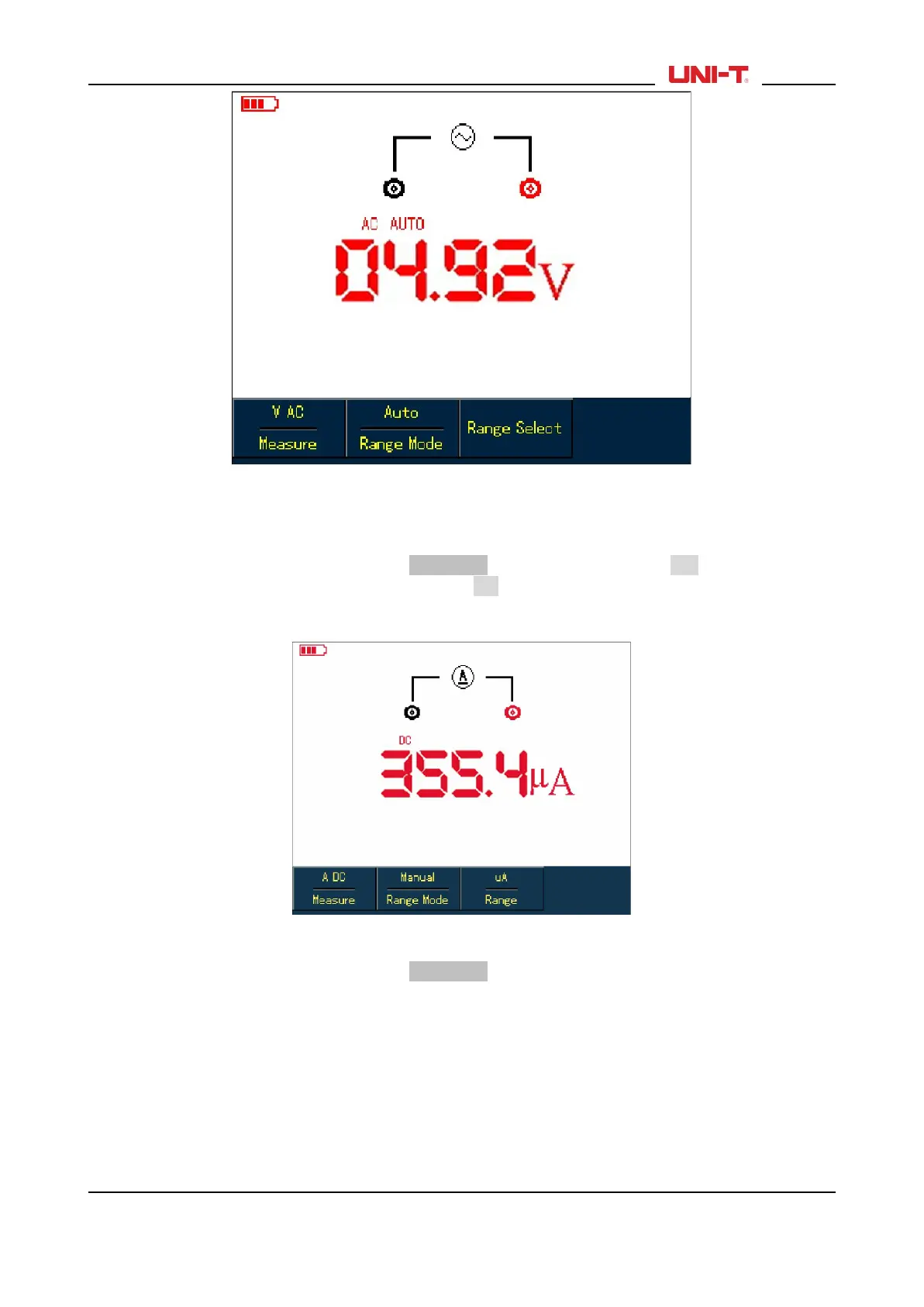Figure 5-6 Measuring AC Voltage
5.4.7 Measuring DC Current with UTD1000CL
To measure DC current equal to or lower than 4mA, do the following:
1. Press I button to set measurement type to DC Current, the measurement unit is μA, you can use F3 to
toggle betweenμA, mA and A ranges, the default is mA
2. Plug test lead connectors into input terminals(Black to COM and Red to μA/mA )
3. Then connect test leads to tested points, than take the DC current reading.
Figure 5-7 Measuring DC Current lower than 4Ma
To measure DC current lower than 400mA, do the following:
1. Press I button to set measurement type to DC Current,
2. Press F3 button to select mA range, andmeasurement unit will be mA .
3. Plug test lead connectors into input terminals(Black to COM and Red to μA/mA )
4. Then connect test leads to tested points, than take the DC current reading.
UTD1000L User Manual 33