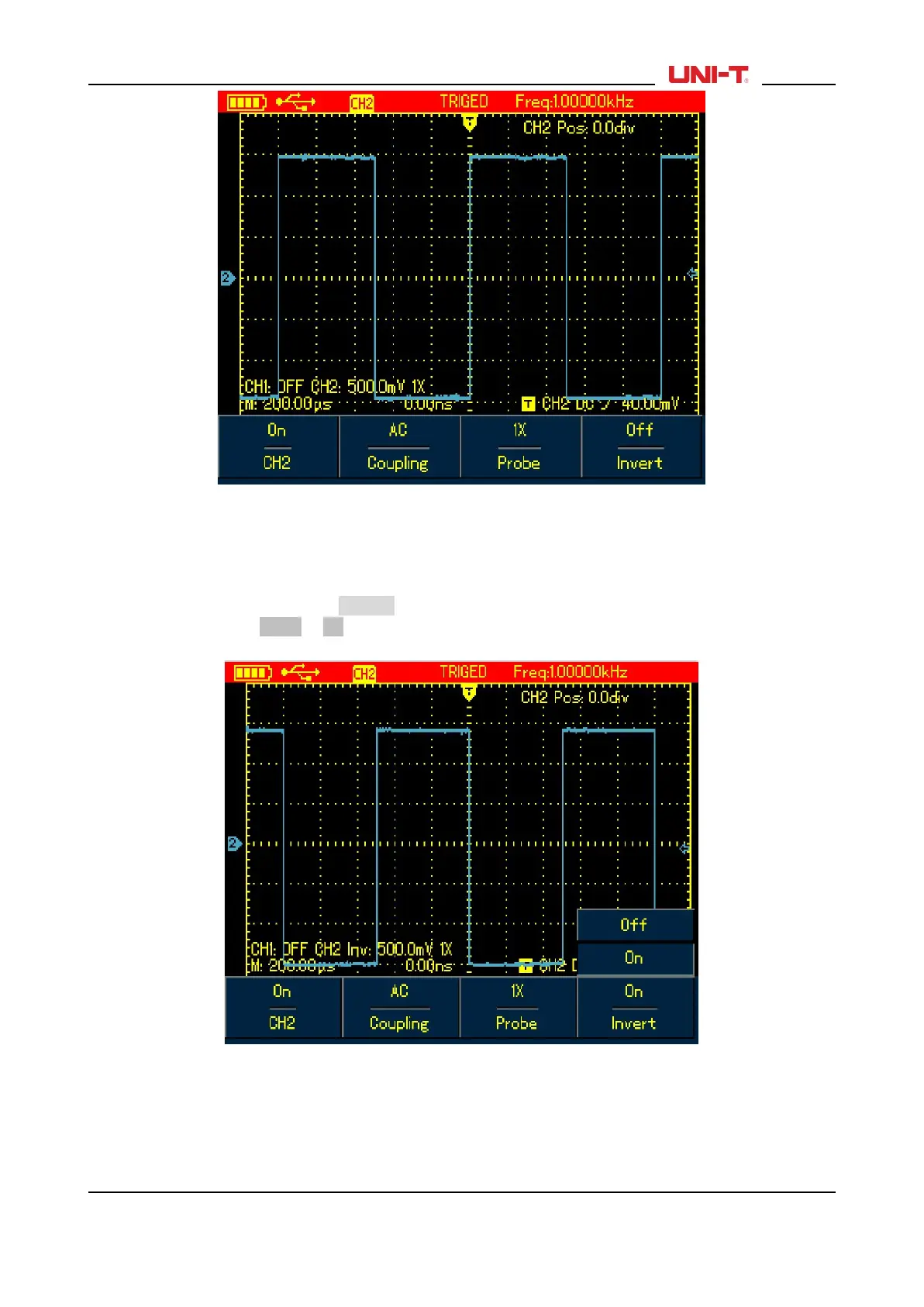Figure 4-21 UTD1000L AC Coupling
4.24 Inverting the Waveform Display
To invert the waveform on the display, do the following:
1. Press CHANNEL button to display Channel menu;
2. Press F4 button to set Invert to On, then the waveform on the screen will be displayed reversely.
Figure 4-22 UTD1000L Inverted Waveform
4.25 Autoset for Signals with DC Offset
UTD1000L Series is designed with powerful autoset function that makes it possible to perform fast and
accurate measurement in DC–coupled mode for signals with any DC component.
UTD1000L User Manual 27
