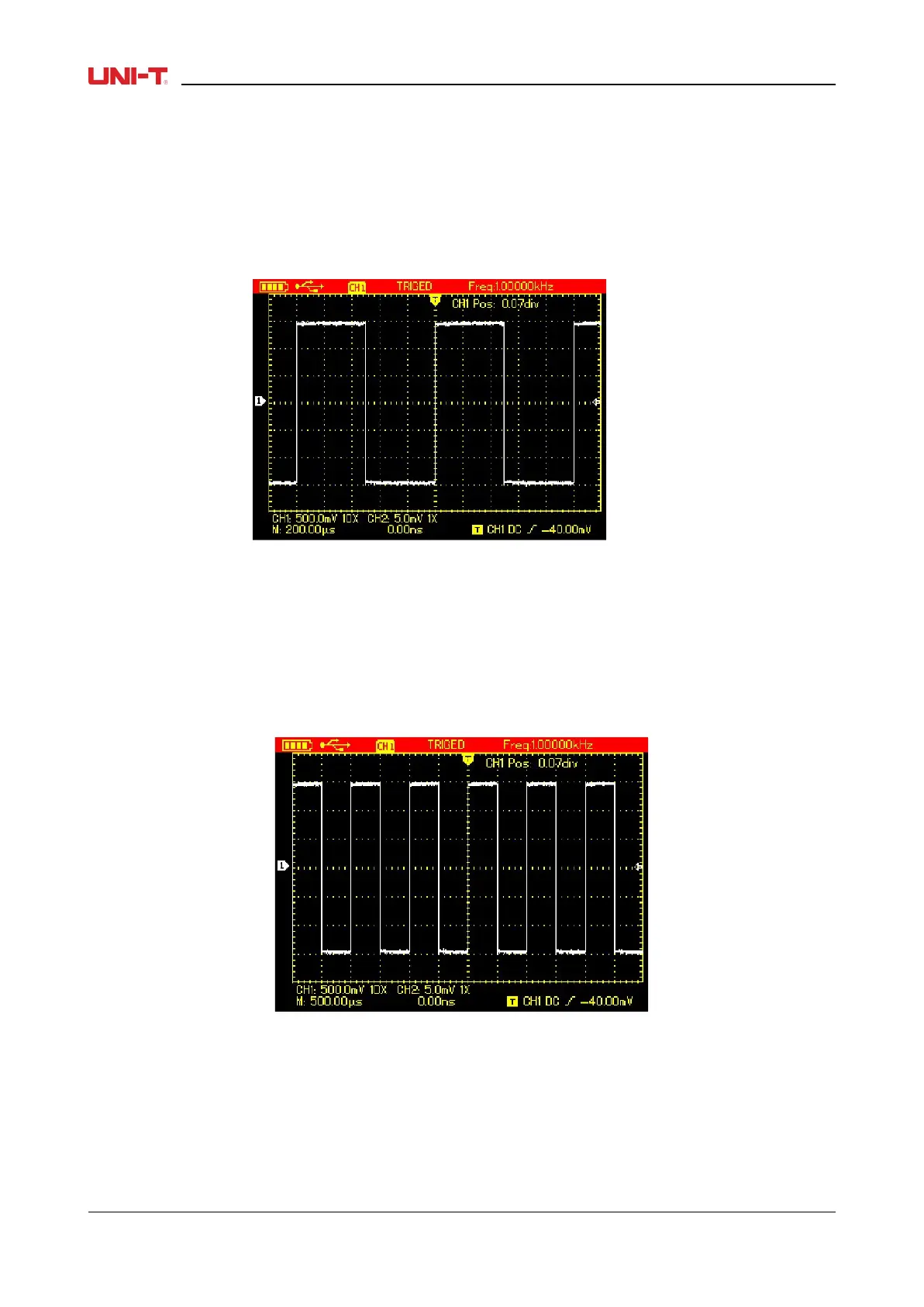4.9 Setting Vertical&Horizontal Systems and Trigger Level Manually
4.9.1 Vertical System
Press V~mV buttons to adjust the vertical scale(VOLT/DIV) and display waveform with proper size on
the screen;
When channel cursor turns solid, press Up and Down button to adjust ground reference point that can
allow the waveform to display at proper location;
Figure 4-6 Moving Waveforms Vertically
Note: Use SELECT button to toggle between vertical position and trigger level.
4.9.2 Horizontal System
Press down s~ns buttons to change the timebase, and the timebase readout in status bar will vary
accordingly. The horizontal scan rate ranges from 5ns~50s/div(10 ns~50s/div for 25MHz-bandwidth
models) and steps in 1-2-5
Press Right and Left arrow buttons to adjust the horizontal location of the trigger point, which can allows
to observe more pretrigger data;
Figure 4-7 Adjusting Horizontal Timebase
4.9.3 Trigger Level
When trigger level cursor turns solid, use Up and Down arrow buttons to adjust trigger level location.
18 UTD1000L User Manual
