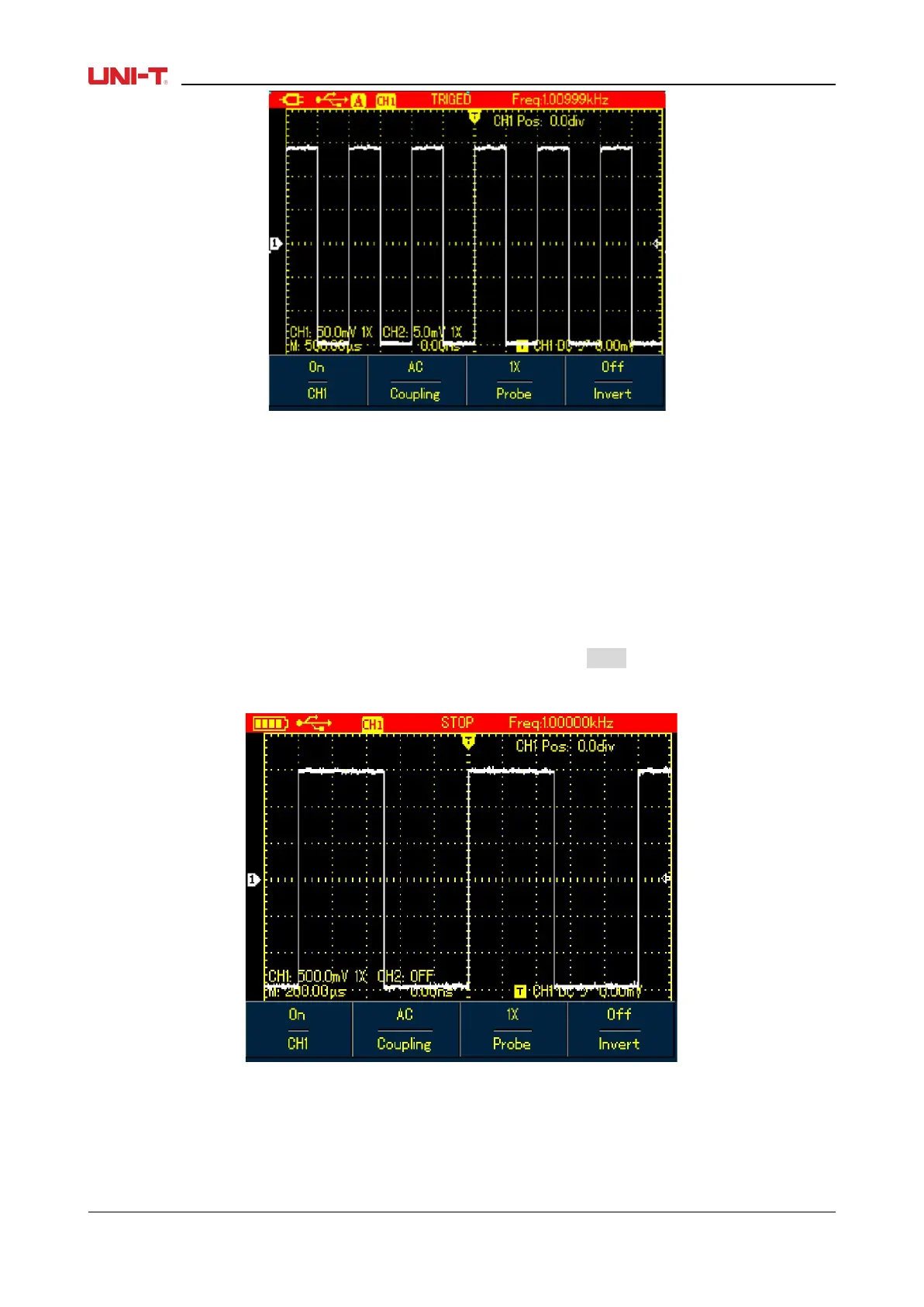Figure 4-9 Full Autoset
Note:
1. Under autoset mode, trigger mode is set to “Auto” and cannot change.
2. Once you are in autoset mode, following settings are forced to execute:
(1) The Oscilloscope will switch into main timebase status if the current display isn’t under this status;
(2) The coupling mode will be set to AC mode and allows no change.
3. Any adjustment on the vertical scale or horizontal timebase of the Oscilloscope that has changed
waveform vertical or horizontal location will make the Oscilloscope automatically exit autoset mode.
4.12 Run/Stop Data Acquisition
To stop the data acquisition:
1. Press RUN/STOP button, the Oscilloscope stops data acquisition and STOP indicates on the upper
display;
2. Repress RUN/STOP, then the oscilloscope will restart the acquisition.
Figure 4-10 Stop Data Acquisition
4.13 Adjusting Screen Intensity
To adjust the intensity of the screen, do the following:
1. Press SHIFT button, and shift icon shows on upper right corner of screen;
20 UTD1000L User Manual
