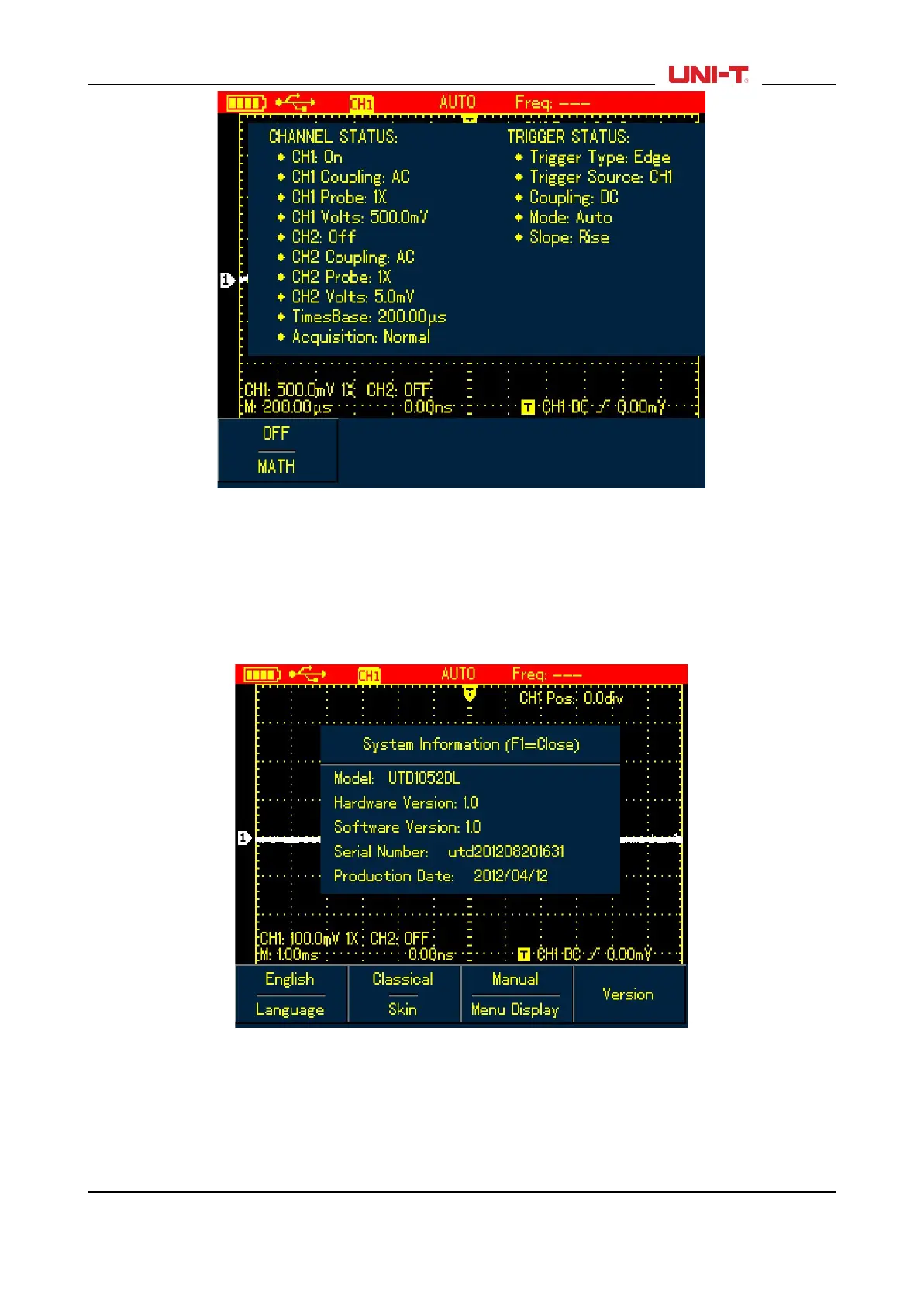Figure 4-14 UTD1000L Status Information
4.18 Checking Oscilloscope System Information
To check the system configuration of the Oscilloscope, do the following:
1. Press SHIFT and shift icon shows on upper right corner of screen;
2. Press CONFIGUREbutton to switch on display configuration menu;
3. Press F4 button, then details such as oscilloscope model, version will show on the screen;
4. PressF1 button to switch off the displayed window.
Figure 4-15 System Information
4.19 Making Auto Measurements
There are two kinds of auto measurements available in the Oscilloscope: Measure all or customized
parameters. Maximum 4 parameters can be selected if you want to customize your own measurements.
UTD1000L User Manual 23
