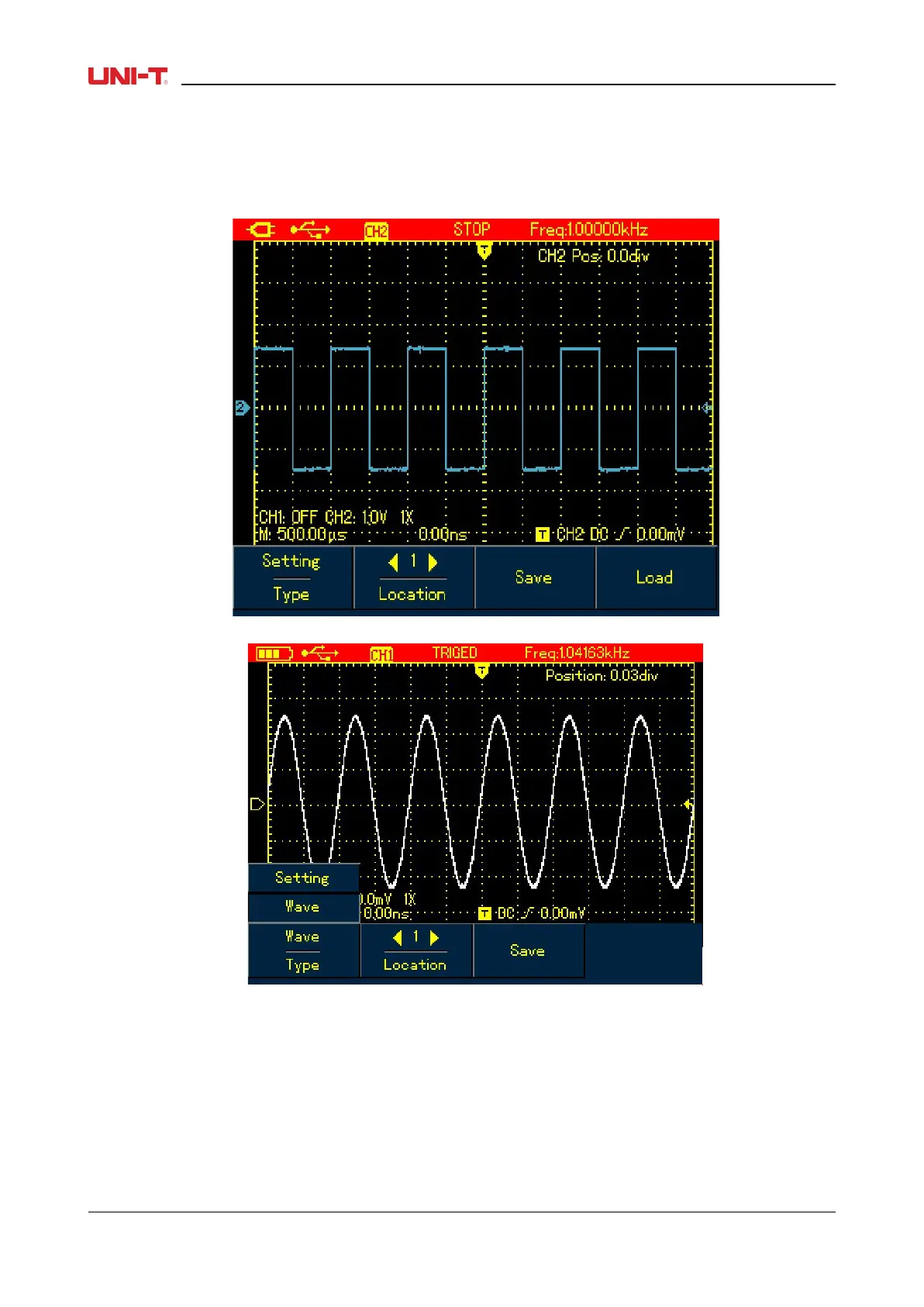6.8.2 Storage
To store the waveforms, do the following:
1. Press SHIFT button, and shift icon shows on upper right part of screen;
2. Press STORAGE button to access storage menu;
Figure 6-25 Setting Waveform Storage Menu
Figure 6-26A UTD1000CL Waveform Storage Menu
62 UTD1000L User Manual
