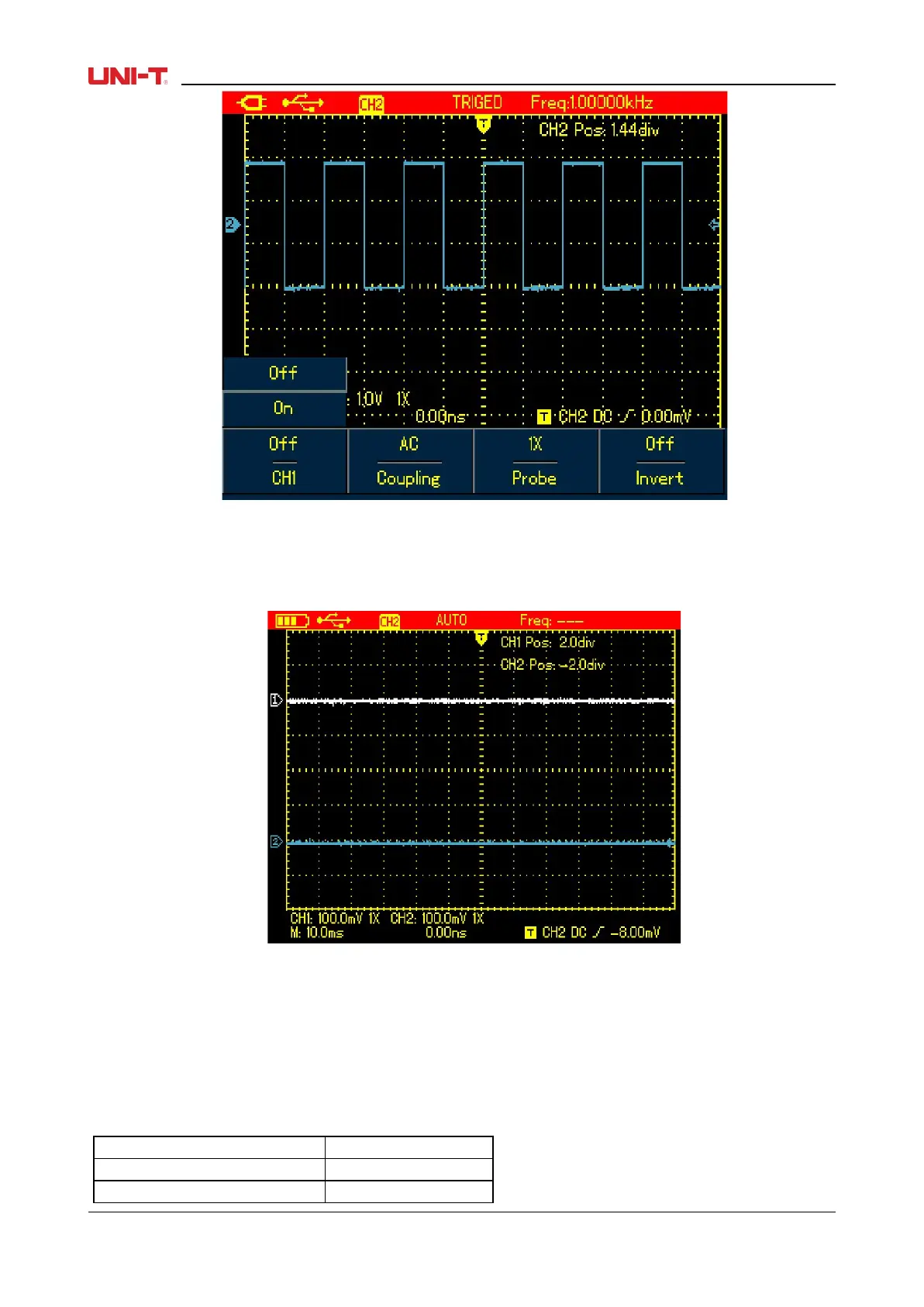Figure 6-2 Moving Waveform Vertically
2. Setting Waveform Display
Press CHANNEL button to toggle between different channels. In the channel menu, pressF1 submenu
button to turn on/off the waveform of the current channel. In order to on/off another channel waveform,
you need to press CHANNEL button again before pressing F1 button
Figure 6-3B Turn on Waveform Display for Dual Channels
3. Setting Probe Factor
To match with the probe factor on the probe, you need to set up corresponding factor in channel
menu. For example, the probe factor is 10:1, please set Probe option in the menu to 10×. Do the same
setting for other selected probe factor in order to ensure accurate voltage reading.
Under channel menu, press F3 to set up probe factor. To set up probe factor for another channel,
please press CHANNEL again and then the F3 button.
Probe Attenuation Factor VS Menu Option, see following table:
Table 6-2B
